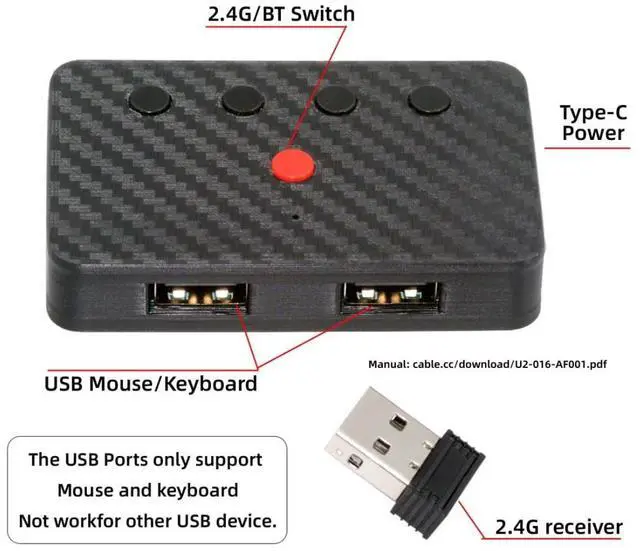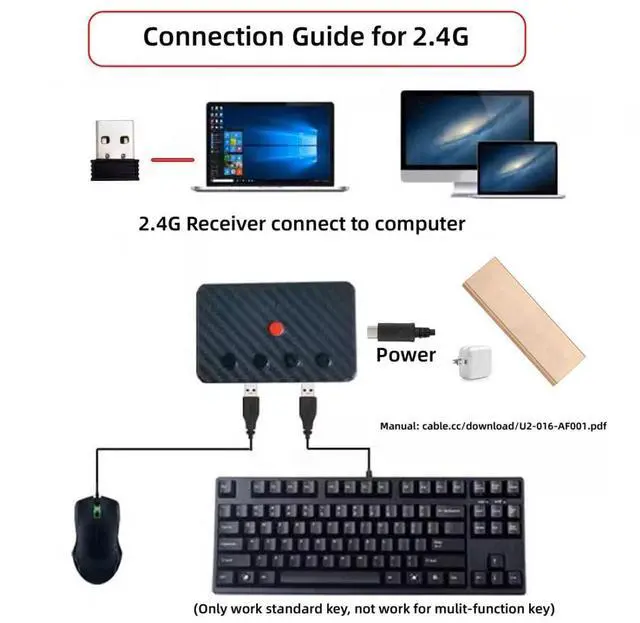1) The USB Ports only support Mouse and keyboard, Not work for other USB device.
2) The package does not include a USB C power adapter, you need to plug it into a USB C power source when using it.
3) You can convert wired keyboard and mouse to BT or wireless 2.4G. BT mode supports switching 8 devices, You only need to connect our adapter by BT. Wireless 2.4G mode also supports switching 8 devices. You need to purchase the extral 2.4G receiver separately. (only one receiver in the package. )
4) You can use keyboard shortcuts to switch between 8 computers and phones. The shortcuts is Ctrl+Alt+Shift+1...... 8 (and so on). After pressing the switch shortcut key, the switch will be made immediately and completed about 1-3 seconds.
5) You can push the botton to switch between BT and 2.4G, Also can use keyboard shortcuts "Ctrl+Alt+Shift+0". The blue LED is BT mode and the Red LED is 2.4G Mode.