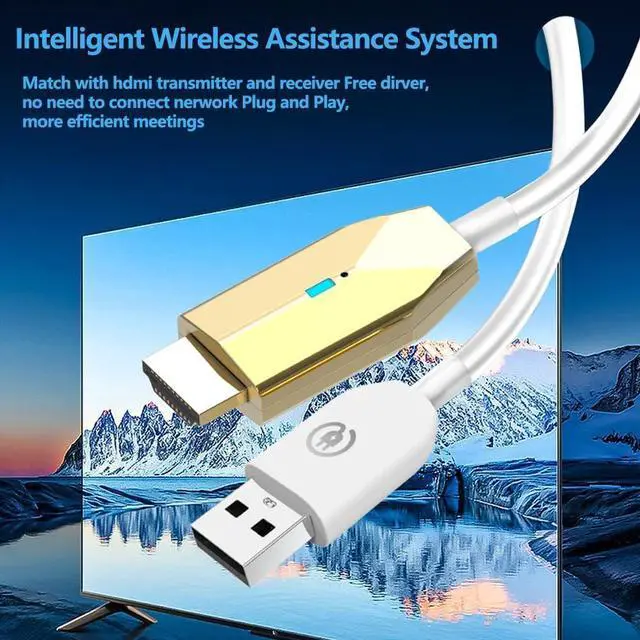Durable DesignThe hdmi wireless transmitter and receiver are made of aviation-grade aluminum alloy metal casing, which is conducive to heat dissipation so that the performance can reach the best state and can withstand daily use and transportation.
Multiple ApplicationsIn addition to mirroring, you can also use it for dual display to extend the desktop. It is perfect for presentations, games, meetings, video playback, watching competitions and other activities on a big screen.
Product Description
Installation steps
Step 1. Plug-in receiver to TV or
Monitor: Connect the wireless HDMI display receiver (RX) to your display device and power it on by plugging the USB male port into a USB power source.
Note: To power the receiver, you'll need an external USB-A power source with a minimum of 5V/ 0.5A output.
Step 2. Plug-in the transmitter to one of your any HDMI video sources, then connect the USB male port into a USB power source and wait for wireless screen mirroring/extension to establish automatically.
Step 3. Unplugging USB power port from the power source to stop screen mirroring/extension and plugging USB power back into the power source to restart.