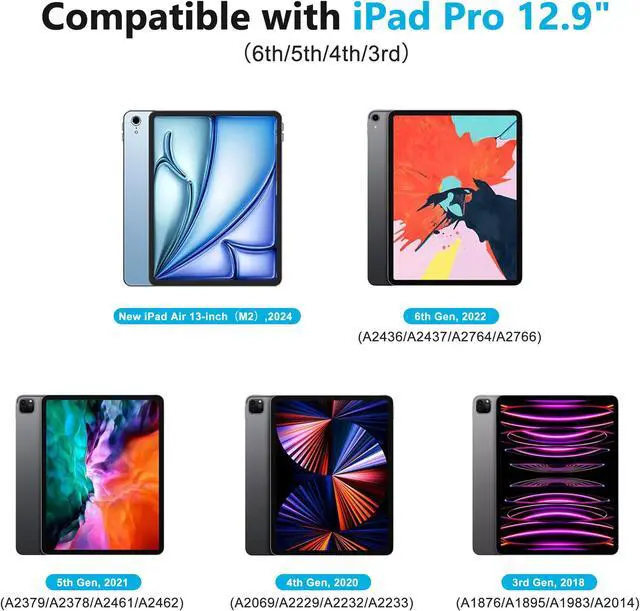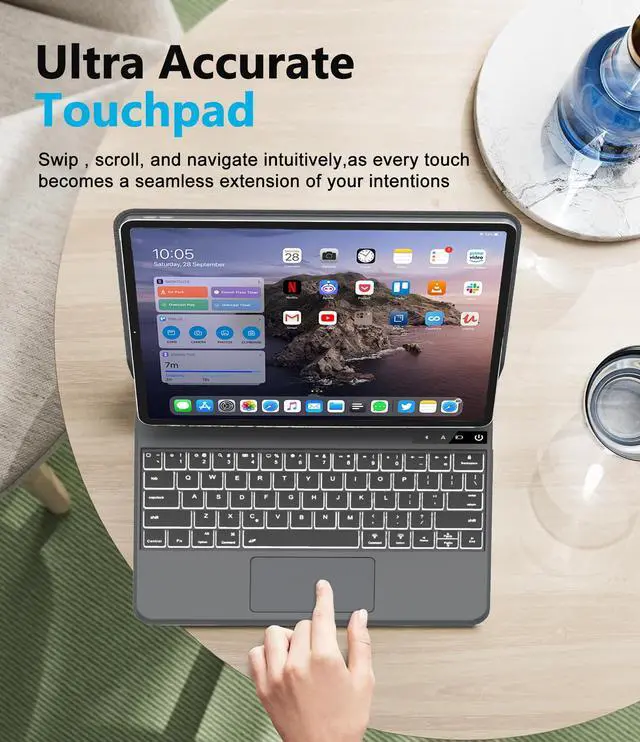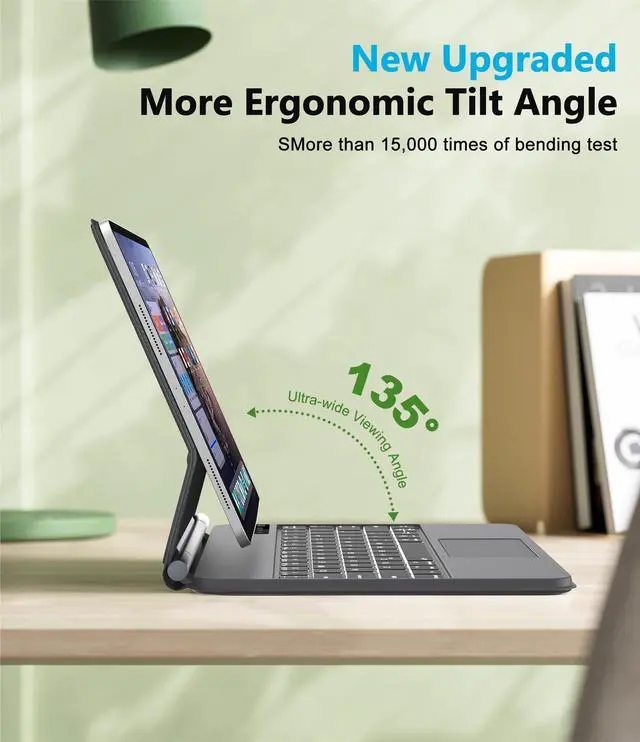Note: iPad and iPad Pencil not included.
Product advantage & Features:
> Special craftsmanship makes the shell luxurious, elegant and fashionable.
> Magnetic Auto Sleep/Wake works seamlessly and smoothly to help extend your Tab's battery life.
>Bluetooth Wireless Keyboard: Edge-to-edge layout of well-spaced keys helps ensure familiar laptop-like typing. Comfortable and Responsive.
>Multi Operating Systems: Works with iOS, Android, and Windows systems.
>Easily adjusts to whatever comfortable angle suits you best. Perfect for working, writing, or watching videos at work, school, travel, and home.
How to connect Bluetooth:
1. Please fully charge the keyboard and turn it on.
2. 2. Press "Fn + C" to turn on the keyboard's Bluetooth.
3. Go to Settings, click Bluetooth and look for Keyboard.
4. Select "Bluetooth 3.0 Keyboard" to connect.