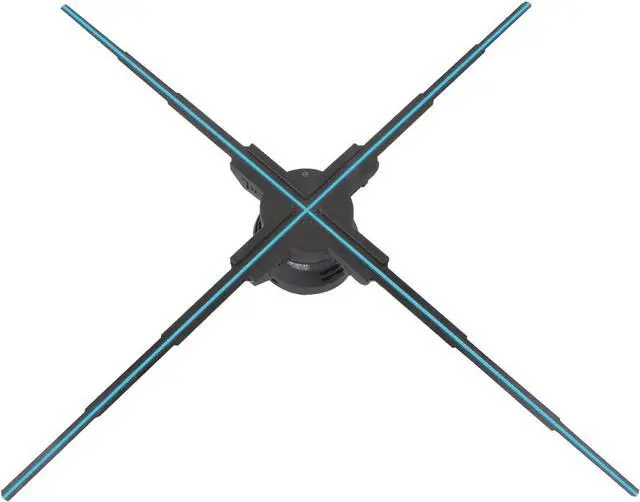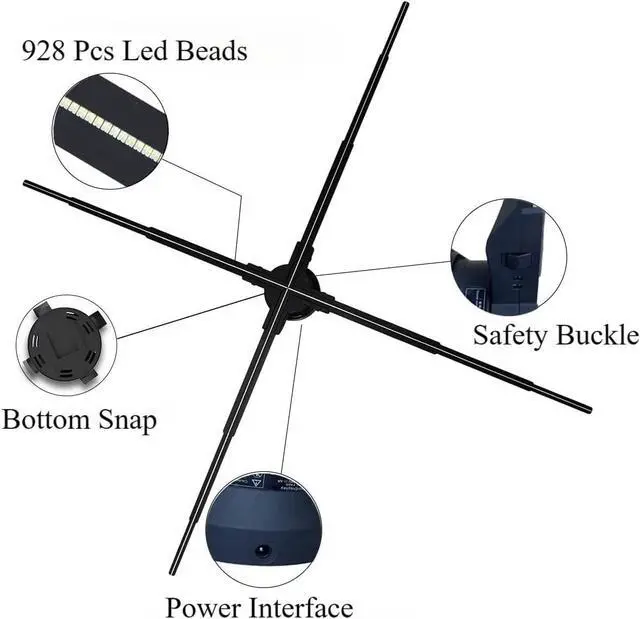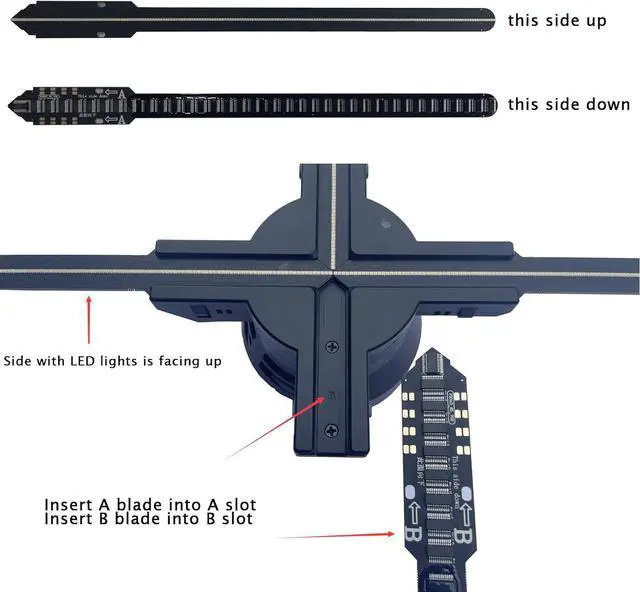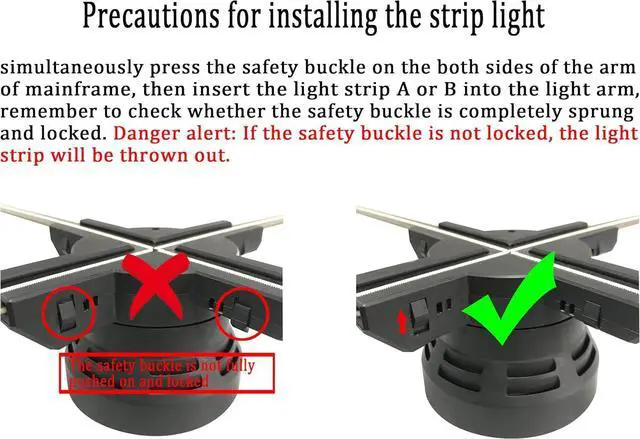Simple Installation Install without screws 1 The side with LED lights is facing up the other side with circuits and chips is facing down 2Insert A strap into A slot B strap into B slot 3 Safety buckle is completely locked Safety tip Remember to check that the safety buckle is fully spring locked If the safety buckle is not locked the light strip will be thrown out
Recommended Use Widely used in exhibitions department stores cultural tourism gardens families weddings offices restaurants hotels shopping malls LED 3D holographic project fan can play a very good decorative role create the best attraction for your products or activities but also the perfect product for Christmas birthdayHalloween etc
Product Description
This is a cutting-edge hologram advertising display perfect for events, exhibitions, and trade shows.
The hologram fan is designed like a fan in appearance, but it is different from an ordinary fan, and its fan blade is actually an LED light belt. Its application is to gradually form a continuous and complete image through high-speed rotation, and has a three-dimensional sense, and the visual effect is very realistic.
The hologram fan display can be 360 degree phantom imaging, the display way is novel, the content is strange, and the virtual scene can be seen without the help of equipment, which has a strong sense of science and technology. With high-tech display, bright colors, a sense of space, perspective, look more fashionable.
The image of 3D LED Hologram Fan has no borders and background, which makes you feel it completely appears in the air and creates best attraction for your products or events. Hologram Fan with high brightness makes the effect much clearer and brighter.
The user-friendly app allows you to effortlessly manage content through WiFi connectivity, compatible with Android and iOS devices, transforming your 3D hologram screen into a versatile holographic projection fan.
There are 3 ways to operate:
1. Remote control point-to-point control operation.
2.
Mobile APP operation:
2.1 Install the SpinDisplay App by scanning the hologram fan's QR code using an Android or iOS smartphone.
2.2 Turn on Wi-Fi of your phone, find Wi-Fi F80-XXXXXXXX and connect it.
2.3 After connecting to the WiFi of the holographic fan, open the downloaded SpinDisplay App. You can operate the hologram fan through your smartphone.
3. The procedure for a computer is the same as for a mobile phone.
Note: The hologram fan network is a local area network (LAN), utilizing point-to-point Wi-Fi. Whether you're operating with the mobile app or computer software, you need to connect to the hologram fan's Wi-Fi before opening the SpinDisplay App.
The hologram fan automatically connects to the Bluetooth speaker.
Enhance your 3D holographic display with built-in Bluetooth functionality, connecting to external speakers for a synchronized audio-visual experience, making your hologram fan 3D 4K ready.
You can make your own 3D videos of text or images. When you have successfully connected the WIFI of the hologram fan, open the SpinDisplay APP, click Design, and create 3d text or pictures with different effects by selecting different templates and adding different text and pictures.
The holographic fan is easy to install.
1. The side with LED lights is facing up, the other side with circuits and chips is facing down.
2. Insert A strap into A slot, B strap into B slot.
3. Safety buckle is completely locked.
4. Before turning on the holographic fan, the holographic fan must be fixed to the support or the wall.
Safety tip: Remember to check that the safety buckle is fully spring locked. If the safety buckle is not locked, the light strip will be thrown out.
Holographic fans are widely used in exhibitions, department stores, cultural travel, Christmas and Halloween decorations, gardens, families, weddings and so on. Make your product or design more eye-catching.