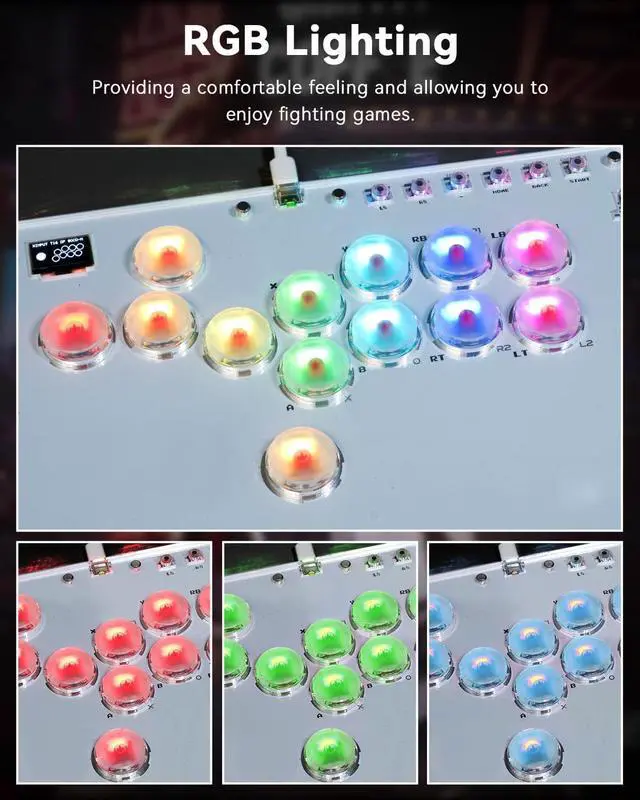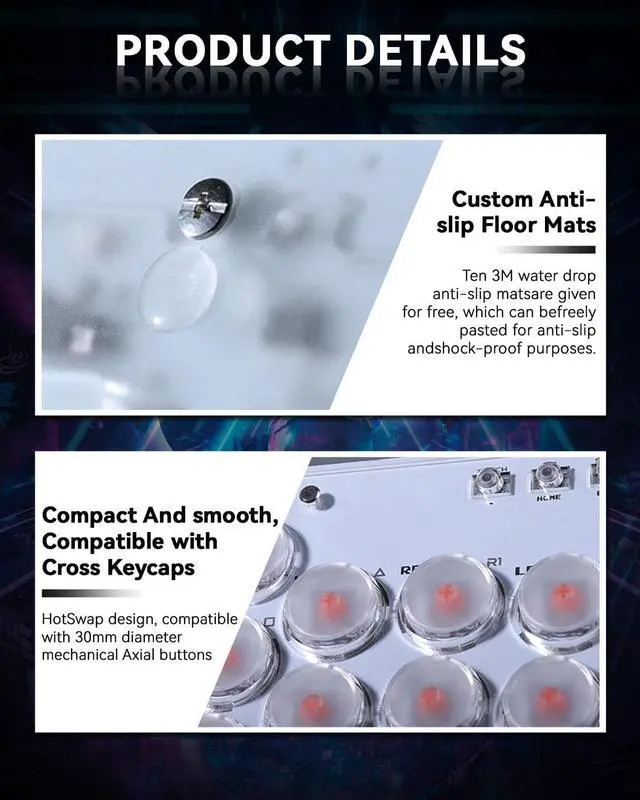Custom RGB DesignThis is a transparent acrylic material with RGB lighting effect, an enlarged style arcade keyboard with 13 buttons, providing a comfortable feeling and allowing you to enjoy fighting games. Buyers can create their own skins to make the controller look cooler and more personalized
Product Function: 5 Controller Modes-X-input mode/Switch mode/PS3 / D-input mode/PS4 mode/Keyboard mode. With Multiple SOCD cleaning modes, turbo functions, built-in embedded web configuration, button layout swap, EXT port, M1/M2 Custom keys
Product Description
Can it play on PS5/Xbox Series console
Sure, but you need to purchase an additional converter
How to perform connection settings?
You can press start while inserting the keyboard into the PC, Or press and hold start+x+y for five seconds while inserting the keyboard to start the application. Then visit 192.168. 7.1 Configure in a web browser
Unable to connect, how to upgrade version from 0.7. 5 to 0.7. 7?
You can go to huate42 Official website to get help
Why does my controller stop responding after a while on PS4 or PS5?
PS4 and PS5 consoles use authentication to ensure only authorized controllers are used. Without this, controllers face an 8-minute timeout. When using a PS4 controller in PC mode, no timeout occurs, but Xinput is recommended for best compatibility.
How do I avoid the 8-MINUTE timeout?
The GP2040-CE firmware enables file uploads for device authentication via the PS4 Mode add-on, resolving the timeout issue. With an OLED display, the input mode switches from PS4 to
PS4: AS upon successful authentication with the PS4/PS5 console.