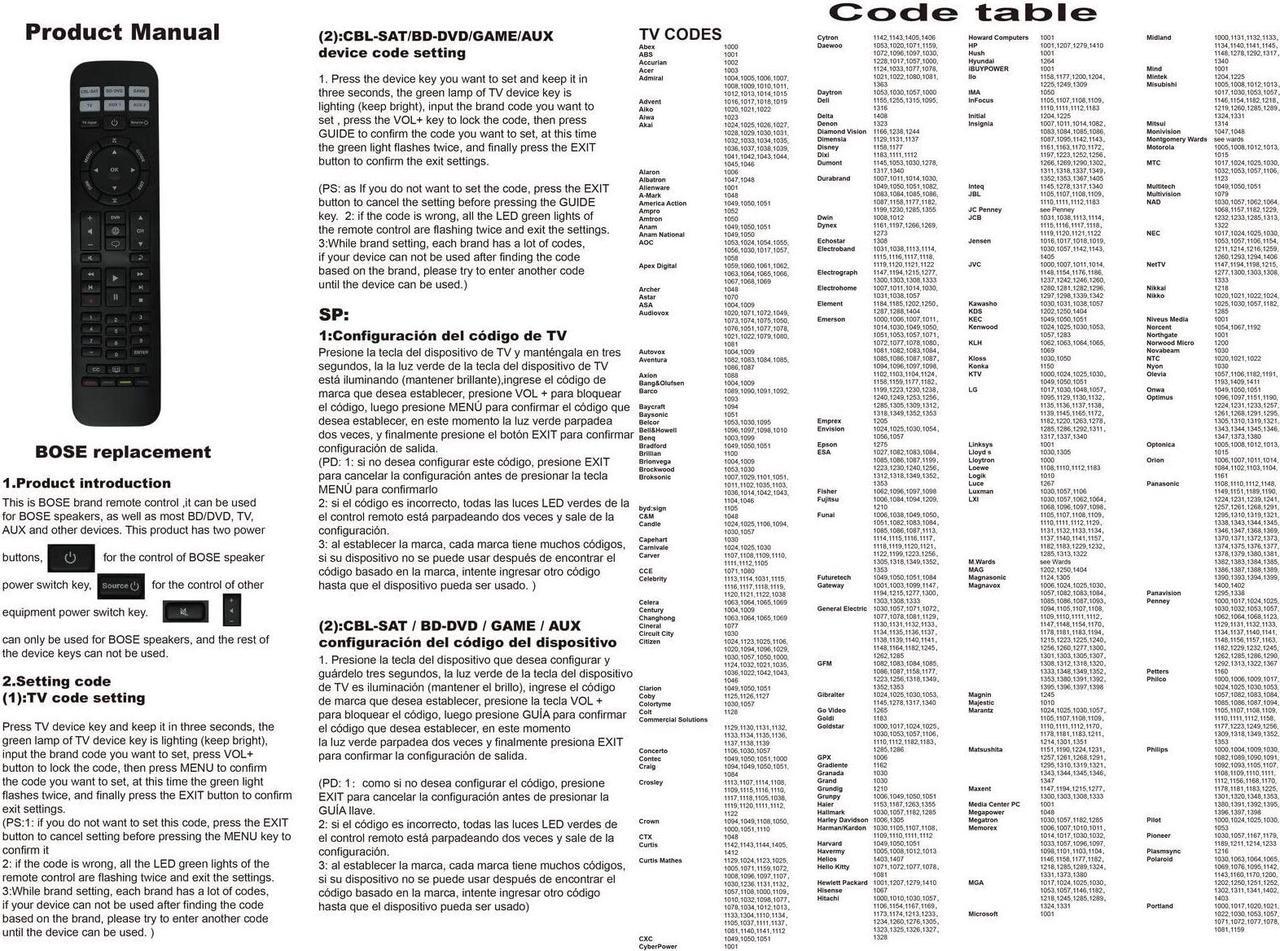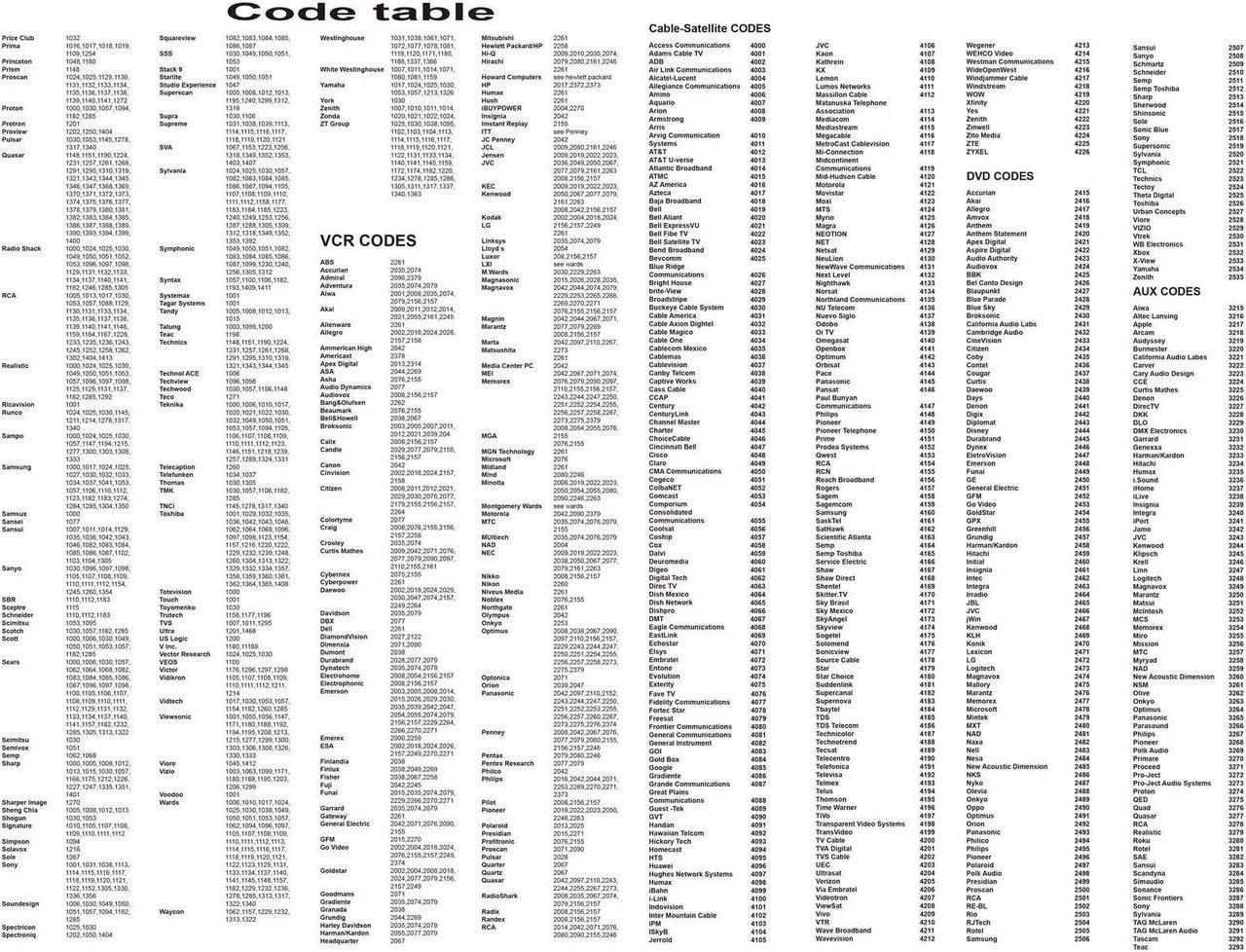Replaced Remote Control For Bose Solo 15 Series II TV Sound System 740928-1110
Compatible with Bose Solo 5 Series ii TV Sound System / for Bose Solo 418775 TV Soundbar Sound System
Compatible with Bose Solo 10 Series ii 740928-1120 TV Sound System
Compatible with Bose Solo 15 Series ii TV Sound System
NOT fit for Bose solo 5 Series 1
Package Content:
1X Remote Control (Batteries Not Included)
Note: No programming or paring is needed. Install new batteries and works.
Power Supply: 2X 1.5V AA Alkaline Alkaline Battery
Package Content: 1X Remote Control
Product Manual/Setting
1. Product Introduction
This is Bose replacement remote control, it can be used for the Bose speaker, soundbar, as well as most BD/DVD, TV, AUX and other devices. This product has two power buttons, the third one "Source Power " for the control of other equipment power switch key. The second power button "Power" for the control of bose speaker/soundbar power switch key. The "MUTE Key" & "Volume" can only be used for the bose speaker/soundbar, and the rest of the device keys can not be used.
2 Setting Code
(1) Press TV device key and key it in three seconds, the green lamp of TV device key is lighting (keep bright), input the brand code you want to set, press VOL+ button to lock the code, then press MENU to confirm the code you want to set, at this time the green light flashes twice, and finally press the EXIT button to confirm exit setting. (PS:
1: if you do not want to set this code, press the EXIT button to cancel setting before pressing the MENU key to confirm it.
2: if the code is wrong, all the LED green lights of theremote control are flashing twice and exit the settings,
3: While brand setting, each brand has a lot of codes, if your device can not be used after finding the code based on the brand, please try to enter another code until the device can be used. )