The Rosewill 5600 series has airflow on its mind. Using air ducts on the front for drawing cool air in, and pushing hot air out the side and the back of the case, the 5600 series is ideal for cooling any system. The front ducts are also adjustable so when less air intake is needed the ducts can be closed thereby keeping dust out. In addition the front filter traps dust before it can reach the inside of the case. And two 120mm fans (in the front, at the rear) optimized airflow for peerless cooling performance. A screwless design also comes in handy. The expansion cards are locked in place without screws and the side of the case just secures with a lock in front. And for easy access for external devices, the 5600 series comes equipped with 2 audio ports, 2 USB ports and even an IEEE 1394 (Firewire) port! This model's front panel is finished in black.
The Rosewill 5600 series has airflow on its mind. Using air ducts on the front for drawing cool air in, and pushing hot air out the side and the back of the case, the 5600 series is ideal for cooling any system. The front ducts are also adjustable so when less air intake is needed the ducts can be closed thereby keeping dust out. In addition the front filter traps dust before it can reach the inside of the case. And two 120mm fans (in the front, at the rear) optimized airflow for peerless cooling performance. A screwless design also comes in handy. The expansion cards are locked in place without screws and the side of the case just secures with a lock in front. And for easy access for external devices, the 5600 series comes equipped with 2 audio ports, 2 USB ports and even an IEEE 1394 (Firewire) port! This model's front panel is finished in black.
 Superior Expandability with 10 Drive BaysThe Rosewill R5601-BK features four external 5.25" drive bays, one external and five internal 3.5" drive bays for superior expandability.
Superior Expandability with 10 Drive BaysThe Rosewill R5601-BK features four external 5.25" drive bays, one external and five internal 3.5" drive bays for superior expandability. Highly Efficient VentilationDual 120mm cooling fans with fan holders in the front (intake) and at the rear (exhaust) ensure highly efficient ventilation for great heat dissipation.
Highly Efficient VentilationDual 120mm cooling fans with fan holders in the front (intake) and at the rear (exhaust) ensure highly efficient ventilation for great heat dissipation. Advanced Air Guide DesignThe Rosewill R5601-BK features an adjustable front vent for air inflow and a side panel vent for air output to ensure excellent ventilation.
Advanced Air Guide DesignThe Rosewill R5601-BK features an adjustable front vent for air inflow and a side panel vent for air output to ensure excellent ventilation. Tool-Free Drive BaysThe Rosewill R5601-BK is designed with sliding rails for 3.5" and 5.25" devices and requires no screws for easy device installation.
Tool-Free Drive BaysThe Rosewill R5601-BK is designed with sliding rails for 3.5" and 5.25" devices and requires no screws for easy device installation. Add-on Card KitThe Rosewill R5601-BK's add-on card kit features a screw-less design for easy assembly.
Add-on Card KitThe Rosewill R5601-BK's add-on card kit features a screw-less design for easy assembly. Convenient Front Top I/O PanelThe convenient front top I/O panel enables easy access to two USB 2.0 ports, one IEEE 1394 ports and two audio ports.
Convenient Front Top I/O PanelThe convenient front top I/O panel enables easy access to two USB 2.0 ports, one IEEE 1394 ports and two audio ports.










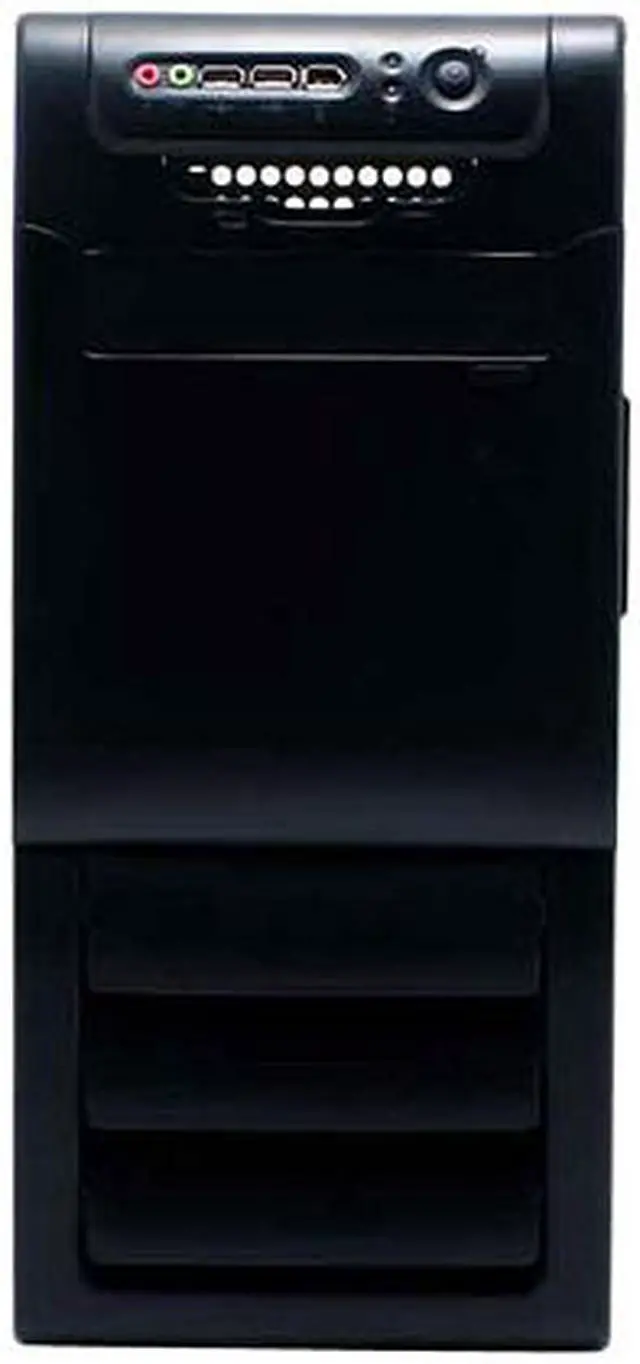
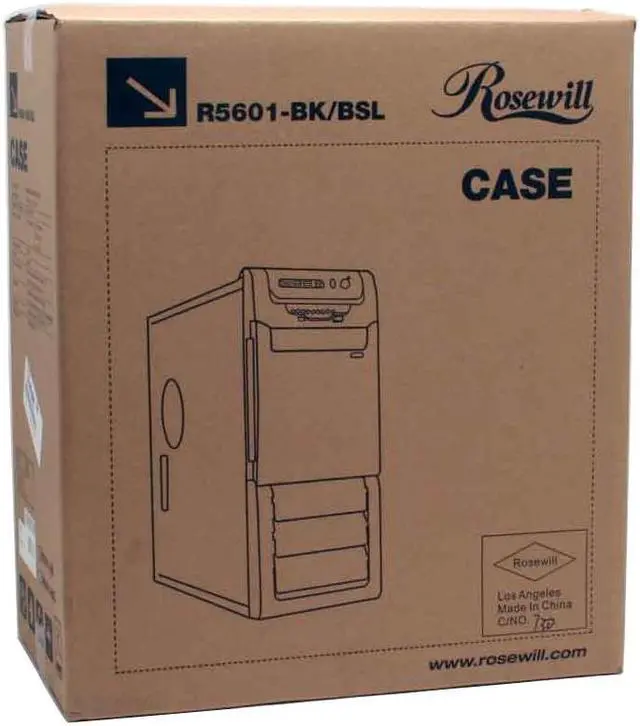
 Superior Expandability with 10 Drive BaysThe Rosewill R5601-BK features four external 5.25" drive bays, one external and five internal 3.5" drive bays for superior expandability.
Superior Expandability with 10 Drive BaysThe Rosewill R5601-BK features four external 5.25" drive bays, one external and five internal 3.5" drive bays for superior expandability. Highly Efficient VentilationDual 120mm cooling fans with fan holders in the front (intake) and at the rear (exhaust) ensure highly efficient ventilation for great heat dissipation.
Highly Efficient VentilationDual 120mm cooling fans with fan holders in the front (intake) and at the rear (exhaust) ensure highly efficient ventilation for great heat dissipation. Advanced Air Guide DesignThe Rosewill R5601-BK features an adjustable front vent for air inflow and a side panel vent for air output to ensure excellent ventilation.
Advanced Air Guide DesignThe Rosewill R5601-BK features an adjustable front vent for air inflow and a side panel vent for air output to ensure excellent ventilation. Tool-Free Drive BaysThe Rosewill R5601-BK is designed with sliding rails for 3.5" and 5.25" devices and requires no screws for easy device installation.
Tool-Free Drive BaysThe Rosewill R5601-BK is designed with sliding rails for 3.5" and 5.25" devices and requires no screws for easy device installation. Add-on Card KitThe Rosewill R5601-BK's add-on card kit features a screw-less design for easy assembly.
Add-on Card KitThe Rosewill R5601-BK's add-on card kit features a screw-less design for easy assembly. Convenient Front Top I/O PanelThe convenient front top I/O panel enables easy access to two USB 2.0 ports, one IEEE 1394 ports and two audio ports.
Convenient Front Top I/O PanelThe convenient front top I/O panel enables easy access to two USB 2.0 ports, one IEEE 1394 ports and two audio ports.