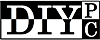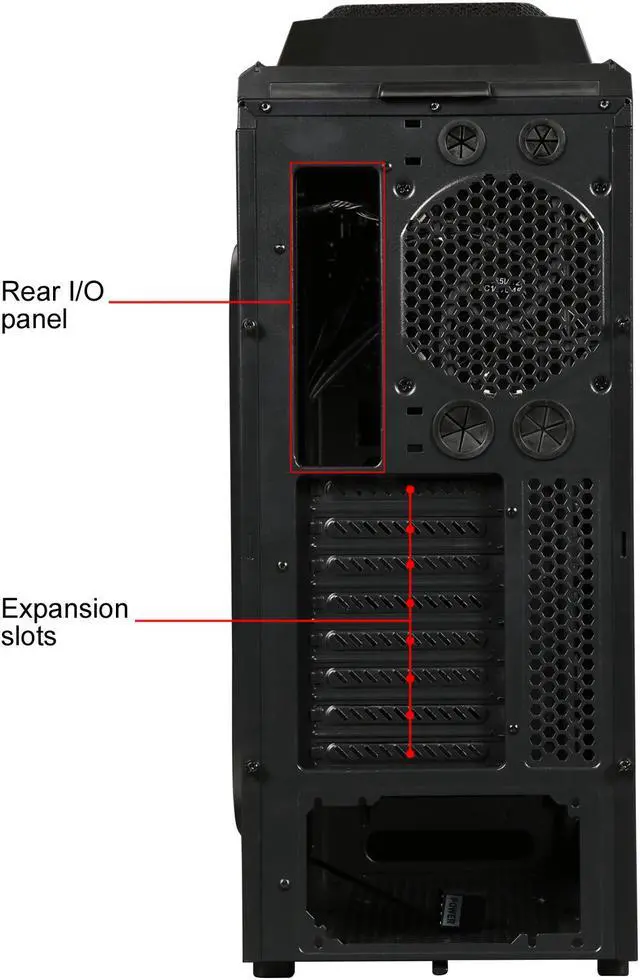Skyline-06-RGB ATX Full Tower case offers the ultimate flexibility to accommodate any modern gaming battlestation configuration complemented by a hot-swap docking station on the top panel. It features roomy interior space with innovative layout, clever cable management, versatile cooling options, eight PCI slots, dust-resistant design and RGB lighting. Installation of 5.25" devices & 3.5" HDDs will be totally free of tools. You can even access your internal 3.5" or 2.5" HDD without opening the case. You only need to dock it into the docking station and use it as an external HDD.


DIYPC Skyline-06-RGB ATX full-tower gaming case—the ultimate gaming solution

Clear side window

Advanced cable management (27mm)

Removable dust filters on the top and bottom panels


Top-mounted HDD/SSD hot-swap docking


Impressive pre-installed cooling performance