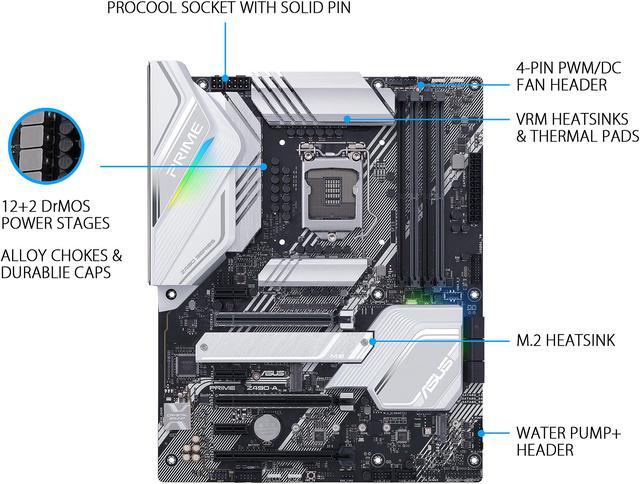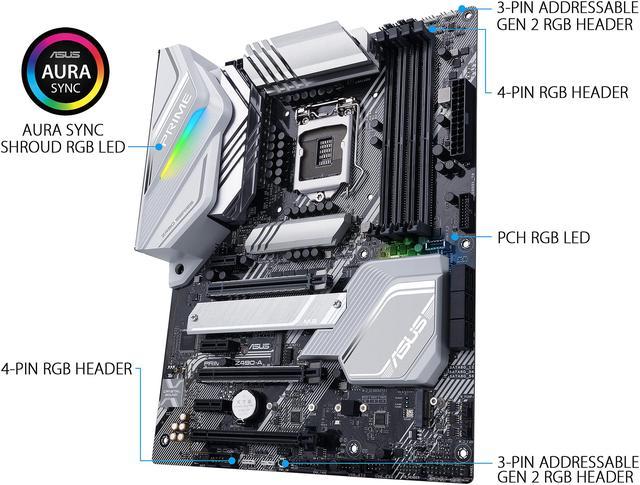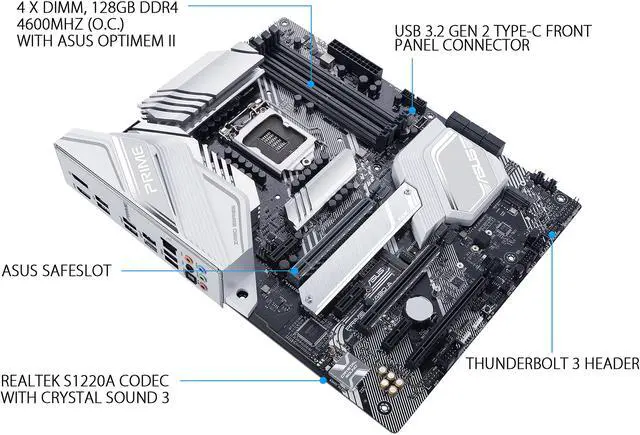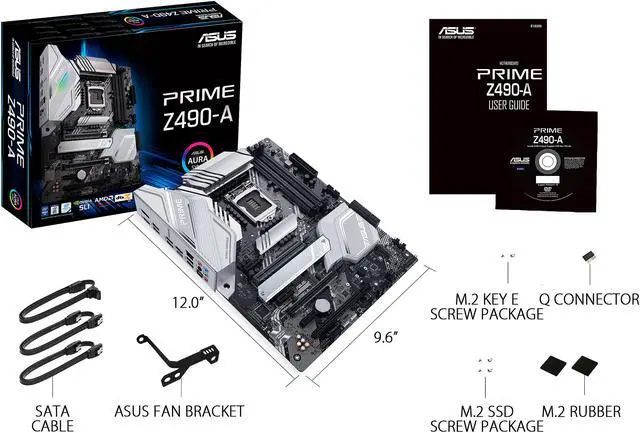| Features | Multi-GPU Support:
Supports NVIDIA 2-Way SLI Technology
Supports AMD 3-Way CrossFireX Technology
Special Features:
ASUS 5X PROTECTION III
- ASUS DIGI+ VRM (- Digital power design with Dr. MOS)
- ASUS Enhanced DRAM Overcurrent Protection
- ASUS ESD Guards
- ASUS LANGuard
- ASUS Overvoltage Protection
- ASUS Stainless-Steel Back I/O
ASUS Q-Design:
- ASUS Q-Connector
- ASUS Q-DIMM
- ASUS Q-LED (CPU [red], DRAM [yellow], VGA [white], Boot Device [yellow-green])
- ASUS Q-Slot
ASUS Thermal Solution:
- Aluminum M.2 Heatsink
- Aluminum heatsink design
ASUS EZ DIY:
- Procool
- Pre-mounted I/O shield
- ASUS SafeSlot
Software Features:
ASUS Exclusive Software:
Armoury Crate:
- Aura Creator
- Aura Sync
AI Suite 3
- 5-way Optimization with AI Overclocking
TPU
EPU
Digi+ VRM
Fan Xpert 4
Turbo app
- EZ update
AI Charger
ASUS Turbo LAN
DTS:X Ultra
UEFI BIOS:
AI Overclocking Guide
ASUS EZ DIY:
- ASUS CrashFree BIOS 3
- ASUS EZ Flash 3
- ASUS UEFI BIOS EZ Mode
- EZ Tuning Wizard
FlexKey
BIOS:
192(128+64)MB Flash ROM, UEFI AMI BIOS
Manageability:
WOL by PME, PXE
Operating System:
Windows 10 - 64-bit |
|---|