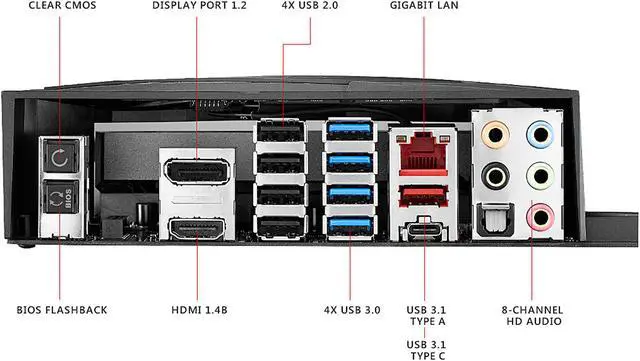The ROG Maximus IX Hero strikes the perfect balance for gamers and enthusiasts alike with features they need, performance they crave, and easy-to-use interfaces that put complete control at their fingertips. Dynamic AURA Sync lighting and support for 3D printed accessories enable more personalization across your build than ever before.