Your Browsing History

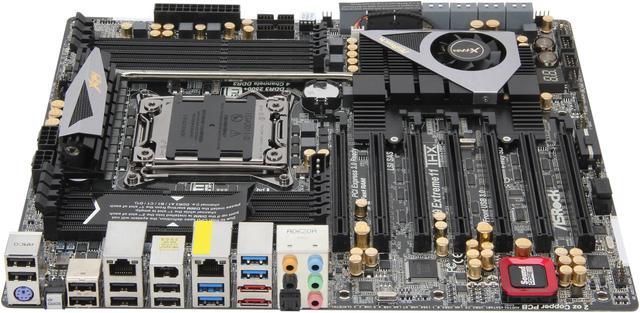

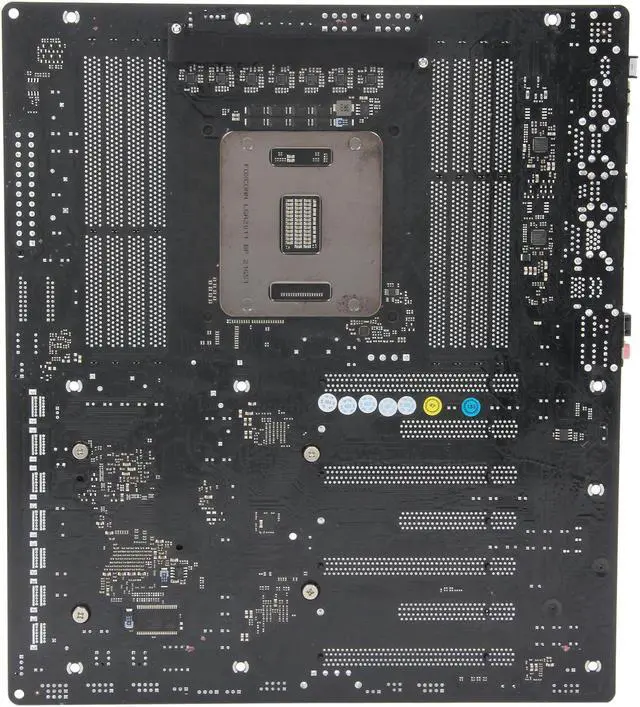

Make informed decisions with expert advice. Learn More
| Brand | ASRock |
|---|---|
| Model | X79 Extreme11 |
| CPU Socket Type | LGA 2011 |
|---|---|
| CPU Type | Core i7 (LGA2011) |
| Supported CPU Technologies | Supports Intel Turbo Boost 2.0 Technology Supports Hyper-Threading Technology Supports Untied Overclocking Technology |
| Chipset | Intel X79 |
|---|
| Onboard Video Chipset | None |
|---|
| Number of Memory Slots | 8x240pin |
|---|---|
| Memory Standard | DDR3 2500+(OC)/2133(OC)/1866(OC)/1600/1333/1066 |
| Maximum Memory Supported | 64GB |
| Channel Supported | Quad Channel |
| PCI Express 3.0 x16 | 7 (PCIE1/PCIE2/PCIE3/PCIE4/PCIE5/PCIE6/PCIE7: x16/0/16/0/16/0/16 mode or x16/8/8/8/8/8/8 mode) (2 x PLX PEX8747 Bridges to support 4-Way SLI in Gen3 x16/16/16/16 mode) |
|---|
| Serial ATA (SATA) | 2 x SATA3 6.0 Gb/s connectors by Intel X79 8 x SAS2/SATA3 6.0 Gb/s connectors by LSI SAS2308 PCIe 3.0 controller |
|---|---|
| SATA RAID | 2 x SATA3 6.0 Gb/s connectors by Intel X79, support RAID (RAID 0, RAID 1, RAID 5, RAID 10 and Intel Rapid Storage 3.0) 8 x SAS2/SATA3 6.0 Gb/s connectors by LSI SAS2308 PCIe 3.0 controller, support RAID (RAID 0, RAID 1, RAID 1E and RAID 10) 4 x SATA2 3.0 Gb/s connectors, support RAID (RAID 0, RAID 1, RAID 5, RAID 10 and Intel Rapid Storage 3.0) |
| Audio Chipset | Creative Sound Core3D quad-core sound and voice processor |
|---|---|
| Audio Channels | 8 Channels |
| LAN Chipset | Broadcom BCM57781 |
|---|---|
| Second LAN Chipset | Broadcom BCM57781 |
| Max LAN Speed | 2 x 1Gbps |
| PS/2 | 1 |
|---|---|
| USB 3.0 | 4 x USB 3.0 |
| USB 1.1/2.0 | 8 x USB 2.0 |
| IEEE 1394 | 1 x IEEE 1394 |
| eSATA | 2 x eSATA |
| S/PDIF Out | 1 x Optical |
| Audio Ports | 5 Ports |
| Onboard USB | 4 x USB 3.0 + 6 x USB 2.0 |
|---|---|
| Onboard 1394 | 1 x 1394 |
| Other Connectors | 1 x IR header 1 x CIR header 1 x HDMI_SPDIF header 1 x Power LED header 2 x CPU Fan connectors (1 x 4-pin, 1 x 3-pin) 3 x Chassis Fan connectors (1 x 4-pin, 2 x 3-pin) 1 x Power Fan connector (3-pin) 1 x SB Fan connector (3-pin) 24 pin ATX power connector 2 x 8 pin 12V power connectors 2 x SLI/XFire power connectors Front panel audio connector 1 x Dr. Debug with LED 1 x Power Switch with LED 1 x Reset Switch with LED 1 x Clear CMOS Switch with LED |
| Form Factor | Extended ATX |
|---|---|
| Dimensions (W x L) | 12" x 10.5" |
| Power Pin | 24 Pin |
| Features | 7 x PCIe 3.0 x16 slots (2 x PLX PEX 8747 bridges), Support 4-Way SLI/CrossFireX in full x16 PCIe 3.0 speed 8 SAS2/SATA3 from LSI SAS 2308 PCIe 3.0 Controller Creative Sound Core3D 7.1 CH, Supports Premium Headset Amplifier, THX TruStudio PRO Premium Gold Caps (2.5 x longer life time), 100% Japan-made high-quality Conductive Polymer Capacitors Supports Dual-Stack MOSFET (DSM) Supports Digi Power, 24 + 2 power phase design Supports Quad Channel DDR3 2500+(OC) Broadcom PCIE Dual LAN with Teaming Function 8 USB 3.0 (4 Front, 4 Back), 10 SATA3 (2 from Intel X79, 8 from LSI) Supports XFast 555, OMG, Internet Flash, Easy RAID Installer, Interactive UEFI, UEFI System Browser Free Bundle : 1 x Front USB 3.0 Panel, 1 x Rear USB 3.0 Bracket, CyberLink MediaEspresso 6.5 Trial, MAGIX Multimedia Suite |
|---|
| First Listed on Newegg | July 30, 2012 |
|---|