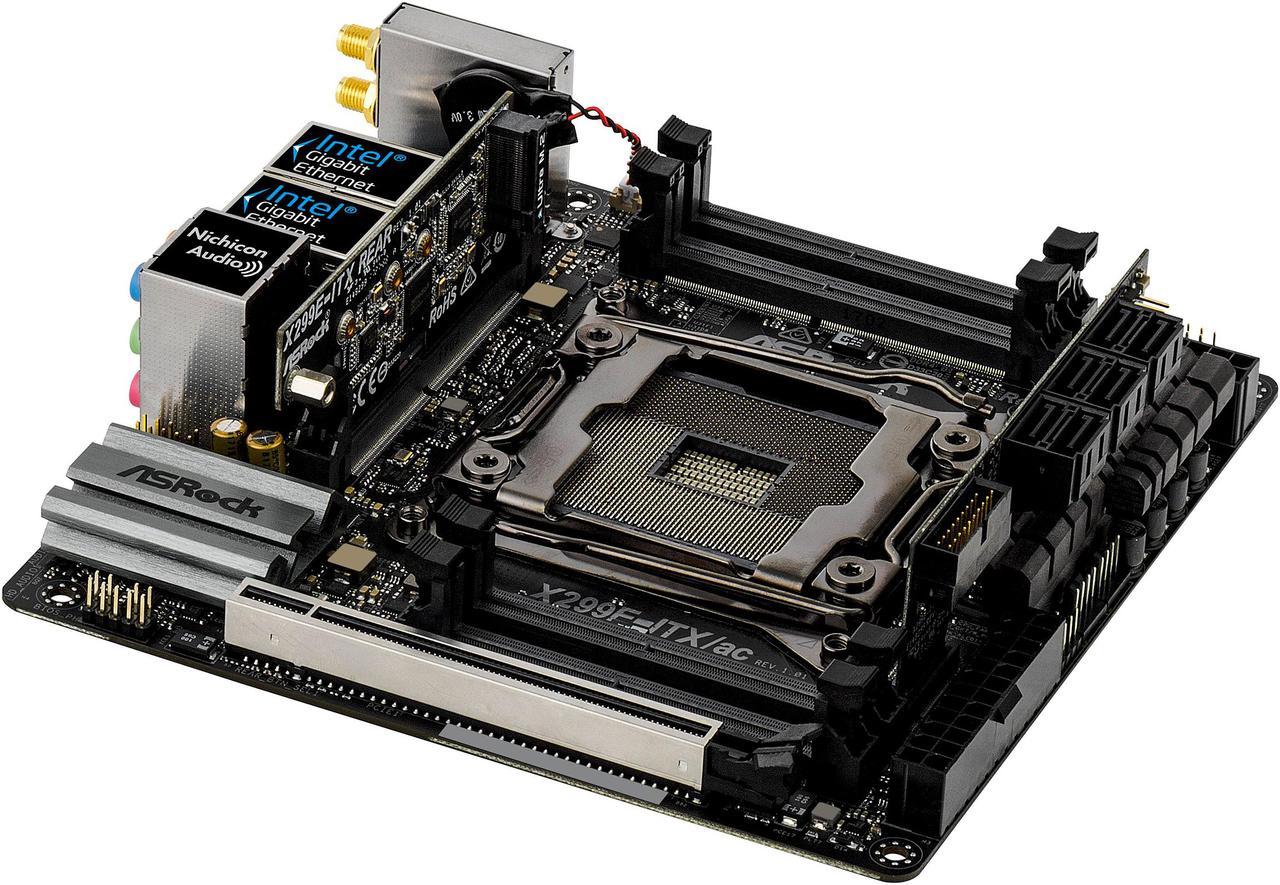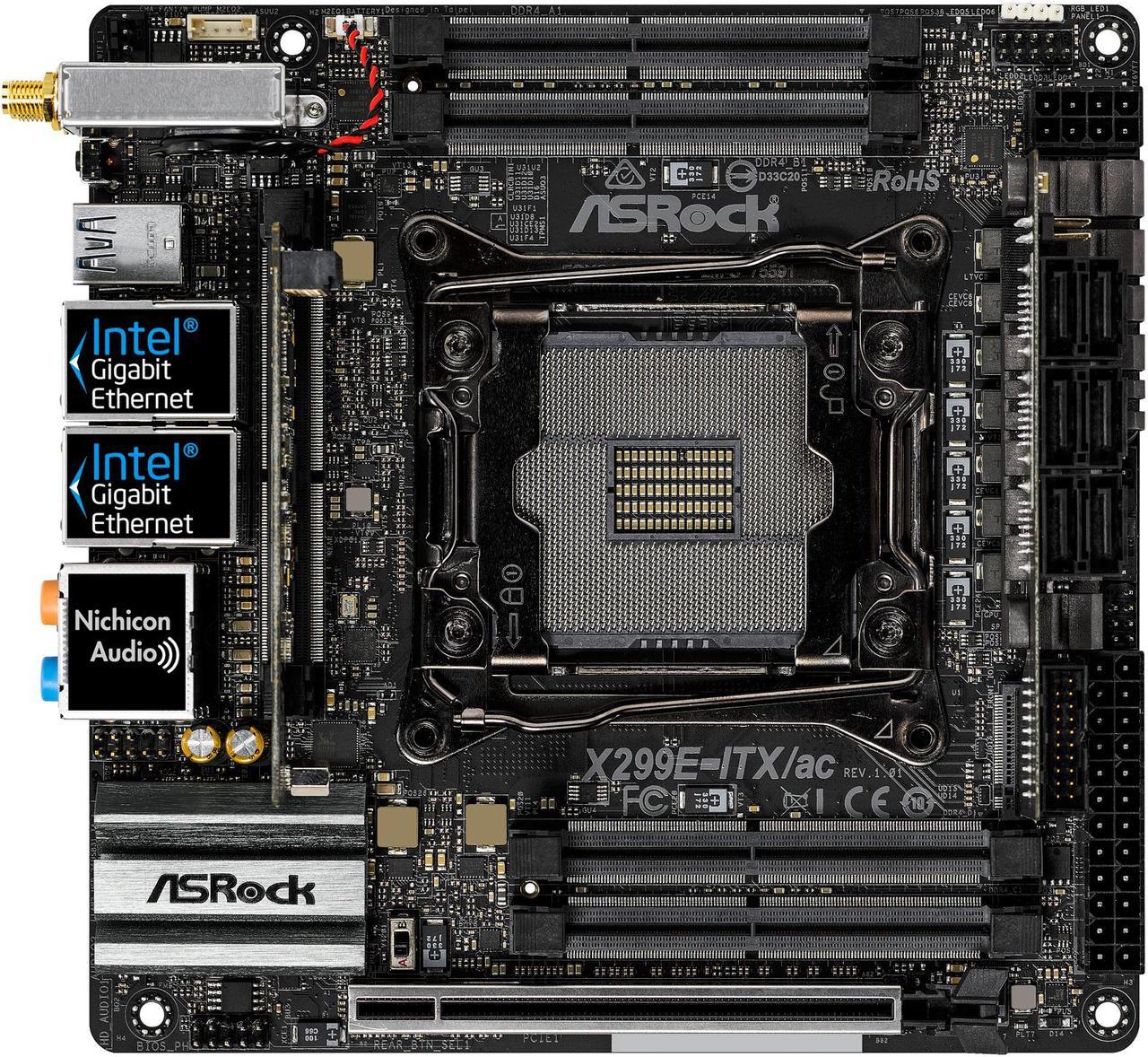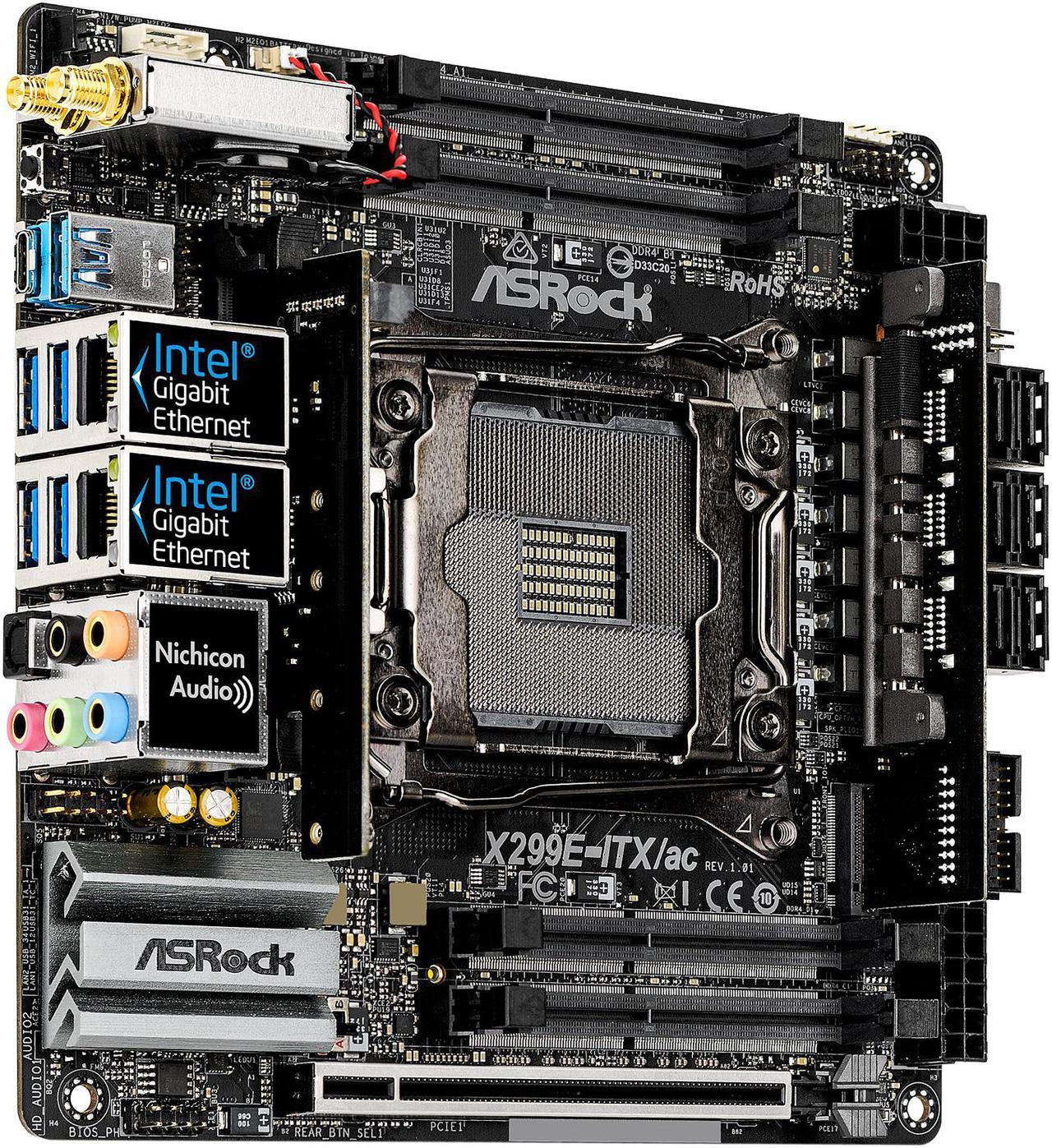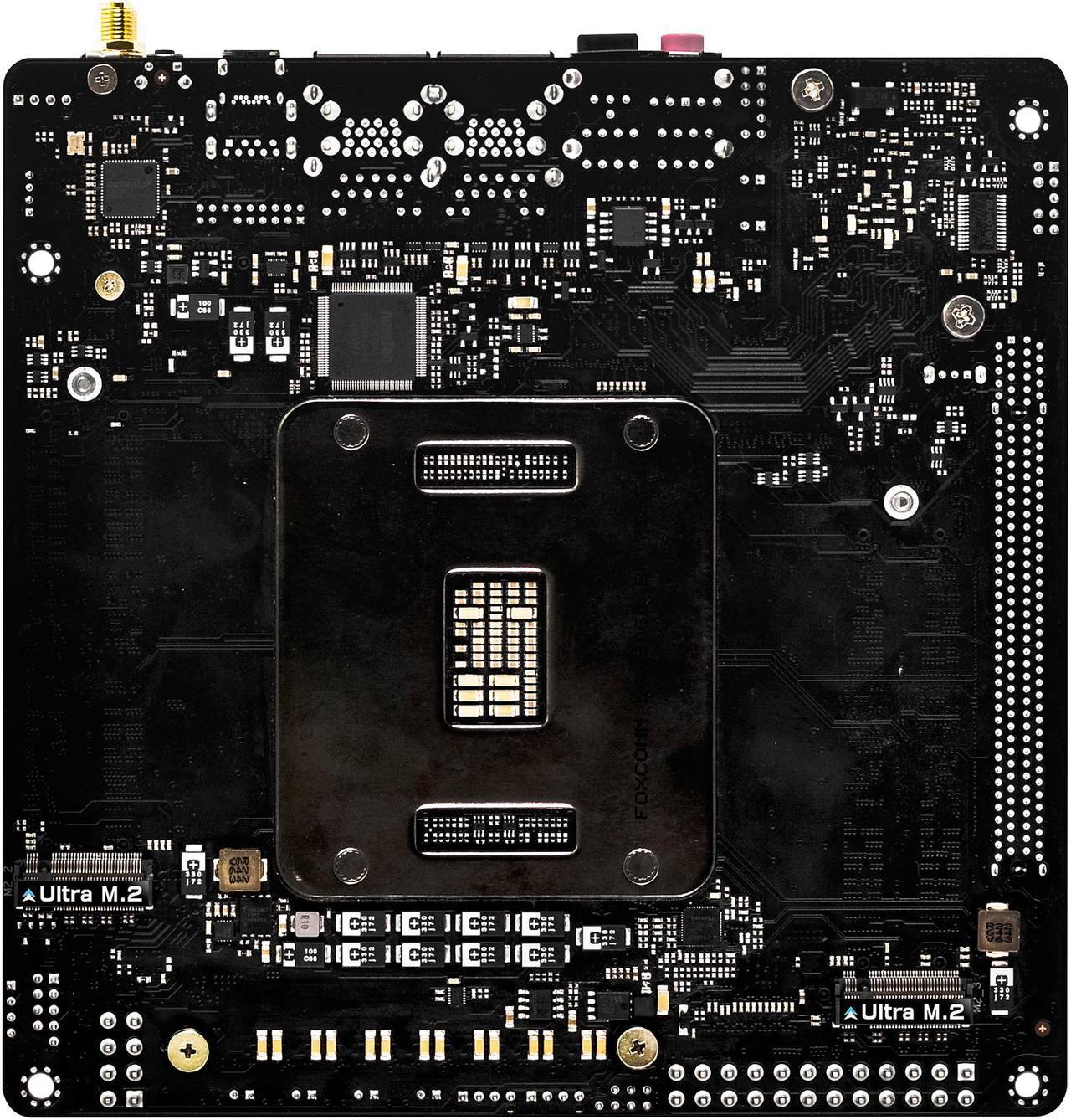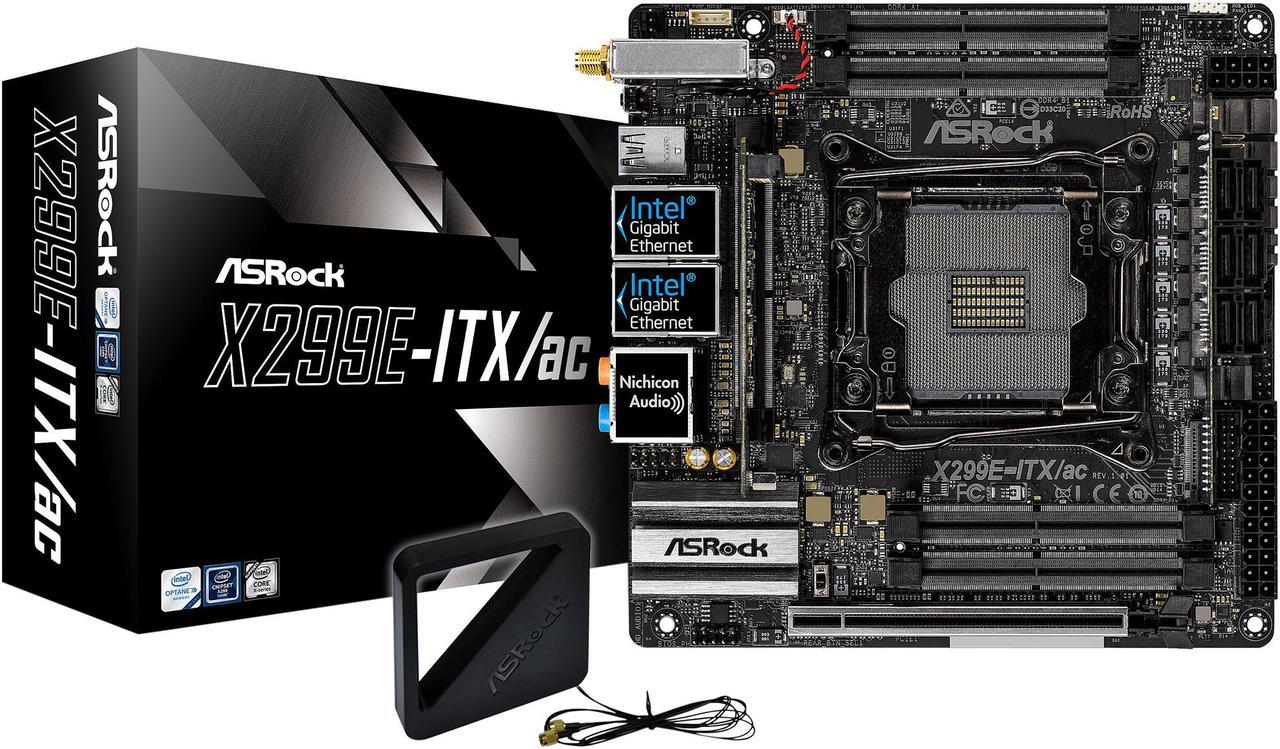Intel X299Core X series (LGA2066)* Supports 28 and 44 PCIe lane processors (6-core and above) only.* 16 PCIe lane processors (4-core) are not supported.* Please refer to CPU Support List on ASRock's website for more information.DDR4 4000+(OC)*/ 3866(OC)/ 3800(OC)/ 3733(OC)/ 3600(OC)/ 3200(OC)/ 2933(OC)/ 2800(OC)/ 2666/ 2400/ 2133* The maximum memory frequency supported may vary by processor type.* Please refer to Memory Support List on ASRock's website for more information.