
100%




Any questions? Our AI beta will help you find out quickly.



Cherry MX Red Switches provide a fast response and tactile feel, which makes typing and gaming a more rewarding experience. Enjoy the precision of multiple simultaneous key presses with the N-key rollover function. Thanks to the 50-million clicks life cycle, a durable red metal chassis, and laser printed keycaps, the Rosewill RK-9000V2 is a solid and durable professional gaming keyboard.
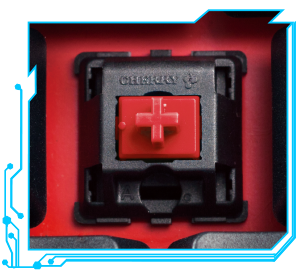
100% Cherry MX Red Mechanical
Key Switches
100% Cherry Red MX Switches. They deliver a fast and precise response with great tactile feedback.
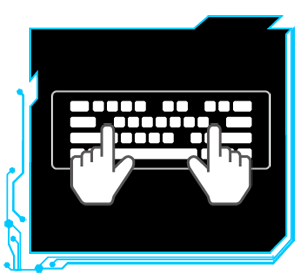
N-Key Rollover Function
The N-key rollover function is a must-have for gamers! It permits up to 104 keys to be pressed at the same time in PS/2 mode and 6 keys in USB mode.

Durability
With a life cycle up to 50-million clicks and a sturdy internal red metal chassis, the Rosewill RK-9000V2 is perfect for extensive typing and professional gaming. The laser printed keycaps help prolong the visibility and durability of the letters/numbers on the keyboard.

Windows Key Lock
The Windows key lock disables the Windows key. You can prevent the Windows key from functioning and interfering during critical gaming events.
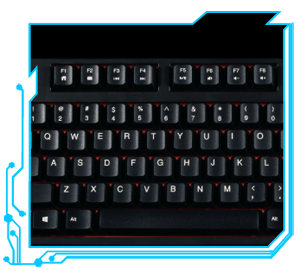
Multimedia Key Funtion
Multimedia keys give you direct control from your keyboard.
Shortcut Keys: Stop, Play/Pause, Back, Forward, Volume up, and Volume down

Rubber Pads
Rubber pads on the bottom of the keyboard help stabilize it from sliding while you are typing and gaming.
 |
 |
 |
 |
 |
 |
|
| Item | RK-9000V2 | RK-9000V2 BR | RK-9000V2 BL | RK-9000V2 RE | RK-9000IV2 | RK-9000IV2 BR |
| Switches | Cherry MX Blue | Cherry MX Brown | Cherry MX Black | Cherry MX Red | Cherry MX Blue | Cherry MX Brown |
| Game-Mode | Yes | Yes | Yes | Yes | Yes | Yes |
| Anti-Ghosting | Yes | Yes | Yes | Yes | Yes | Yes |
| Multimedia Keys | Yes | Yes | Yes | Yes | Yes | Yes |
| Windows Lock | Yes | Yes | Yes | Yes | Yes | Yes |
| Cables | PS/2+USB | PS/2+USB | PS/2+USB | PS/2+USB | PS/2+USB | PS/2+USB |