





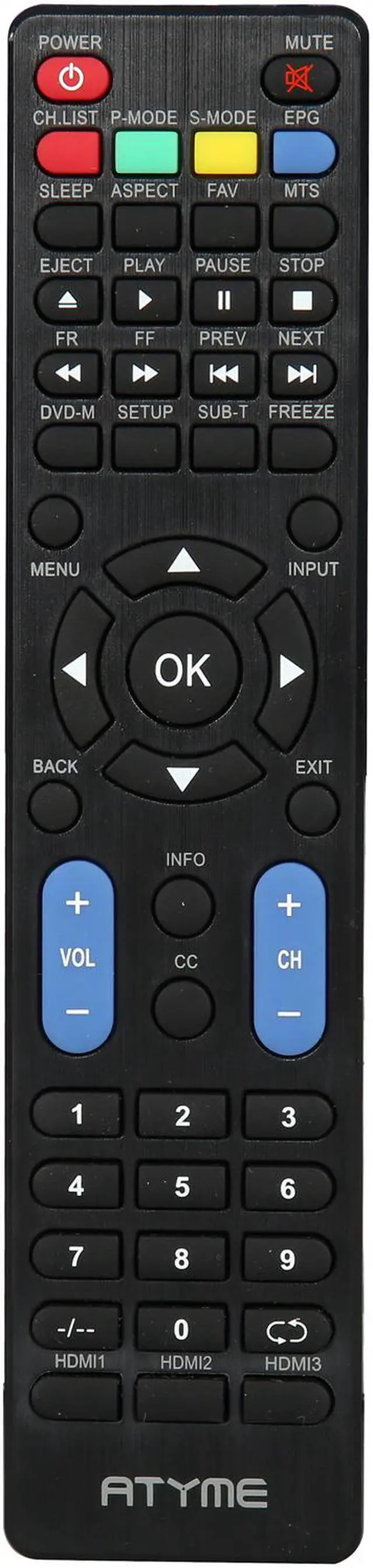
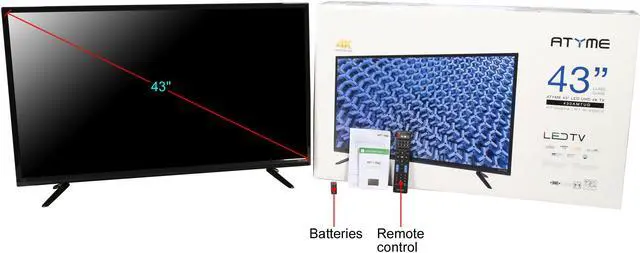
Any questions? Our AI beta will help you find out quickly.

The ATYME LED 4K ULTRA HDTV 2160p 60Hz provides four times the resolution of FULL HD TV. It delivers exceptional clarity and detail for all video contents. Connect up to four UHD devices via the provided HDMI port on this ATYME 4K TV.

The ATYME AM-Series delivers stunning 4K Ultra HD picture quality and clarity from advanced hyper color controller features that put realistic vitality into every pixel.

The Ultra HD TV provides four times the resolution of Full HD TV. It delivers exceptional clarity and detail for all video contents. The ATYME Ultra HD TV is offered dynamic and realistic 4K images with vivid and crystal clean image quality.

The ATYME 4K TV is built advanced AM Up-scale process for low resolution contents from other sources. Even play low resolution content the ATYME 4K TV will provide ultra-clarity image through Advanced AM Up-scale process.

Plug your With Advanced Hyper Color Controller, you’ll witness a wider spectrum of colors on your screen, just like the director intended. You’ll enjoy enriched colors while watching your 4K contents like favorite movies, and shows, even if it’s older, non-HD content.

Plug your favorite entertainment and media into your TV – watch videos, play music, or view photos through four HDMI port. By CEC function, using TV remote. You can control media box as well.