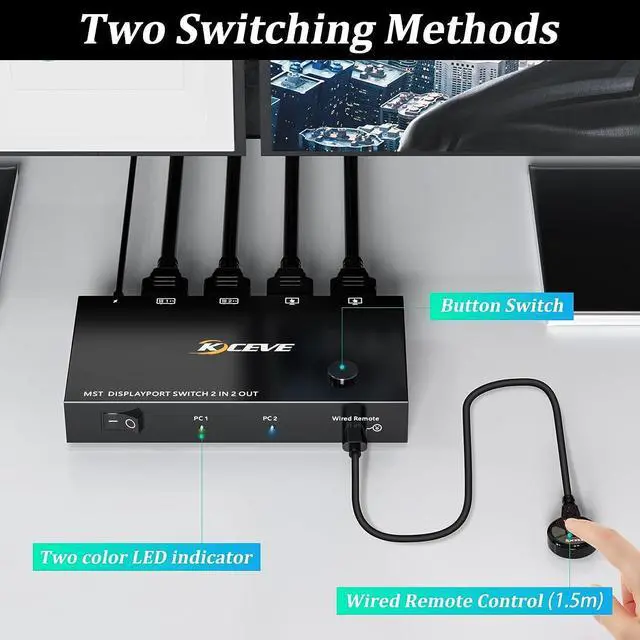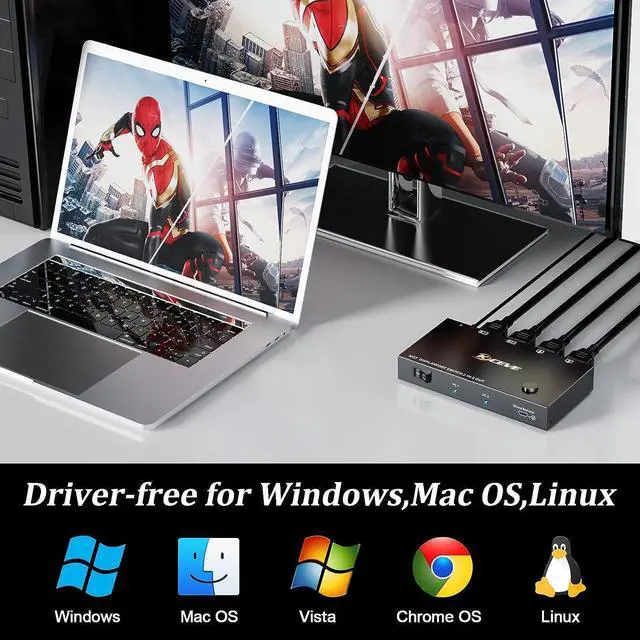Displayport Switch Splitter for 2 computers 2 monitors
Displayport Switch Splitter 2 in 1
Displayport Switch on the market can only support 2 computers to share 1 monitor, and the Displayport Splitter can only be used for 1 computer to output to 2 monitors.
Our upgraded Displayport Switch Splitter has switching function and splitter function, which realizes switching between 2 computers to share 2 monitors, 2 monitors can be displayed at the same time, and support mirror and extend mode, Please note that the extended mode can output two different screens, and the mirror mode can output two identical screens.
How to set the output mode:
Press "Window+P" on the keyboard at the same time, a small window will pop up, and then select the display mode you want.
Ultra HD 4K@60Hz
Support resolution up to 4K@60Hz, one 4K@60Hz video source input, two 4K@60Hz output at the same time. backward compatible 4K@30Hz or lower resolution.
Note: It is recommended that all DP cables use DP 1.4 cables.