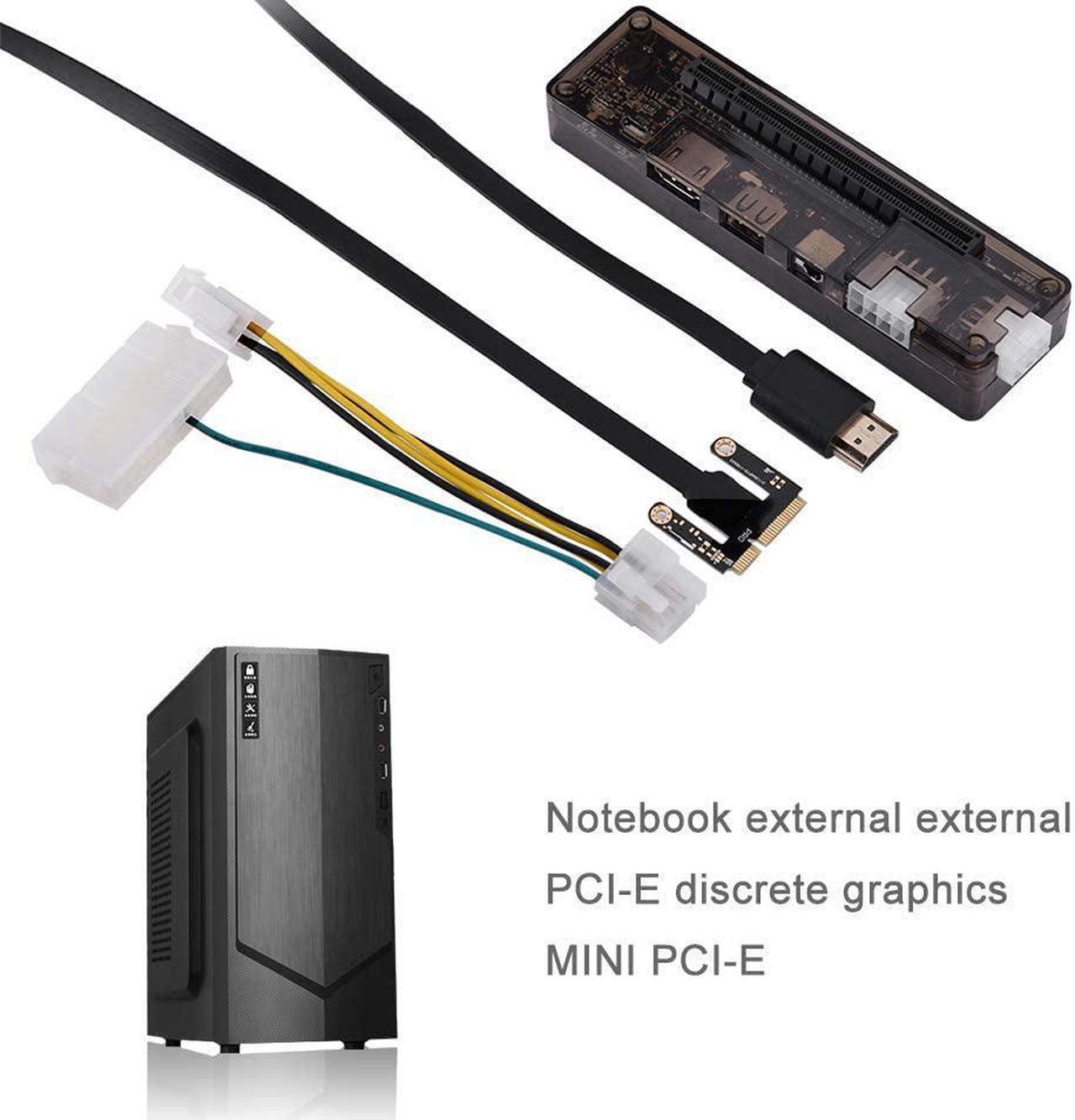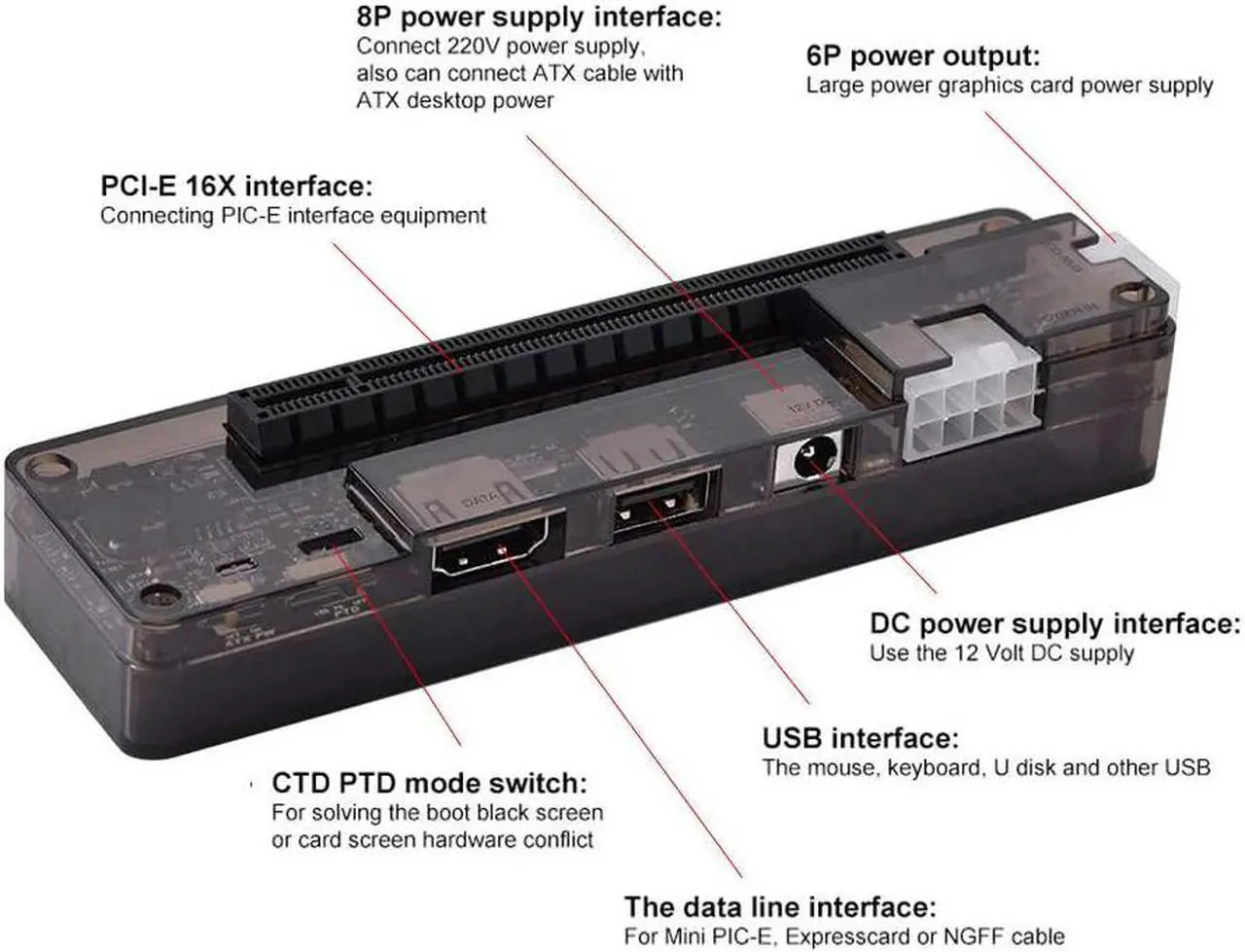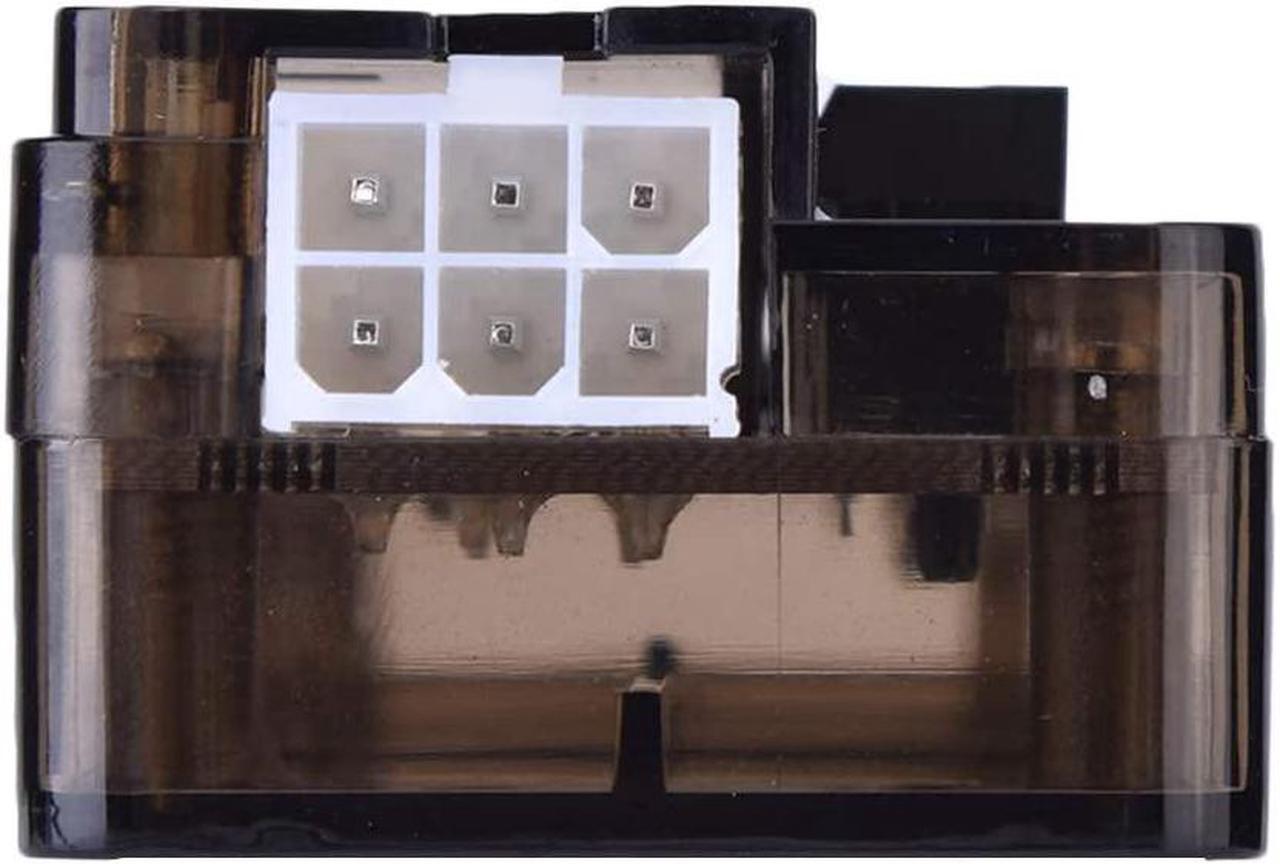Specifications
Support Interface: PCl- E Devices ( Including graphics card, sound card, array card, video card, collect card, etc )
6Pin Power Supply Output: Support 6Pin+ 8Pin Interface Output
8P Power Supply Interface: Equipment Power Supply Interface/ Laptop Power Switch ( 1. Use a special 220W power supply 2. Use desktop ATX power supply with ATX cable )
DC Power Interface: DC 12V Power Supply ( Maximum power is 150W )
USB Interface: This interface only provides 500mA voltage output and does not have any other functions ( The interface of M. 2 M Key and PCI- E X4 is data cable interface, and the type of the interface is HDMI. )
Data line Interface: For Mini PCI- E, Expresscard, NGFF ( M. 2 ) A/ E Key or M Key, PCI- E X4 Converter Cable
Note:
The switch of ATX PW, PTD, Slim Line is OFF by default. Please not move it.
HDMI is non- standard interface, and other HDMI will be prohibited, otherwise the device will be damaged!
Instructions:
To better use the external graphics card, please read the instructions carefully before installing the external graphics card, and do the following operations ( unload all built- in independent graphics driver ).
Disable the built- in independent graphic card in the BIOS and turn off the network. Update BIOS of the notebook to the latest version. ( You can see the update method in the official website of your laptop. )
Enter in Computer- Device Management- System. Disable PCI related port until the built- in independent graphics card is gone.
Package Including
1 x Laptop External Independent Video Card Dock
1 x MINI PCI- E Data Line
1 x ATX Power Supply Cable ( 8pin power supply cable can be split into 6pin cable )