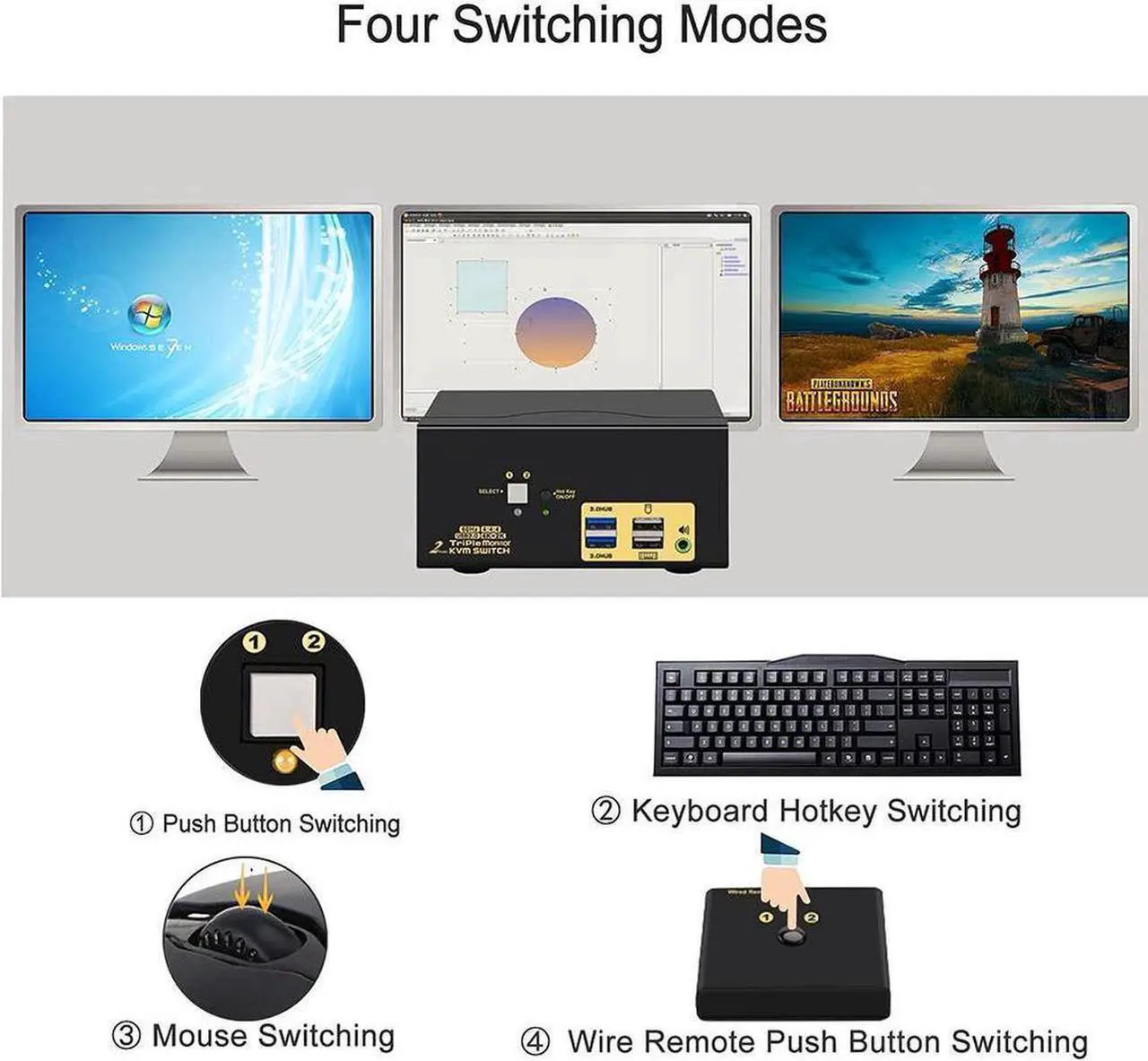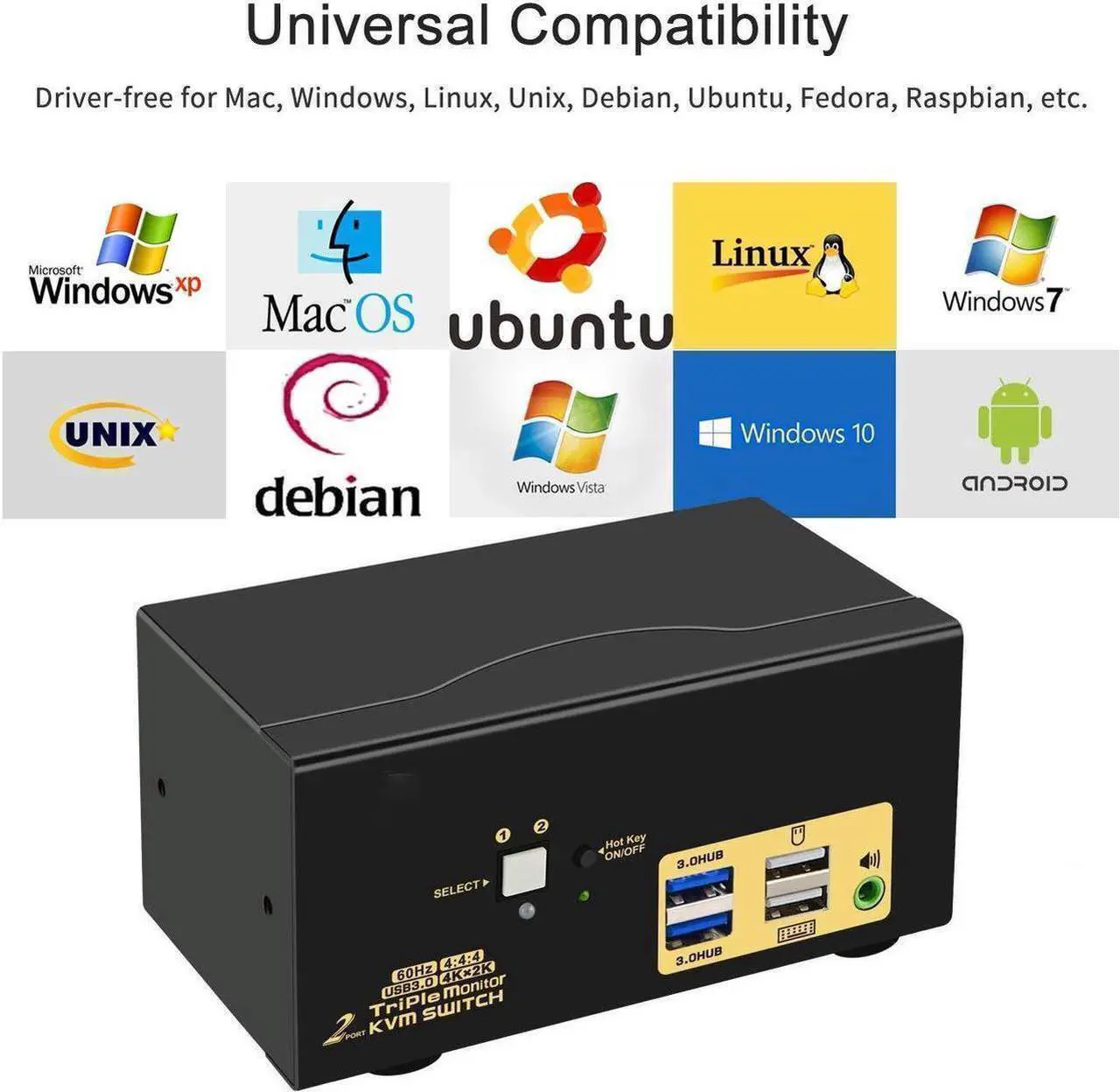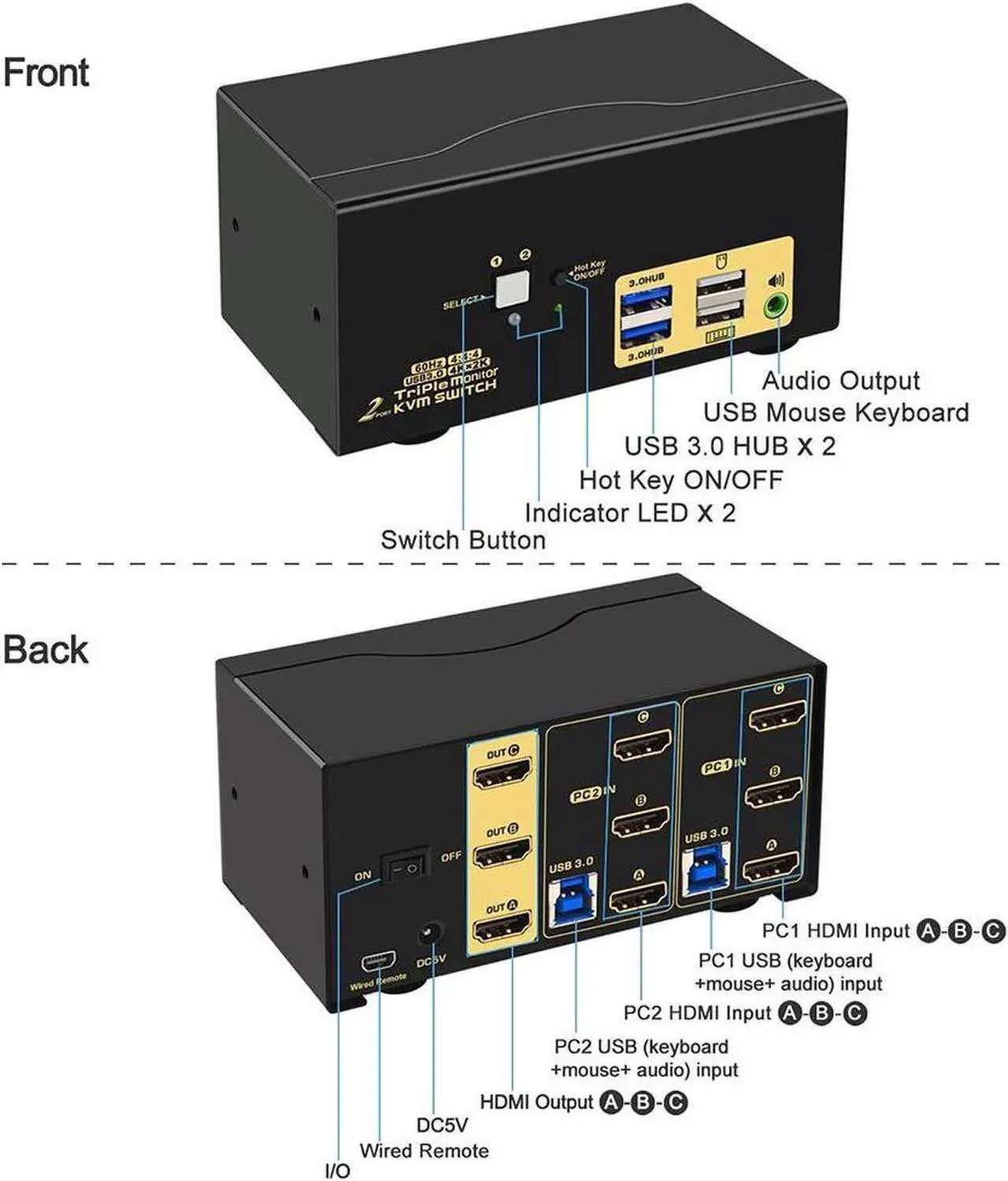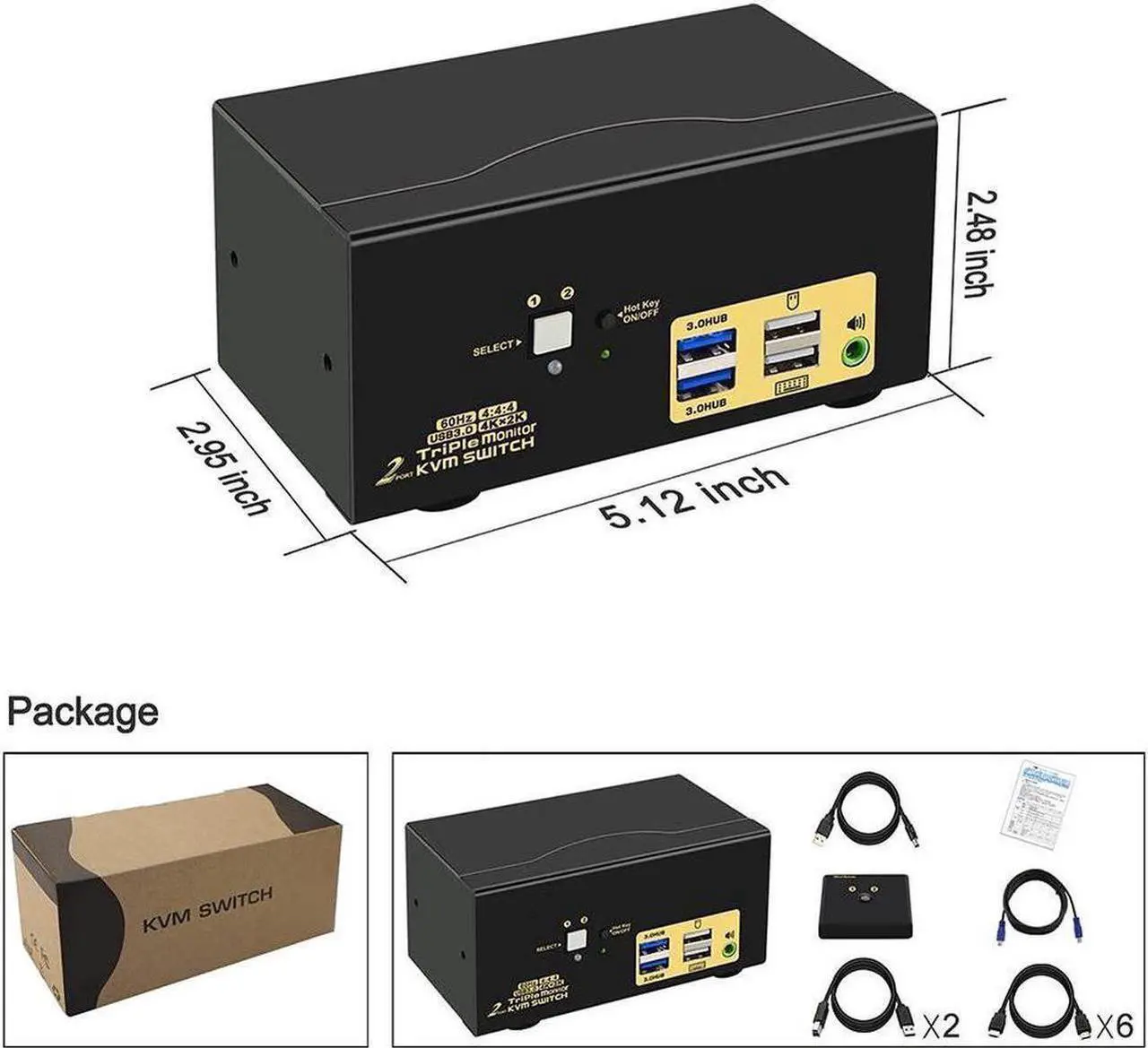1. Connect the KVM switch and computers by USB 3.0 cables, and HDMI cables that come with the KVM switch;
2. Connect the KVM switch and monitors by HDMI cables;
3. Plug the mouse into the mouse slot, plug the keyboard into the keyboard slot, and plug the wired remote push-button switch/headset/USB devices into the KVM switch if needed.
Package Include
1 x HDMI KVM switch + 1 x DC5V 2A power adapter + 2 x USB 3.0 cable + 6 x HDMI cables + 1 manual + 1 wire remote push button switch
Warm Tips:
1. If you want to connect 3 monitors, each of your computers should with 3 or more video output. In other words, if one of your computers only with 1 video output, only 1 monitor has display; if one of your computers only with 2 video outputs, only 2 monitors have display together;
2. The quality of the adapter/docking station will affect the function of the KVM switch, if you meet display issue, please send a message to us by Amazon.
3. The KVM switch comes with a DC5V 2A power adapter, we suggest you plug it into the KVM switch and AC socket before using it, to avoid your devices being damaged cause of the power supply no stability.