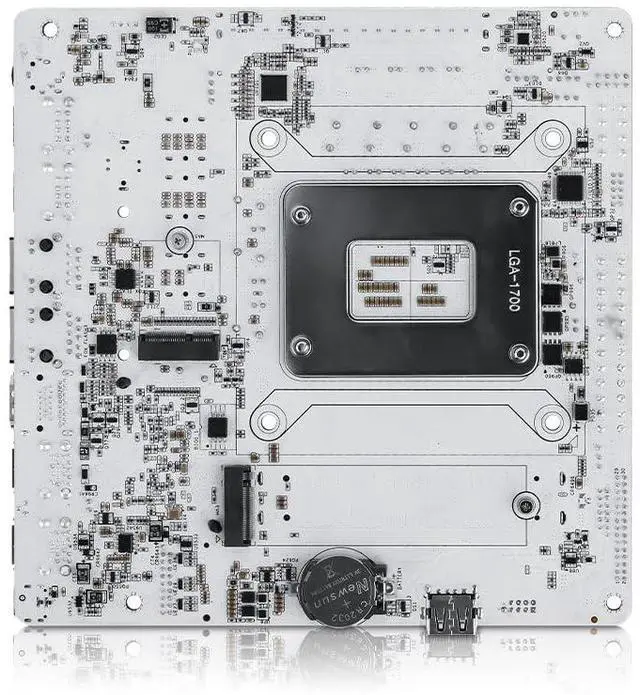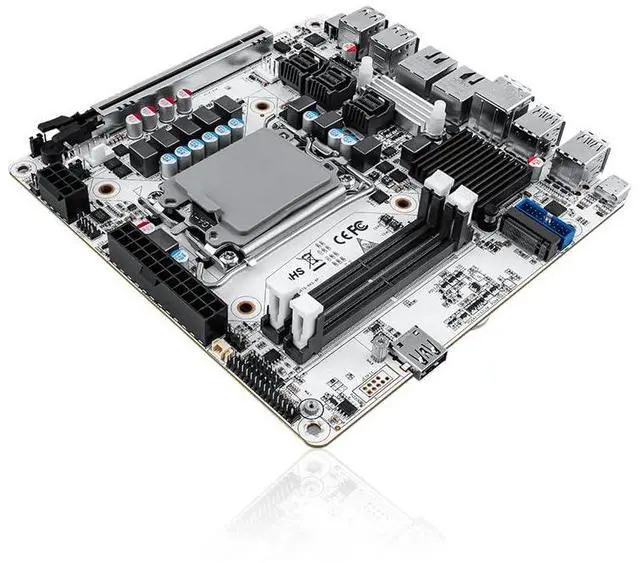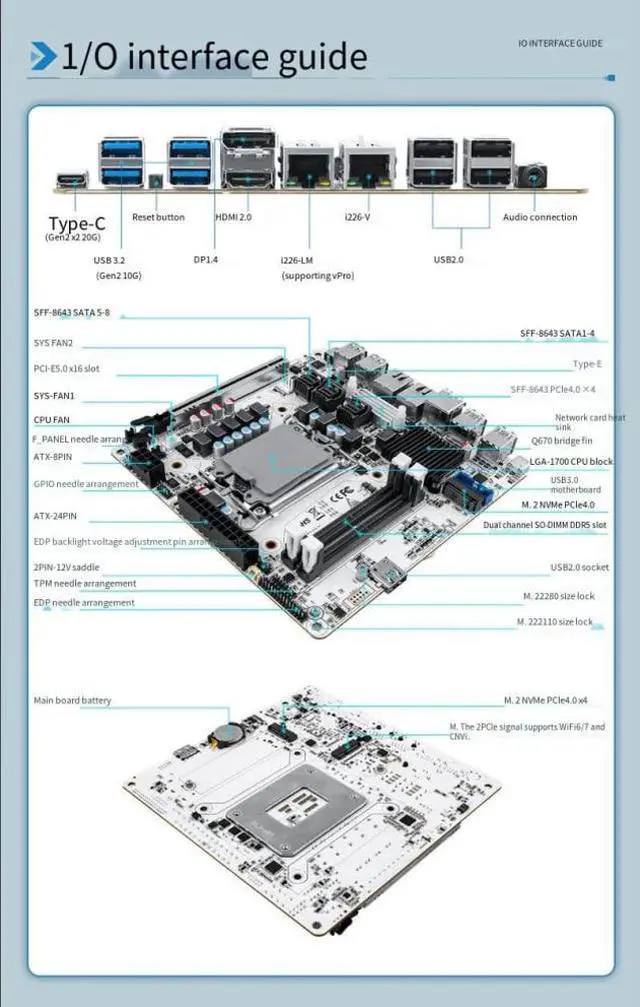Highlights of
Q670 NAS Motherboard: 6.7" x 6.7" (17cm x 17cm) standard Mini-ITX board
compatible with LGA115x/LGA1700 series CPU fan
1* Intel i226-LM 2.5G RJ45 network port to support Intel vPro remote management function
1* Intel i226-V 2.5G RJ45 network ports
1* HDMI 2.0 and 1* DP 1.4 Ports to support dual display
1* Type-C (USB 3.2 Gen2 x2) 20Gbps rate
4* USB 3.2 (Gen2) 10Gbps rate
4* USB 2.0 ports. Built-in a set of USB 3.0 and USB 2.0 pin sockets can be connected to the panel through the cable
Built-in a USB 2.0 interface to support USB flash disk encryption and other applications and part of the system boot The newly upgraded Q670 NAS motherboard Plus version features a white PCB with optimized product layout and I/O shield
It adds the SFF-8643 interface to replace the original SATA interface, which allows for better circuit organization
In addition, a TYPE-E slot has been added to the motherboard
If you need a user manual or updated BIOS file
please leave msg to the seller or visit our store FAQ page to download it
NOTE: This Q670 8-Bay NAS motherboard supports vPro function
but this vPro function requires a combination of motherboard chip
BIOS, NIC chip and CPU. For motherboard chip, it requires Q670 & W680; For BIOS
it requires special settings; For NIC chip
it requires i226-LM For CPU, it should be i5 1x500 or above, and Integrated graphics is required
If you encounter the mini-itx motherboard can not boot up, please follow the steps below to troubleshoot and solve the problem
First, ensure that the 24PIN + 8PIN power supply ports are connected Troubleshooting the memory slot inside
whether there is dust Check whether the memory gold finger stains Finally
check the CPU pin whether there is a twisted pin phenomenon. How can we confirm if the memory is causing the failure to boot
Unplug the RAM and turn on the motherboard
will it make an alarm sound? If it does, it means there is no problem with this NAS board, plug the memory in again
the first time the motherboard needs to read the memory information, please wait a few minutes after booting
If it doesn't, please disconnect the BIOS battery from the motherboard and put it back on after 5 minutes. Memory Compatibility Recommendations
It is compatible with Crucial memory It is compatible with Samsung memory