- In Stock
- Sold by Newegg
- Make an Offer
- New
Any questions? Our AI beta will help you find out quickly.

- Light Source: LED
- Scanning Speed: Image Capture Speed: 1 Second
- Max. Document Size: 8.3" x 11.7"
- Image Formats: JPEG
- Model #: NUSCAN Q500
- $292.24 –
- More options from $292.24 - $1,124.00
- Free Shipping

- Image Sensor: CIS
- Light Source: LED (Light Emitting Diode), instant on
- Scanning Speed: Letter/A4 (8.5" x 11"): 2.5 sec/page sec/page Ledger/A3 (11" x 17"): 3.5 sec/page sec/page
- Resolutions, Optical: 600 dpi
- Model #: XDM47005M-WU
- $505.58 –
- More options from $505.58 - $1,467.46
- Free Shipping

- Scanning Speed: When AC-powered: black and white / grayscale: up to 20 ppm / 40 ipm at 200 dpi; color: up to 15 ppm / 30 ipm at 200 dpi When USB-powered: black and white / grayscale / color: up to 8 ppm / 16 ipm at 200 dpi It scans two sides of a document in a single pass at up to 20 pages per minute. (Throughput speeds may vary depending on your choice of driver, application software, operating system, and host computer)
- Max. Document Size: 8.50" x 60.00"
- Automatic Document Feeder (ADF): Yes
- USB Ports: USB 2.0, USB 3.0 compatible
- Model #: i940
- $373.50 –
- More options from $314.00 - $386.63
- Free Shipping

- Memory: 16 MB RAM
- Media Type: Card type: PVC cards
- Media sizes supported: Card thickness: 0.50 to 0.76 mm (20 to 30 mil), automatic gauge Card format: ISO CR-80 – ISO 7810 (53.98 x 85.60 mm)
- Total Media Capacity: Feeder capacity: 25 cards (0.76 mm – 30 mil) to 40 cards (0.50 mm – 20 mil) Output hopper capacity: 25 cards (0.76 mm – 30 mil) to 40 cards (0.50 mm – 20 mil)
- Model #: B22U0000RS
- $799.00 –
- $4.99 Shipping
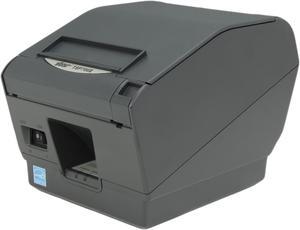
- Color: Gray
- Printer Type: Desktop
- Barcode Type: MaxiCode, PDF417, QR code
- Cutter: Auto-Cutter
- Model #: 39442511
- $436.99 –
- Free Shipping
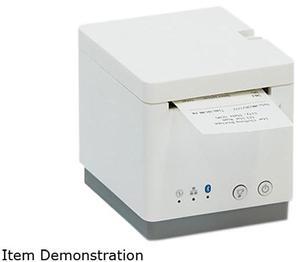
- Color: White
- Printer Type: Desktop
- Fonts Included: Font Size: 12 x 24
- Cutter: Auto Cutter: Guillotine (Partial Cut)
- Model #: 39653010
- $319.99
- Request Price
- More options from $319.49 - $362.68
- Free Shipping

- Model #: 9391048936637
- $306.99 –
- Free Shipping
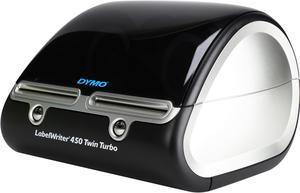
- Printer Type: Desktop
- Media Type: Address, shipping, file, folder and barcode labels, plus name badges and more labels - all from your PC or Mac
- Interface: USB
- Windows Compatible: Windows XP or Windows Vista (32-bit, 64-bit)
- Model #: 1752266
- $292.00 –
- More options from $277.00 - $376.43
- Free Shipping

- Model #: JAIB0D3CQWSB2
- $392.99 –
- Free Shipping
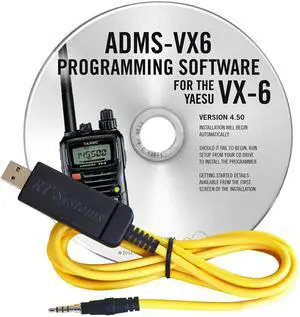
- Model #: 9435761159376
- $98.99 –
- $5.99 Shipping

- Printer Type: Desktop
- Media sizes supported: 4.16"
- Interface: USB
- Windows Compatible: Windows 2000 and XP, Windows Vista
- Model #: 1755120
- $579.00 –
- More options from $579.00 - $625.00
- Free Shipping

- Model #: BZ59-4168
- $23.59 –
- Free Shipping

- Model #: 9158154820218
- $57.99 –
- $5.99 Shipping

- Model #: 578631602509
- $53.99 –
- $5.99 Shipping

- Model #: 9158154830613
- $59.99 –
- $5.99 Shipping

- Model #: 9158154933338
- $76.99 –
- $5.99 Shipping

- Light Source: White LED Array
- Max. Document Size: 8.50" x 220.00"
- USB Ports: USB 3.0 (backward compatible)
- Power Requirements: 100 to 240 VAC +/- 10 %
- Model #: PA03670-B085,,,
- $1,199.00 –
- More options from $348.95 - $1,199.00
- Free Shipping

- Image Sensor: CCD
- Light Source: LED
- Scanning Speed: 3.6 sec (Color/ Grayscale/ B&W mode, 300dpi, A4)
- Resolutions, Optical: 1200 x 1200dpi
- Model #: OpticBook 4800

- Model #: 9430159821484
- $118.99 –
- Free Shipping

- Model #: 699917873281
- $51.99 –
- $5.99 Shipping

- Type: Data Transfer Cable
- Type: Cable Connectors
- Color: Black
- Connector Number: 1
- Model #: TU-P1284

- Type: USB to Parallel IEEE 1284 Printer Cable Adapter
- Color: Black
- Connector Number: 2
- Connector Detail: USB to Parallel IEEE 1284
- Model #: CB-CN36
- $11.99
- $9.99 –
- Save: $2.00 (16%)
- $3.99 Shipping

- Model #: 679121242578
- $51.99 –
- $5.99 Shipping
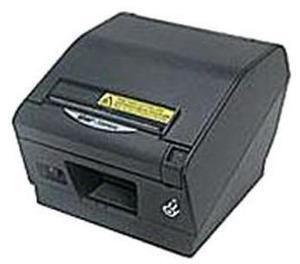
- Model #: 39441132
- $898.00
- $882.49 –
- More options from $882.49 - $1,194.69

- Type: USB 3.0
- Connector Type: USB A to USB A
- Connector Number: 2
- Connector Detail: Connectors A: 9-pin, Type A, Male Connectors B: 9-pin, Type A, Female
- Model #: JU-CB0711-S1
- $166.54 –
- More options from $166.54 - $414.63
- Free Shipping
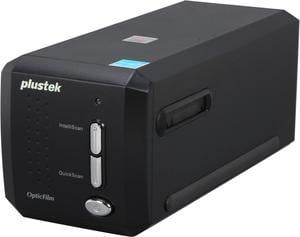
- Light Source: LED
- Scanning Speed: 3600 dpi: Approx. 36 sec (Multi-Sampling ON) 7200 dpi: Approx. 113 sec (Multi-Sampling ON)
- Hardware Resolution: 7200 dpi
- Max. Document Size: 1.45" x 1"
- Model #: 8200ISE
- $399.00 –
- Free Shipping

- Scanning Speed: 3 seconds per single-sided card in grayscale mode at 300 dpi
- Max. Document Size: Maximum 4.13" x 10.00" (105.00 mm x 254.00 mm)
- USB Ports: USB 2.0 hardware compatible with USB 1.1 (USB 1.1 speed performance)
- Operating Systems Supported: Windows 10, Windows 8, Windows 7, Windows Vista(32/64), Windows XP(32/64), Windows 2000 Compatible
- Model #: Newegg_Delete
- $187.99 –
- Free Shipping

- Scan Size: Maximum 4.13" x 10.00" (105.00 mm x 254.00 mm) Scan Area
- Scanning Speed: 3 seconds per single-sided card in grayscale mode at 300 dpi
- Media Size: Media Thickness: up to 1.40 mm
- USB Ports: USB 2.0 hardware compatible with USB 1.1 (USB 1.1 speed performance)
- Model #: DP667
- $168.99 –
- More options from $159.98 - $202.47
- Free Shipping

- Color: Dark Gray
- Printer Type: Desktop
- Fonts Included: Fonts: 7 x 9 / 9 x 9 Column Capacity: 42/42 or 33/35 columns Character Size: 1.20 x 3.10 / 1.60 x 3.10 (W x H mm) Character Set: 95 Alphanumeric, 37 International, 128 x 123 Graphic Traditional / Simplified Chinese, Thai, Japanese, Korean Characters per Inch: 17.8/16 or 14.5/13.3 cpi
- Cutter: Auto-Cutter
- Model #: C31C514653
- $312.99 –
- Free Shipping

- Color: Dark Gray
- Printer Type: Desktop
- Barcode Type: UPC-A, UPC-E, JAN8 (EAN), JAN13 (EAN), ITF, CODE39, CODE93, CODE128, CODABAR, PDF417, MAXICODE, QR CODE
- Reliability MCBF: 70 million lines (receipts), 35 million lines (labels)
- Model #: C31C412A7891
- $368.99 –
- $10.71 Shipping

OUT OF STOCK
- Printer Type: Mobile
- Memory: 9 Labels Stored
- Fonts Included: Number of Font Sizes: 7 Number of Styles: 10 Text, 8 Fonts
- Barcode Type: Code 128, Code 39, EAN-13, EAN-8, UPC-A, UPC-E
- Model #: 1768815
- $149.99
- $139.99 –
- Save: $10.00 (6%)
- Free Shipping
Choosing the Right Printer for Your Office Needs
When it comes to office solutions, printers and scanners are essential tools for any business. Whether you need to print important documents, scan invoices, or create professional-quality marketing materials, having the right equipment is crucial. In this article, we will explore the different types of printers and scanners available in the market and provide tips on how to choose the best one for your office.
All-in-One Printers: Versatility and Convenience
all-in-one printers, also known as multifunction printers, are a popular choice for offices. These devices combine the functionality of a printer, scanner, copier, and sometimes even a fax machine into a single unit. They offer versatility and convenience, allowing you to perform multiple tasks without the need for separate devices. All-in-one printers are available in both inkjet and laser options, catering to different printing needs and budgets.
Specialized Printers for Specific Tasks
In addition to all-in-one printers, there are specialized printers designed for specific tasks. For example, 3D printers are ideal for creating prototypes or intricate models, while barcode and label printers are perfect for businesses that require efficient inventory management. laser printers are known for their fast printing speeds and high-quality output, making them suitable for offices with high-volume printing needs. inkjet printers, on the other hand, are more cost-effective and can produce vibrant color prints.
Choosing the Right Supplies
Once you have selected the right printer for your office, it is important to choose the right supplies to ensure optimal performance and longevity. When it comes to inkjet printers, using high-quality ink cartridges is essential to achieve the best print quality and prevent clogging. For laser printers, it is important to choose the right type of toner cartridges that are compatible with your printer model. Additionally, investing in high-quality paper can make a significant difference in the final print results.
FAQs: Common Questions about Printers and Scanners
| Q: How often should I replace the ink cartridges? | A: The frequency of replacing ink cartridges depends on your printing volume. However, it is recommended to replace them when the print quality starts to degrade. |
|---|---|
| Q: Can I use third-party ink cartridges with my printer? | A: While it is possible to use third-party ink cartridges, it is important to ensure compatibility with your printer model. Using incompatible cartridges may result in poor print quality or damage to the printer. |
| Q: How do I clean the scanner glass? | A: To clean the scanner glass, use a soft, lint-free cloth slightly dampened with glass cleaner. Gently wipe the glass surface to remove any smudges or debris. |
| Q: What is the difference between optical and interpolated resolution in scanners? | A: Optical resolution refers to the actual hardware resolution of the scanner, while interpolated resolution is achieved through software enhancements. Optical resolution provides more accurate and detailed scans. |
| Q: How can I improve the scanning speed? | A: To improve scanning speed, reduce the scanning resolution, use black and white mode instead of color, and ensure that the scanner is connected to a high-speed USB port. |




