

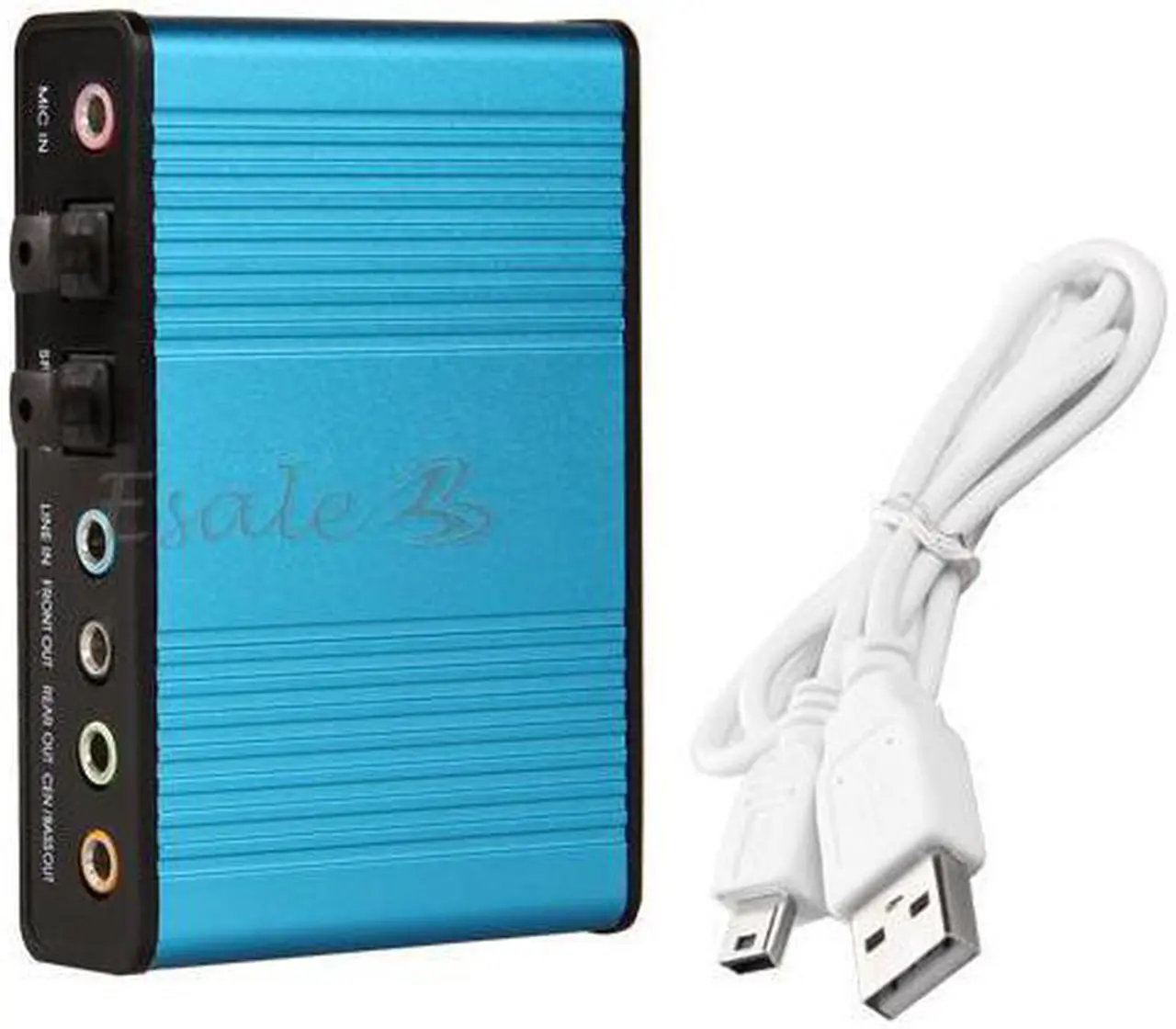

Brand new and high quality
Color: Blue
Durable
It receives SPDIF digital audio input and sends back to PC through USB in digital recording mode.
It receives audio stream from PC via USB interface and transmits audio data in digital playback mode.
Introductions:
1. Connect the sound card with PC via USB cable
2. Install the driver of CM3206 (XP, VISTA, WIN7) file in the CD, select the corresponding driver according to your PC system, then run the SETUP. EXE program
3. After installation, it will prompt to restart the computer. The sound card software will run automatically after restarting the computer. There is a small icon in the lower right of the computer. Double click it, then you will see the setting interface.