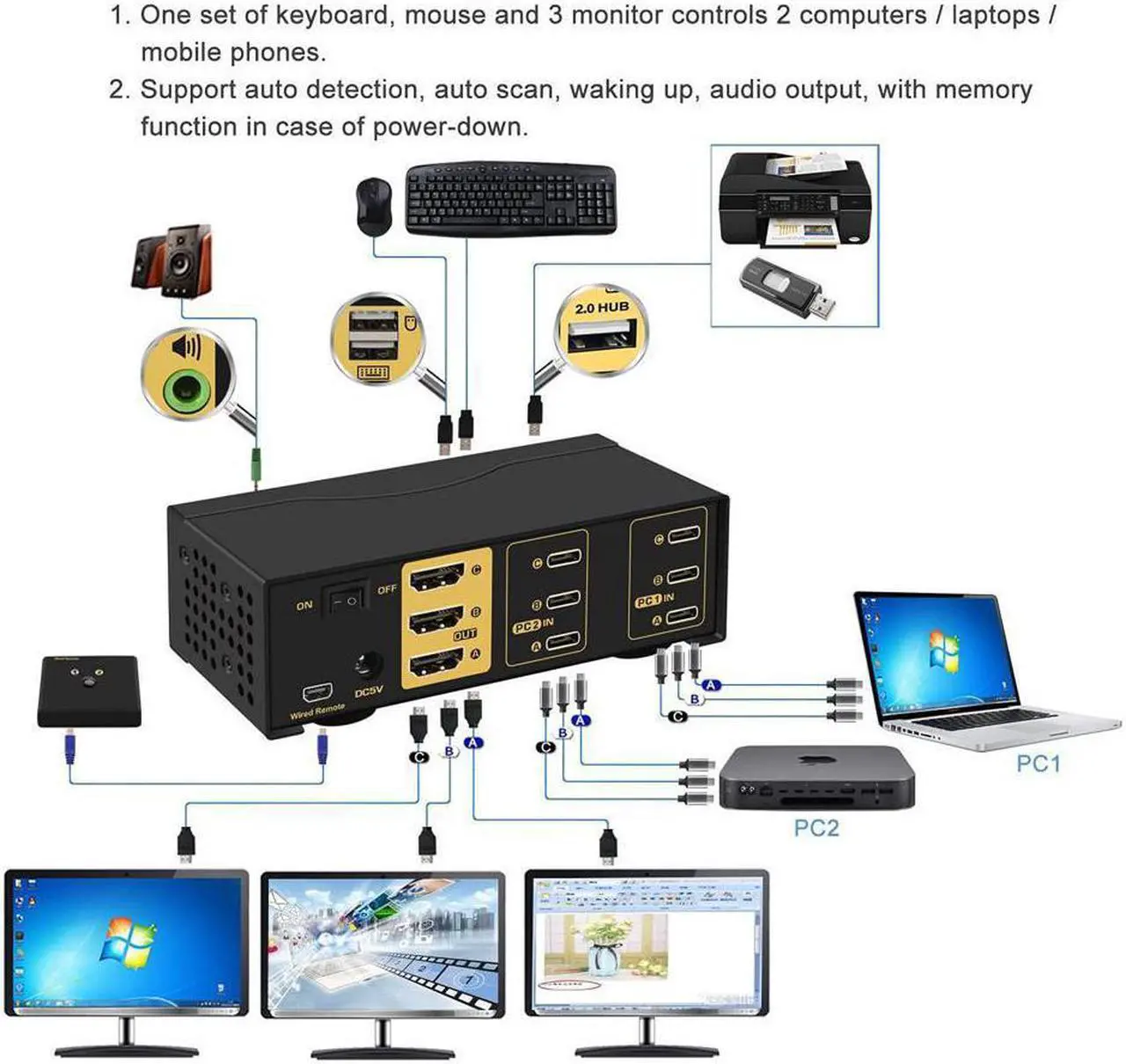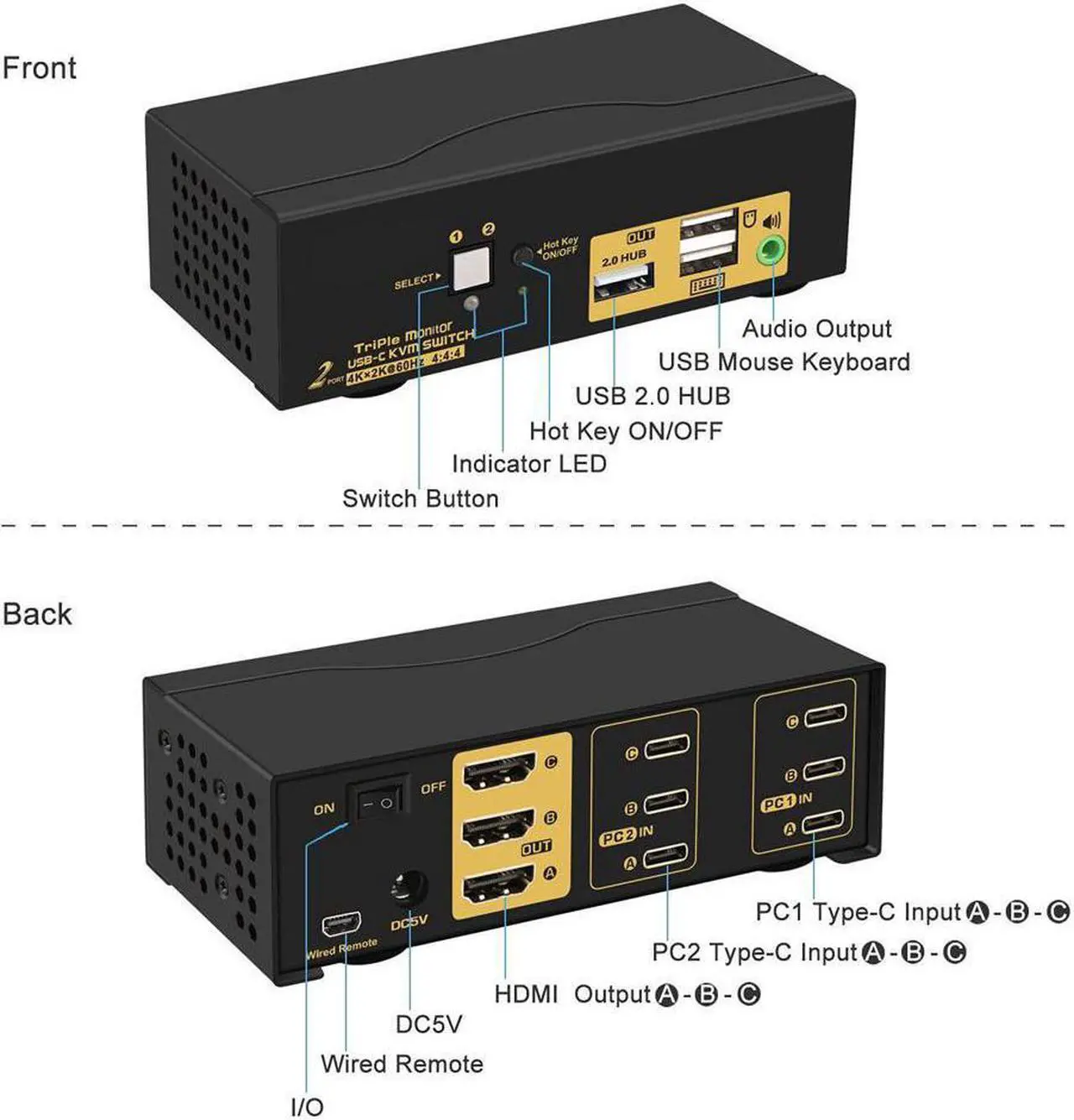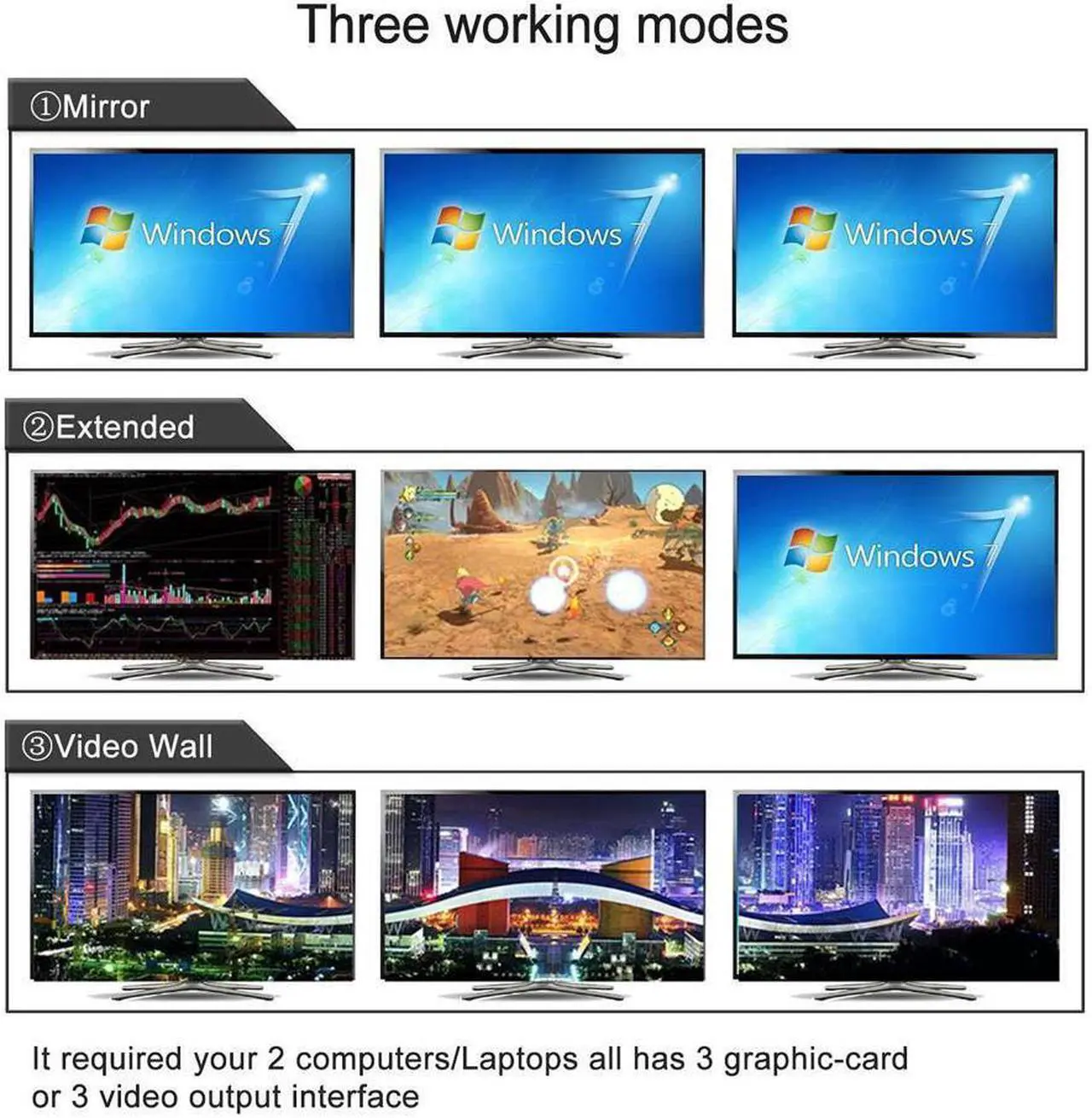Installation step; 1. Turn off all devices; 2. Plug DC5V 2A power adapter into KVM switch and AC socket; 3. Plug type-c cables into KVM Switch and your computers/mobile phones; plug HDMI cables into KVM switch and your monitors; 4. Plug mouse into mouse slot of KVM, plug keyboard into keyboard slot of KVM; 5. Plug your headset or other USB 2.0 peripheral devices or wired remote push button switch into KVM switch if needed; 6. Turn on KVM switch; 7. Turn on your computers/mobile phones.
Package include: 1pcs x TYPE-C KVM switch + 6pcs x 2.62 ft( 0.8 m) Type-C cables + 1pcs wired remote push button + 1pcs x DC5V 2A power adapter + 1pcs x manual.