Your Browsing History
Any questions? Our AI beta will help you find out quickly.
Try me now

Quick View
WAVLINK USB C 4K Laptop Docking Station Triple Display With 100W PD3.0 Charging (65W for PC), Dual HDMI, 1 Displayport, 4xUSB-A 3.0 , Gigabit Ethernet, SD&TF Card Slot Audio Jack For Windows, Mac
Limited time offer, ends 10/06
- Compatibility: Installation Before using this dock, please make sure that the latest PC/laptop drivers are installed (including USB, graphics card etc) because the network port needs specific drivers. For Windows 10, the system detects and automatically installs them after the dock is connected to the network. If drivers cannot be automatically installed, the network port can’t perform properly. Please install them manually. For MAC OS system, you need to install the network port driver manually, please visit www.wavlink.com > Support > Driver > PC peripherals > USB Docking. 1. The dock is driver free, therefore you don’t need to install any driver before using it. 2. Plug the power adapter of the dock in a power outlet. 3. Connect the USB-C connector of the dock to your host laptop/PC, the LED light on the dock will turn blue. 4. Connect your monitor(s) to video ports of ...
- Model #: WL-UMD05
- $109.00
- $99.99 –
- Save: $9.01 (8%)
- Free Shipping

Quick View
Wavlink Universal USB C Laptop Docking Station Dual Monitor 5K/4K@60Hz with 65W Host Charging for Thunderbolt 4/3, USB-C Windows, Mac, Chrome, Ubuntu 20.04,22.04(2HDMI, 2DP, 6 USB 3.0, 1Gbps Ethernet
- Compatibility: System Support: Windows11, 10, 8.1, 8, 7; macOS Ventura 13, Monterey 12, Big Sur 11, Catalina 10.15, Mojave 10.14; ChromeOS build R51 or later; Android 5 (Lollipop) onwards with USB OTG mode; Ubuntu 20.04, 22.04
- Ports Spec: 1x USB-C (USB3.1 Gen1) for host connection, supporting 65W Power Delivery to charging PC system 2x USB-C (USB3.1 Gen1) supporting 5V/0.9A with data transfer 5Gbps 1xUSB3.0 (Back) supporting BC1.2 fast-charging with data transfer 5Gbps 3x USB3.0 supporting 5V/0.9A with data transfer 5Gbps Separate 3.5 mm audio input and output jacks 1x RJ45 10/100/1000Mbps Ethernet...
- Model #: WL-UG69PD2-US
- $168.99
- $129.99 –
- Sale Ends in 7 Hours - Save: $39.00 (23%)
- Free Shipping

Quick View
BUCIER USB C Docking Station, HDMI to USB C Adapter for Monitor, USB-C Hub HDMI Dongle for Laptop, Micro SD Card Reader USB C Dock for Chromebook, USB C to USB Adapter Multiport for MacBook pro
- Brand: BUCIER
- Type: 6
- Ports: 6
- Transfer Rate: 5 gigabits_per_second
- Model #: 8567457568
- $29.99 –
- Free Shipping

Quick View
Mini USB C Docking Station Dual HDMI Monitor, FORIDA Type C Hub, Dual 4K HDMI USB C to USB Adapter, 1 Gbps Ethernet, 100W Power Delivery, Micro SD Card Reader for MacBook Pro, Dell,XPS
- Model #: VINIUSIKI880118317050NIU
- $89.99 –
- More options from $89.99
- Free Shipping

Quick View
SHYPT 12 in 1 USB C Hub Laptop Docking Station Type-C to Dual HDMI-Compatible/VGA/USB 3.0 Hub/PD/RJ/Micro-SD/TF Card Dock Adapter
- Model #: RB0943S8JQ3
- $35.99 –
- Free Shipping

Quick View
USB Docking Station GIQ USB C HUB USB 3.0 to Dual HDMI VGA Adapter Triple Display USB C Laptop Docking Station Dual Display Compatible with MacBook M1 USB Dock-Grey
- Type: Other
- Model #: 6932031725956ASDFA11621143
- $169.29 –
- More options from $169.29 - $170.53
- Free Shipping
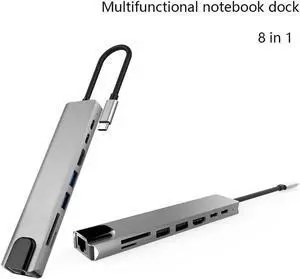
Quick View
USB C Hub, USB C Dock,8 in 1 Type C Hub Docking Station Adapter Thunderbolt 3 hub Compatible with MacBook Pro, XPS More Type C Devices
- Model #: A9Y1-0916-52
- $20.73 –
- Free Shipping

Quick View
USB C Hub, 8-in-1 Type C Adapter Mini Docking Station with 4K HDMI, RJ45 Port, USB3.0/2.0 Ports, SD/TF Card Reader, 87W Power Supply,Type-C Data Port for iPad Pro/MacBook/Type C Devices
- Type: Case Fan Accessory
- Model #: 2408XKFS870
- $33.49 –
- More options from $33.49
- Free Shipping

Quick View
USB C Docking Station Dual Monitor for Laptop, 14 in 1 USB C Hub Adapter Thunderbolt 3 to Dual 4K60 HDMI+8K30 DP USB C/A Data 100W PD RJ45 SD/TF Audio Multiport Dock for MacBook/Dell/HP/Lenovo/Surface
- Model #: VINIUSIKI880118319276NIU
- $98.98 –
- Free Shipping

Quick View
USB C Laptop Docking Station Dual Monitor HDMI for Dell/HP/Lenovo Laptop USB C Hub Multiport Adapter Dongle Dock,USB C to 2 HDMI+DisplayPort DP+Ethernet+100W USB C Power Charging Port+5USB+SD/TF+Audio
- Model #: VINIUSIKI880118318392NIU
- $110.86 –
- Free Shipping

Quick View
TobenONE USB C Docking Station Dual 4K Monitor for MacBook Pro/Air M4, 13-in-2 Mac Docking Station Stand with 2 HDMI, VGA, 5 USB, 100W PD, Ethernet, SD/Micro SD, Audio (No Power Adapter Included)
- Model #: VINIUSIKI880118316664NIU
- $277.18 –
- Free Shipping

Quick View
Surface Pro 6/Pro 5/Pro 4 Docking Station USB Hub with HDMI - Surface Pro 4/5/6 Accessories dongle SD Micro Card Memory Card Readers Dock, Surface Pro 4K HDMI Adapter with 1 x USB3.0 + 2 x USB2.0 Port
- Model #: VINIUSIKI880118317982NIU
- $49.48 –
- Free Shipping

Quick View
Surface Pro 4/Pro 5/Pro 6 Docking Station USB Hub USB 3.0 Hub Adapter, SD & TF/Micro SD Memory Card Reader, 4K HDMI Port Converter Accessories for Microsoft Surface Pro 6/5/4
- Model #: VINIUSIKI880118318316NIU
- $49.48 –
- Free Shipping

Quick View
LENTION USB C Hub, Dual HDMI 4K@60Hz for MacBook, 7-in-1 USB C Docking Station, PD 100W, 5Gbps Data Transfer, SD Card Reader, Dual Monitor Adapter for M1/M2/M3/M4 macOS Systems, Windows (CE45)
- Model #: VINIUSIKI880118319405NIU
- $71.26 –
- Free Shipping

Quick View
8K DP Laptop Docking Station Dual Monitor, 15 in 1 Triple Display USB C Hub Multiport Adapter with 2 HDMI+8K DisplayPort+6 USB-C/A+100W PD+Ethernet+SD/TF+Audio,USB C Dongle for MacBook/Dell/HP/Windows
- Model #: VINIUSIKI880118318927NIU
- $115.78 –
- Free Shipping

Quick View
Selore USB C Docking Station Dual Monitor,Laptop Docking Station,14 in 1 Docking Station 3 Monitors with 2 HDMI,VGA,10G USB A/C,100W PD,6 USB A/C Ports,USB C Hub Multiport Adapter for Windows Laptop
- Model #: VINIUSIKI880118316046NIU
- $110.86 –
- Free Shipping


















