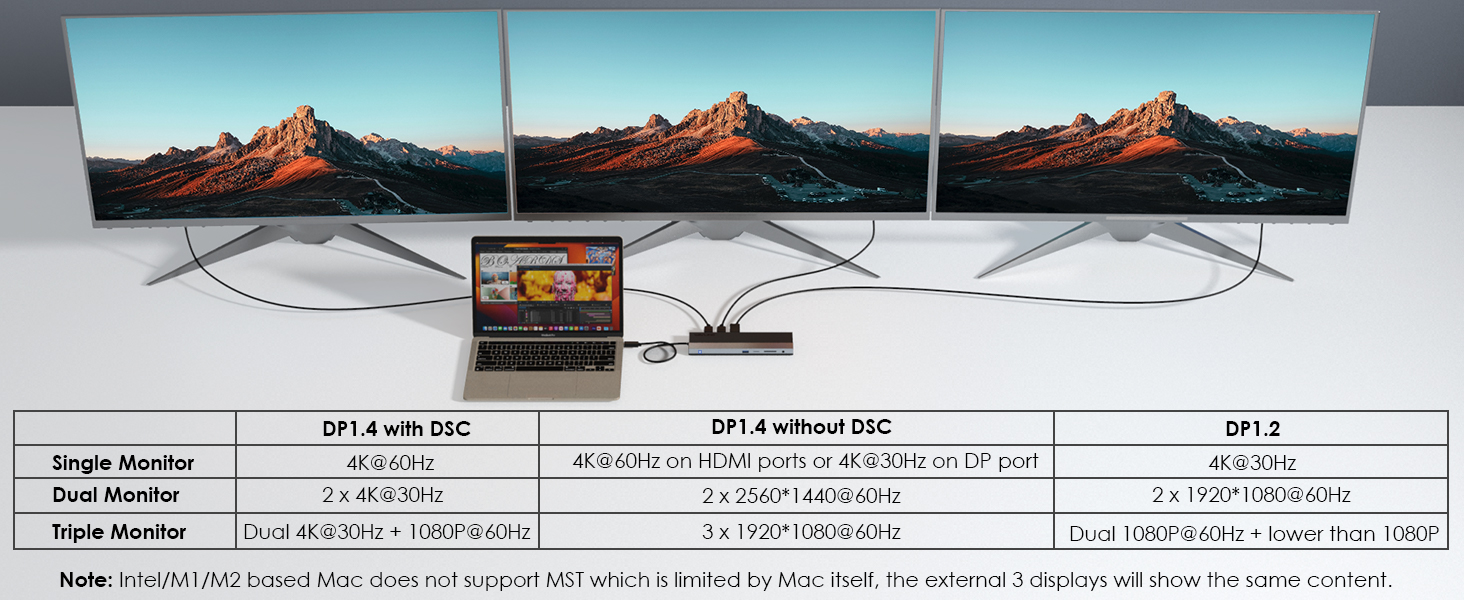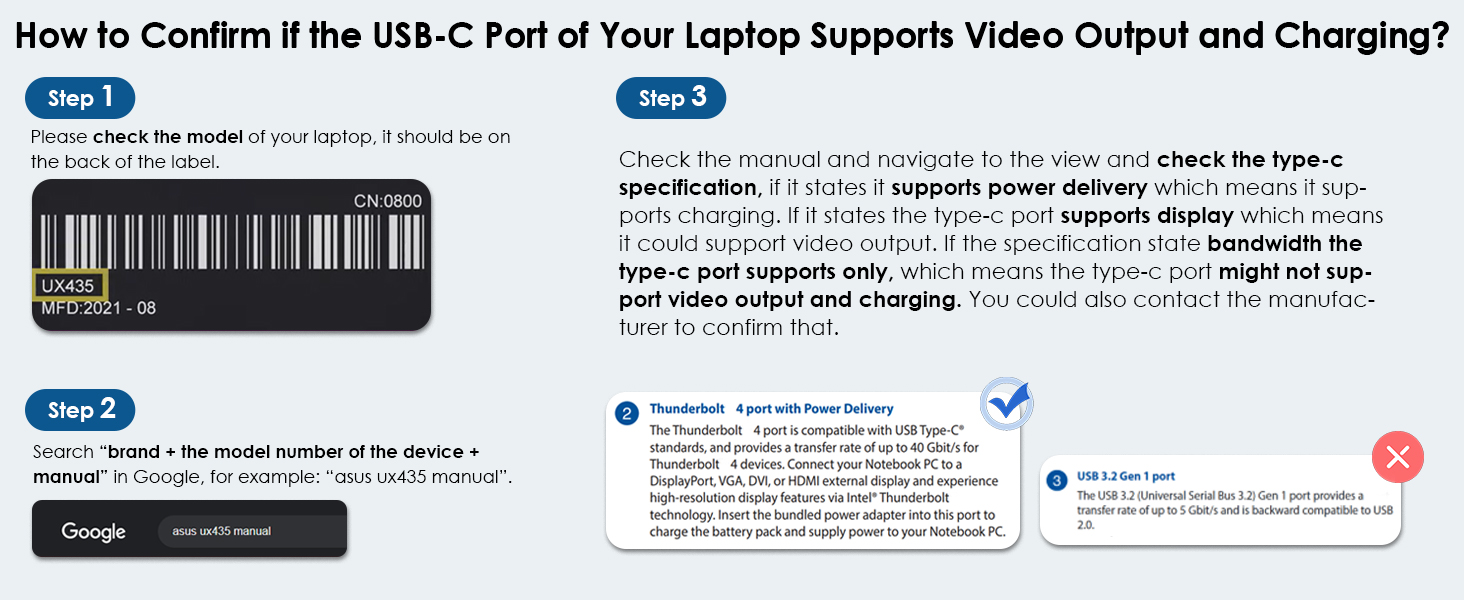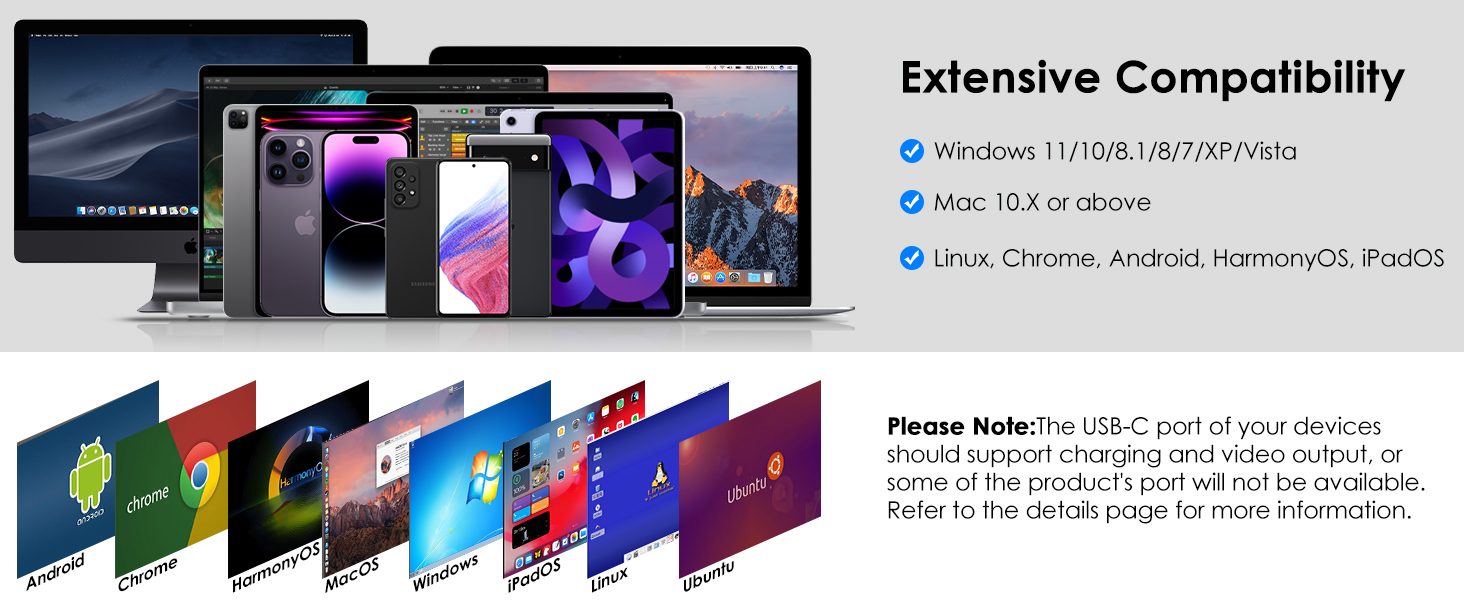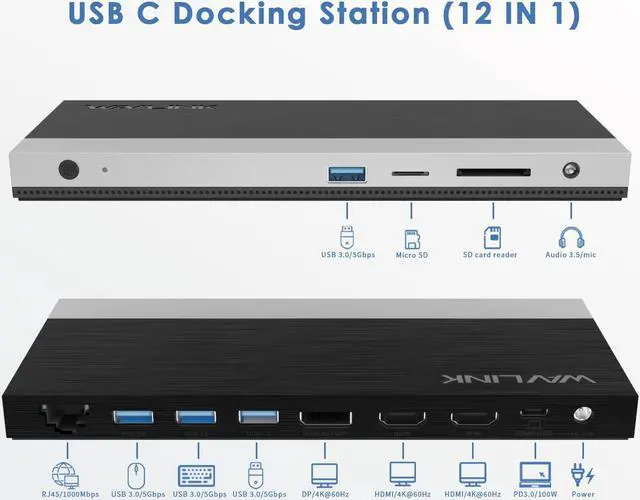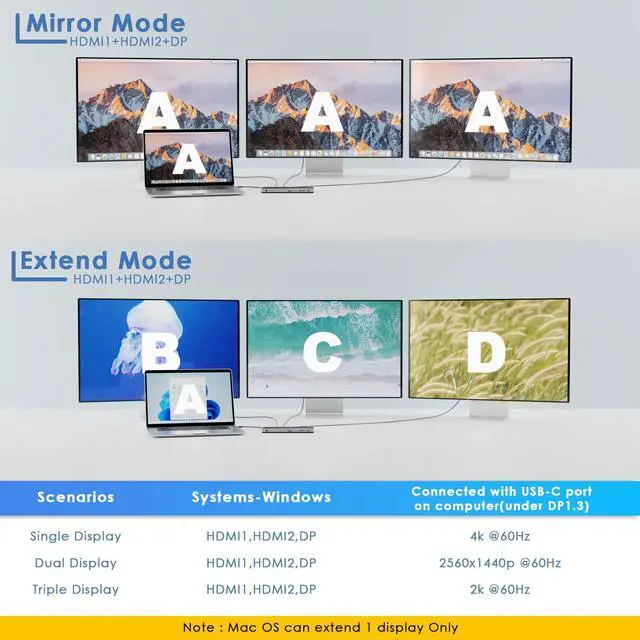Wavlink USB-C laptop docking station is perfect solution to take your productivity to the next level !
The MST dock is built in a slim, light, and miniature case, it is designed to meet more demands of extra USB peripherals and monitors. It supports 3 monitors' connections via dual HDMI & displayport at extend & mirror modes in 4K/2K resolution. To extend or duplicate the content of your AV sources, you can select either DP or HDMI port for display of high resolution.The dock also provides you three USB 3.0 interfaces to enable you to enjoy high-speed data transfer.
Besides, you can also connect your laptop to the upstream USB-C port and get it charged. Supports 65W laptop charging. Widely compatible with Windows OS and Mac OS system.
The upstream USB-C port is compliant with USB power delivery specification revision 3.0, provides up to 65W power delivery to your laptop, quickly charging your connected devices while displaying or transferring data, worry-free about low battery.
Gigabit Ethernet Port
Gigabit Ethernet ports provide high-speed network connections up to 1000 Mbps, also backward compatible with 10/100 Mbps.
USB3.0 Ports for Fast Transmission
Featuring 4 × USB 3.0 ports, one of which supports BC1.2 fast charging your phone. All USB ports support data transfer rate of up to 5Gbps. Compatible with full-featured USB 3.0 compliance (Data transfer, USB power delivery and video alternate).
Triple Display
This MST dock has 3 different video ports, you can either select one port or combine two or all three of them for your own need
SD/TF Card Reader & Audio Jack
Support Secure Digital v5.0 and SD v3.1 UHS-I. Support Card Reader SDHC/SDXC (Capacity up to 2TB).
Installation Instruction:
Before using this usb-c dock, please make sure that the latest PC/laptop drivers are installed (including USB, graphics card etc) because the network port needs specific drivers.
For Windows 10, the system detects and automatically installs them after the dock station is connected to the network. If drivers cannot be automatically installed, the network port can't perform properly. Please install them manually.
For MAC OS system, you need to install the network port driver manually, please visit ww w.wa vlink.co m > Support > Driver > PC peripherals > USB Docking.
Notes for Windows based PC/laptops:
1. Before you connect two or three monitors, we suggest you lower monitor resolution, please check Q3 in Quick Start Guide for details.
2. Before you connect three monitors, we suggest you disconnect laptop/PC first, please check Q2 in Quick Start Guide for details.
Notes for Mac based PC/laptops:
1. When you connect only one external monitor to the dock, the extend and duplicate modes are both available.
2. If you have two or three monitors connected to the dock, then you can only extend to one monitor while the other one or two monitor(s) will copy the same content on your extended monitor.
WAVLINK USB C 13-in-1 Docking Station, Bring You with More Possibilities
The MST dock is built in a slim, light, and miniature case, it is designed to meet more demands of extra USB peripherals and monitors. To extend or duplicate the content of your AV sources, you can select either DP or HDMI port for display of high resolution. Besides, you can also connect your laptop to the upstream USB-C port and get it charged. The dock also provides you three USB 3.0 interfaces to enable you to enjoy high-speed data transfer.
4K Ultra HD & Triple Display
Three video ports for various needs. Mirror or extend your screen with 2 HDMI, 1 DP ports and directly stream 4K@60Hz (under DP 1.3) UHD video to HDTV, monitors, or projectors for a cinema-like visual feast. Note: ONLY Windows system support MST and SST(Mirror & Extend Mode); Mac OS only support mirror mode and non-mirror mode. Non-mirror mode means that the two or three external monitors(HDMI+DP/ HDMI+HDMI/ DP+HDMI+ HDMI) are same but different from laptop. Under DP1.3 source, the resolution can up to 4K@60Hz with single HDMI/DP, and will be 2560x1440@60Hz if two monitors play simultaneously, 2k@60Hz when using 2 HDMI and DP together.
Powerful Pass-through Charging
With 100W PD3.0 pass-through charging port, this Wavlink 13-port dock provides up to 65W power delivery to your laptop, quickly charging your connected devices while displaying or transferring data, worry-free about low battery.
USB data transmission
The MST dock has four USB 3.0 ports(one for BC fast charging), providing your devices plenty of connection possibilities with data transfer rate up to 5Gbps.
Triple Display
This MST dock has 3 different video ports, you can either select one port or combine two or all three of them for your own need.
Effortless Data Transfer
1000Mbps Ethernet port ensures a more stable and faster wired network connection. Equipped with 3 USB 3.0 port, it can sync data at blazing speeds up to 5Gbps, up to 10x faster than USB 2. 0. Another BC 1.2 fast charging USB 3.0 port helps you fast charge for your phone and also supports data transfer. Built in SD and Micro SD slots for easy access to files from universal SD and Micro SD Memory Card up to 2TB.
Specification
- Provides USB power delivery up to 65W for upstream charging.
- Supports triple display with two types of video outputs HDMI & DP.
- RJ45 Gigabit Ethernet port provides high speed and secure network.
- Compatible with full-featured USB 3.1 compliance (Data transfer, USB power delivery and video alternate).
- Support Card Reader SDHC/SDXC (Capacity up to 2TB).
System Requirement
- Windows 7/8/10 or later
- Mac OS X or later
- CPU i7 or higher, RAM 4GB or above
- Requires that host PC/laptop supports PD 2.0 or above
- PC/laptop with USB 3.1 full function Type-C port
(Power Delivery, Video Alternate, Display, data transfer)
Installation
Before using this dock, please make sure that the latest PC/laptop drivers are installed (including USB, graphics card etc) because the network port needs specific drivers.
For Windows 10, the system detects and automatically installs them after the dock is connected to the network. If drivers cannot be automatically installed, the network port cant perform properly. Please install them manually. For MAC OS system, you need to install the network port driver manually, please visit www.wavlink.com > Support > Driver > PC peripherals > USB Docking.
1. The dock is driver free, therefore you dont need to install any driver before using it.
2. Plug the power adapter of the dock in a power outlet.
3. Connect the USB-C connector of the dock to your host laptop/PC, the LED light on the dock will turn blue.
4. Connect your monitor(s) to video ports of the dock then you can proceed to configure the display modes.
Remarks for Windows based PC/laptops:
1. Before you connect two or th