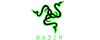Your Browsing History
- In Stock
- Sold by Newegg
- New
- Make an Offer

Quick View
Hidden Camera Detectors, Spy Camera Finder, Listening Device Detector, RF Detector, GPS Tracker Detector, Hidden Device Detectors - 5 Levels Sensitivity 3 Professional Modes Protect Your Privacy
- Type: Personal Security
- Model #: PLTCSPCMAMJUL2349
- $73.99 –
- More options from $73.99
- Free Shipping

Quick View
Bug Detector, hidden camera detectors ,Anti spy Detector ,RF Detector, GPS Detector Anti Tracking Strong Magnetic Detector for GPS Tracker Hidden Camera Finder Listening Device in office, car, meeting
- Type: Personal Security
- Model #: noelspace9403584945599
- $277.09 –
- More options from $277.04 - $323.96
- Free Shipping
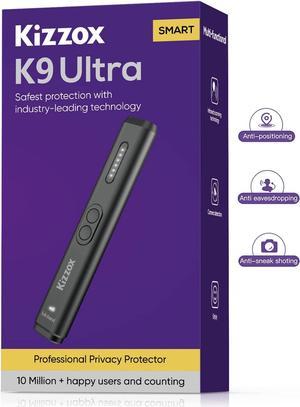
Quick View
Kizzox K9 Ultra Hidden Camera detectors, Anti Spy Detector, Hidden Devices/Bug/Listening Device/GPS Tracker/RF/Spy Camera Detector, Infrared Camera Finder Scanner for Office, Hotel, Car, Airbnb
- Type: Personal Security
- Model #: noelspace9403584947180
- $74.41 –
- Free Shipping
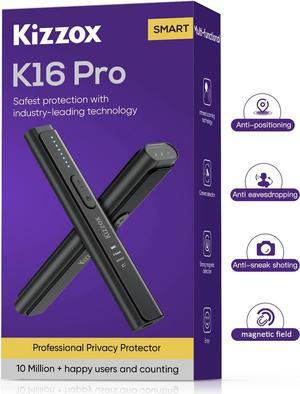
Quick View
Kizzox K16 Pro Hidden Camera Detectors, RF Signal/Magnetic/Bug/Hidden Devices Detector for GPS Tracker Listening Device, Portable for Car,Office,Travel
- Type: Personal Security
- Model #: noelspace9403584945223
- $90.60 –
- Free Shipping

Quick View
BTFDREEM Hidden Devices Detector Hidden Camera Detectors Anti Spy Detector Bug Detector RF Detector Listening Device Detector GPS Tracker Detector Upgraded Version
- Type: Personal Security
- Model #: noelspace9403584945292
- $195.18 –
- Free Shipping

Quick View
Hidden Camera Detectors RF Detector,GPS/Spy Camera Finder-Anti Spy, Anti Tracking, Anti Listening Device Ideal for Office, Rentals, Bathroom Security Indoor/Outdoor 4 Modes with Audible Alarms
- Type: Camera
- Model #: HEPF43F9N259
- $319.85 –
- Free Shipping

Quick View
Hidden Camera detectors,Anti spy Detector,RF Detector, GPS Detector Anti Tracking Strong Magnetic Detector for GPS Tracker Hidden Camera Finder Listening Device in Office, car, Meeting
- Type: Camera
- Model #: HEPF43F9N256
- $336.35 –
- Free Shipping

Quick View
VOIVEY G8 Elite Hidden Camera Detectors, RF Bug Detector, GPS Tracker Finder, Anti Spy Detector for Wireless Listening Device, 12 Levels Sensitivity, Portable Pen Shape for Hotels, Office, Travel
- Type: Personal Security
- Model #: 1GEEK994876221334
- $118.31 –
- Free Shipping

Quick View
16 Device Open Charging Cart for Laptops, Tablets & Chromebooks, Portable Mobile Laptop Station, Removable Wheels for Desktop Use, UL-Listed Power Strip (Black, 27in x 14.75in x 21in)
- Type: Security System Accessories
- Model #: HE34645GB475
- $271.98 –
- Free Shipping

Quick View
Hidden Camera Detectors,Anti Spy Detector,Bug Detector,GPS Detector,RF Detector Scanner Device for GPS Tracker Listening Device Camera Finder
- Type: Security Camera
- Model #: ESPSPCAMAR1204
- $65.99 –
- More options from $65.99 - $67.20
- Free Shipping

Quick View
JMDHKK Hidden Camera detectors ,Bug detectors, Anti spy Detector ,Portable rf Scanner, Camera Finder for Listening Device GPS Tracker Hidden Camera in Office or Hotel or Business Meeting or car
- Type: Personal Security
- Model #: 1GEEK994876219294
- $223.70 –
- Free Shipping

Quick View
GooSpy Hidden Camera Detector - Anti Spy / Bug / Listening Device / GPS Tracker / Detectors - Bug Sweeper - RF Wireless Signal Scanner for Home Office Travel
- Type: Personal Security
- Model #: 1GEEK994876217115
- $133.24 –
- Free Shipping

Quick View
Hidden Camera Detectors Device Detector,Spy Detector,RF/Bug Signal Scanning/IR Mode Detection/Magnetic Field Detection for GPS Tracker Listening Device Camera Finder to Office, Hotels,Bathroom
- Type: Security Camera
- Model #: ESPSPCAMAR1228
- $77.99 –
- More options from $69.01 - $77.99
- Free Shipping

Quick View
JMDHKK Anti Spy Detector, Bug Detector ,Hidden Camera Detectors ,GPS Detector ,RF Signal Scanner Device Detector for GPS Tracker Listening Device Camera Finder
- Type: Personal Security
- Model #: 1GEEK994876216811
- $170.18 –
- Free Shipping

Quick View
RAVIAD Hidden Camera Detectors, GPS Tracker Detector, Listening Device Detector,Anti-Spy Detector, Bug Detector Electronic Sweeper, RF Signal Detector, 5 Levels Sensitivity, 30H Working Time
- Type: Security Camera
- Model #: ESPSPCAMAR1230
- $69.02 –
- $10.00 Shipping

Quick View
Hidden Camera Detector, K66 Pro Bug Detector with LED Display, GPS Detector Bug Sweeper Listening Device Detector, Infrared Hidden Camera Finder for Hotels, Travels, Cars, Offices
- Type: Others
- Model #: HB0DF64WXVF
- $144.99 –
- Free Shipping

Quick View
SIMOLIO Infrared Wireless TV Headphones, TV Hearing Device for Digital & Analog TVs, TV Listening Headphones for Seniors & Hard of Hearing with Voice Highlighting, Balance and Tone Adjustment SM-863D
- Type: Headphone
- Model #: noelspace9443386184895
- $110.21 –
- Free Shipping

Quick View
JMDHKK Hidden Camera Detector, Bug Detector, Magnetic Field Detector for Privacy Protection Listing Device in Hotel
- Type: Others
- Model #: HB0CSRNXRPM
- $108.99 –
- Free Shipping

Quick View
JMDHKK Hidden Camera Detector, Bug Detector, Magnetic Field Detector for Privacy Protection Listing Device in Hotel (Black)
- Type: Others
- Model #: HB0DGD1QFMK
- $108.99 –
- Free Shipping

Quick View
Hidden Camera Detectors, Hidden Bug Sweeper Detector, RF/Wireless Signal Detector, GPS Tracker Detector, Listening Device Detector, for Hotel, Airbnb, Meeting Room, Travel
- Type: Others
- Model #: HB0CZ8ZHX7K
- $342.99 –
- Free Shipping

Quick View
ASUS Z790 GAMING WIFI7 LGA 1700 ATX motherboard with PCIe 5.0, three M.2 slots, 14+1 DrMOS, DDR5, WIFI 7, Realtek 1Gb LAN, HDMI TM, USB 3.2 Gen 2x2 Type-C, front USB 3.2 Gen 1 Type-C, Thunderbolt USB4
- Memory Standard: DDR5 7200+(OC)/7000(OC)/6800(OC)/6600(OC)/ 6400(OC)/ 6200(OC)/ 6000(OC)/ 5800(OC)/ 5600/ 5400/ 5200/ 5000/ 4800 Non-ECC, Un-buffered Memory*
- Number of Memory Slots: 4x288pin (DDR5)
- PCI Express x16: 1 x PCIe 3.0 x1 slot * Please check the PCIe bifurcation table on the support site (https://www.asus.com/support/FAQ/ 1037507/). - To ensure compatibility of the device installed, please refer to https://www.asus.com/support/ for the list of supported peripherals.
- Brand: ASUS
- Model #: Z790 GAMING WIFI7
- $199.99
- $179.99 –
- Save: $20.00 (10%)
- More options from $179.99 - $270.22
- Free Shipping

Quick View
#1 Best Seller
off w/ promo code SUMETA6344, limited offer
- Version: Home
- System Requirements: These are the minimum system requirements for installing Windows 11 on a PC. If your device does not meet these requirements, you may not be able to install Windows 11 on your device and might want to consider purchasing a new PC. If you are unsure whether your PC meets these requirements, you can check with your PC Original Equipment Manufacturer (OEM) or, if your device is already running Windows 10, you can use the PC Health Check app to assess compatibility. Note that this app does not check for graphics card or display, as most compatible devices will meet those requirements listed below. Your device must be running Windows 10, version 2004 or later, to upgrade. Free updates are available through Windows Update in Settings>Update and Security. Processor: 1 gigahertz (GHz) or faster with 2 or more cores on a compatible 6...
- Model #: KW9-00664
- $139.99 –
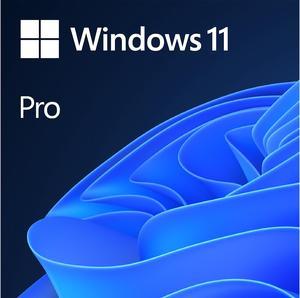
Quick View
Microsoft Windows 11 Pro (Digital Download)
Boxed version also available
- Version: Pro
- System Requirements: These are the minimum system requirements for installing Windows 11 on a PC. If your device does not meet these requirements, you may not be able to install Windows 11 on your device and might want to consider purchasing a new PC. If you are unsure whether your PC meets these requirements, you can check with your PC Original Equipment Manufacturer (OEM) or, if your device is already running Windows 10, you can use the PC Health Check app to assess compatibility. Note that this app does not check for graphics card or display, as most compatible devices will meet those requirements listed below. Your device must be running Windows 10, version 2004 or later, to upgrade. Free updates are available through Windows Update in Settings>Update and Security. Processor: 1 gigahertz (GHz) or faster with 2 or more cores on a compatible 64...
- Model #: FQC-10572
- $199.98 –

Quick View
Computer Speakers X2 Wired PC Speaker 2.0 USB Gaming Powered Stereo Mini Multimedia Volume Control with RGB Lights 3.5mm Aux Input for Phone Tablets Desktop Laptop
- Driver: 3W
- Frequency Response: 40Hz – 18kHz
- Signal to Noise Ratio(SNR): =80dB
- Type: Portable Mini Computer Speaker
- Model #: B08GC8K8ZR
- $18.99 –
- Free Shipping

Quick View
#1 Best Seller
off w/ promo code PK9P85, limited offer
- Part Number: RZ02-02500600-R3M1
- Type: Mousepad
- Dimensions: Width (inches) 36.25 Height (inches) 0.12 Depth (inches) 11.58 Weight l(bs) 1.23
- Surface: Soft
- Model #: RZ02-02500600-R3M1
- $79.99
- $49.99 –
- Save: $30.00 (37%)
- Free Shipping
![Microsoft Windows 11 Pro Upgrade [from Home to Pro] [Digital Download] Microsoft Windows 11 Pro Upgrade [from Home to Pro] [Digital Download]](https://c1.neweggimages.com/productimage/nb300/32-351-758-V01.jpg)
Quick View
Microsoft Windows 11 Pro Upgrade [from Home to Pro] [Digital Download]
- Version: Pro Upgrade
- System Requirements: These are the minimum system requirements for installing Windows 11 on a PC. If your device does not meet these requirements, you may not be able to install Windows 11 on your device and might want to consider purchasing a new PC. If you are unsure whether your PC meets these requirements, you can check with your PC Original Equipment Manufacturer (OEM) or, if your device is already running Windows 10, you can use the PC Health Check app to assess compatibility. Note that this app does not check for graphics card or display, as most compatible devices will meet those requirements listed below. Your device must be running Windows 10, version 2004 or later, to upgrade. Free updates are available through Windows Update in Settings>Update and Security. Processor: 1 gigahertz (GHz) or faster with 2 or more cores on a compa...
- Model #: 5VR-00244
- $99.00 –

Quick View
ASRock Z790 PG SONIC Intel LGA1700 (14th,13th,12th Gen) ATX Motherboard, 4 slots DDR5, PCIE 5.0 x16, 5 M.2 slots, 2.5Gb Lan, 7.1 Nahimic Audio, Front USB3.2 Gen2X2 Type_C, 14+1+1 Power Phase
- Memory Standard: Supports DDR5 non-ECC, un-buffered memory up to 6800+(OC)* - 1DPC 1R Up to 6800+ MHz (OC), 4800 MHz Natively. - 1DPC 2R Up to 6000+ MHz (OC), 4400 MHz Natively. - 2DPC 1R Up to 5600+ MHz (OC), 4000 MHz Natively. - 2DPC 2R Up to 4800+ MHz (OC), 3600 MHz Natively. Supports Intel Extreme Memory Profile (XMP) 3.0 * Please refer to Memory Support List on ASRock's website for more information. (http://www.asrock.com/)
- Number of Memory Slots: 4x288pin (DDR5)
- Audio Chipset: 7.1 CH HD Audio (Realtek ALC897 Audio Codec) - Nahimic Audio
- Brand: ASRock
- Model #: Z790 PG SONIC
- $159.99 –
- $1.99 Shipping

Quick View
ASRock B760M-HDV/M.2 LGA1700 Micro ATX (280) Intel B760 SATA 6Gb/s DDR5 1 PCIe 4.0 x16 Motherboards - Intel
- Memory Standard: 2 x DDR5 DIMM Slots - Supports DDR5 non-ECC, un-buffered memory up to 7200+(OC)* Supports Intel® Extreme Memory Profile (XMP) 3.0 * 1DPC 1R Up to 7200+ MHz (OC), 5600 MHz Natively. 1DPC 2R Up to 6800+ MHz (OC), 5200 MHz Natively. Please refer to Memory Support List on ASRock's website for more information.
- Number of Memory Slots: 2x288pin (DDR5)
- Brand: ASRock
- CPU Socket Type: LGA 1700
- Model #: B760M-HDV/M.2
- $94.99 –
- More options from $94.99 - $132.44
- Est. Shipping Fee $2.99

Quick View
#1 Best Seller
- Cord Length: 7.64 ft.
- Headphone Frequency Response: 20Hz-20KHz
- Headphone Input Impedance: 32 ohm
- Headphone Sensitivity: 94 dBV/Pa +/- 3 dB
- Model #: 981-000014
- $24.99 –
- $5.99 Shipping

Quick View
Logitech MK710 Wireless Keyboard and Mouse Combo — Includes Keyboard and Mouse, Stylish Design, Built-In LCD Status Dashboard, Long Battery Life
- Keyboard Interface: USB
- Design Style: Ergonomic
- Keyboard Color: Black
- Brand: Logitech
- Model #: 920-002416
- $99.99 –
- Free Shipping

Quick View
in 30 days
Creative Sound Blaster Z SE Internal PCI-e Gaming Sound Card and DAC, 24-bit / 192 kHz, 116 dB SNR, ASIO, 600O Headphones Amp, Mic EQ, Discrete 5.1 / Virtual 7.1, Supports Dolby Digital Live, DTS- Audio Chipset: Sound Core3D
- Sample Rate: 192KHz
- Digital Audio: 24-bit
- SNR: 116dB
- Model #: 70SB150000004
- $109.99
- $99.99 –
- Save: $10.00 (9%)
- More options from $99.99 - $142.29
- Free Shipping

Quick View
MSI Immerse GH50 Wireless Gaming Headset – 22 Hr Battery Life, 50mm Neodymium Drivers, Detachable Omnidirectional Mic, Lightweight Comfort, Cross Platform Connectivity, carrying Pouch
Free MSI Headset Stand w/ purchase, limited offer
- Part Number: GH50W
- Compatibility: Mac / Nintendo Switch / PC / PlayStation / Xbox
- Color: Black
- Operating Time: Up to 22 hours
- Model #: S37-4300030-SV1 (CA)
- $89.99
- $69.99 –
- Save: $20.00 (22%)
- More options from $69.99 - $92.09
- Free Shipping