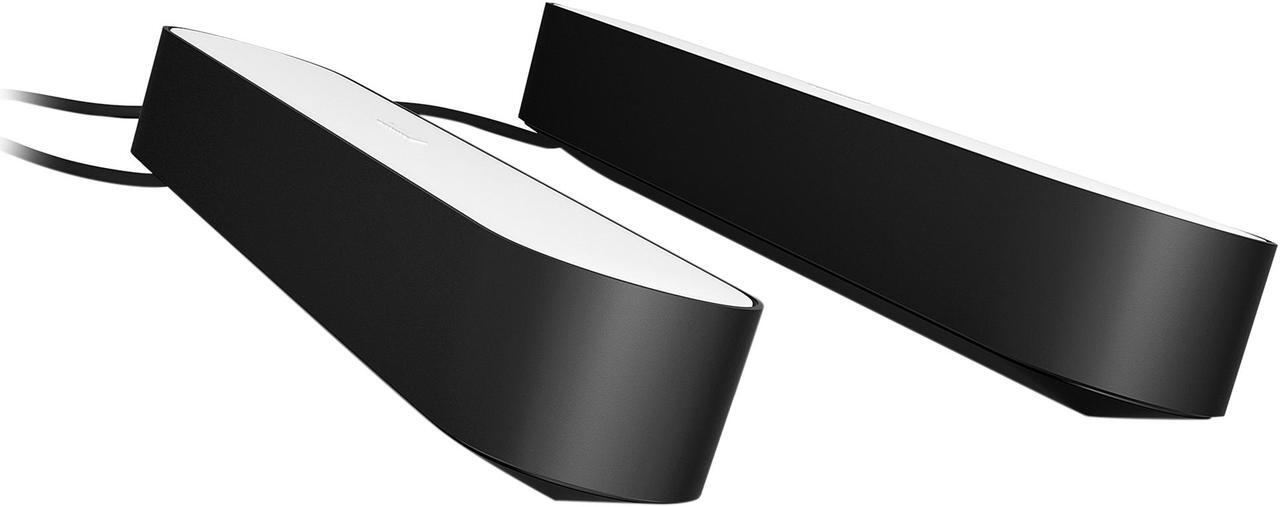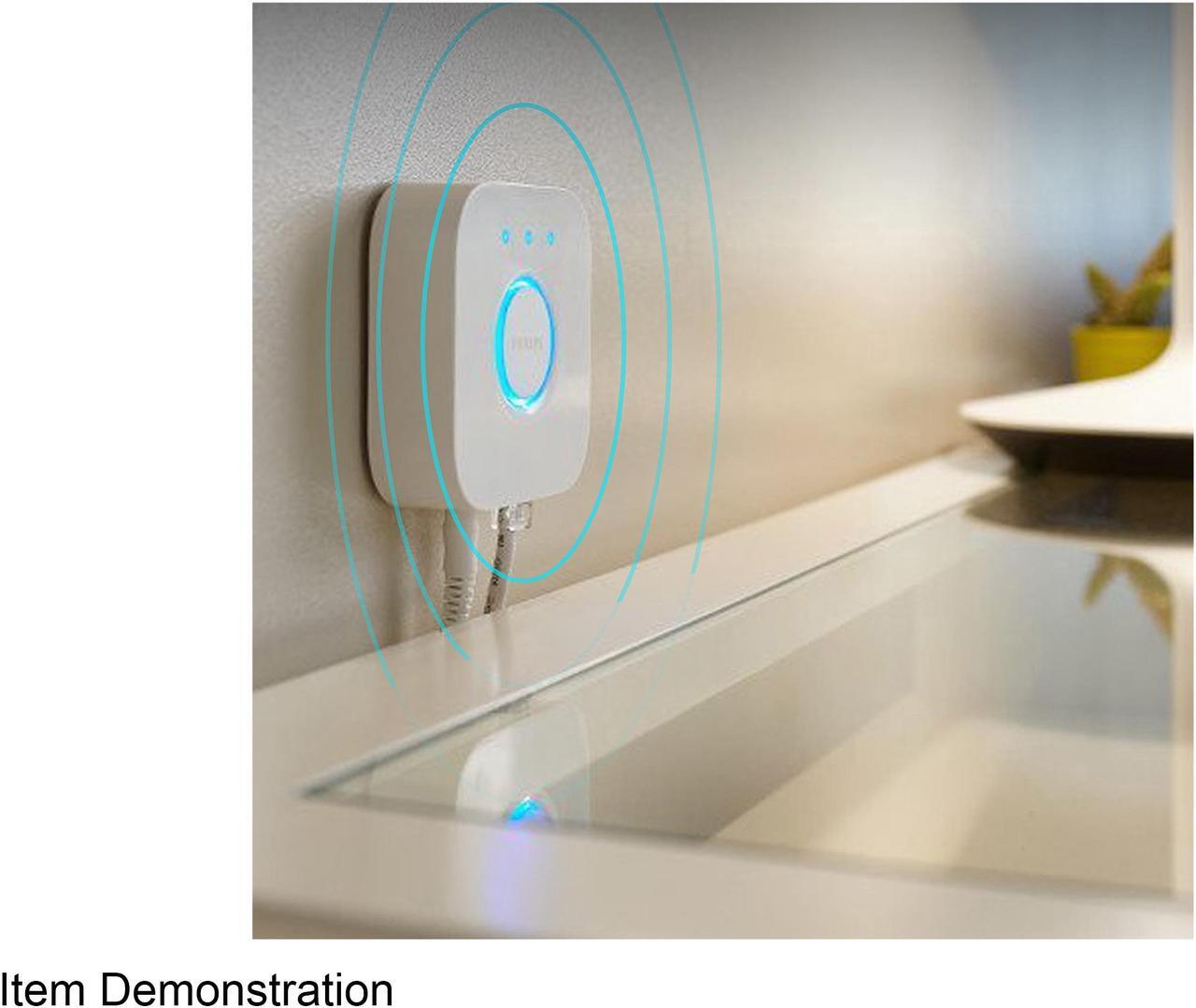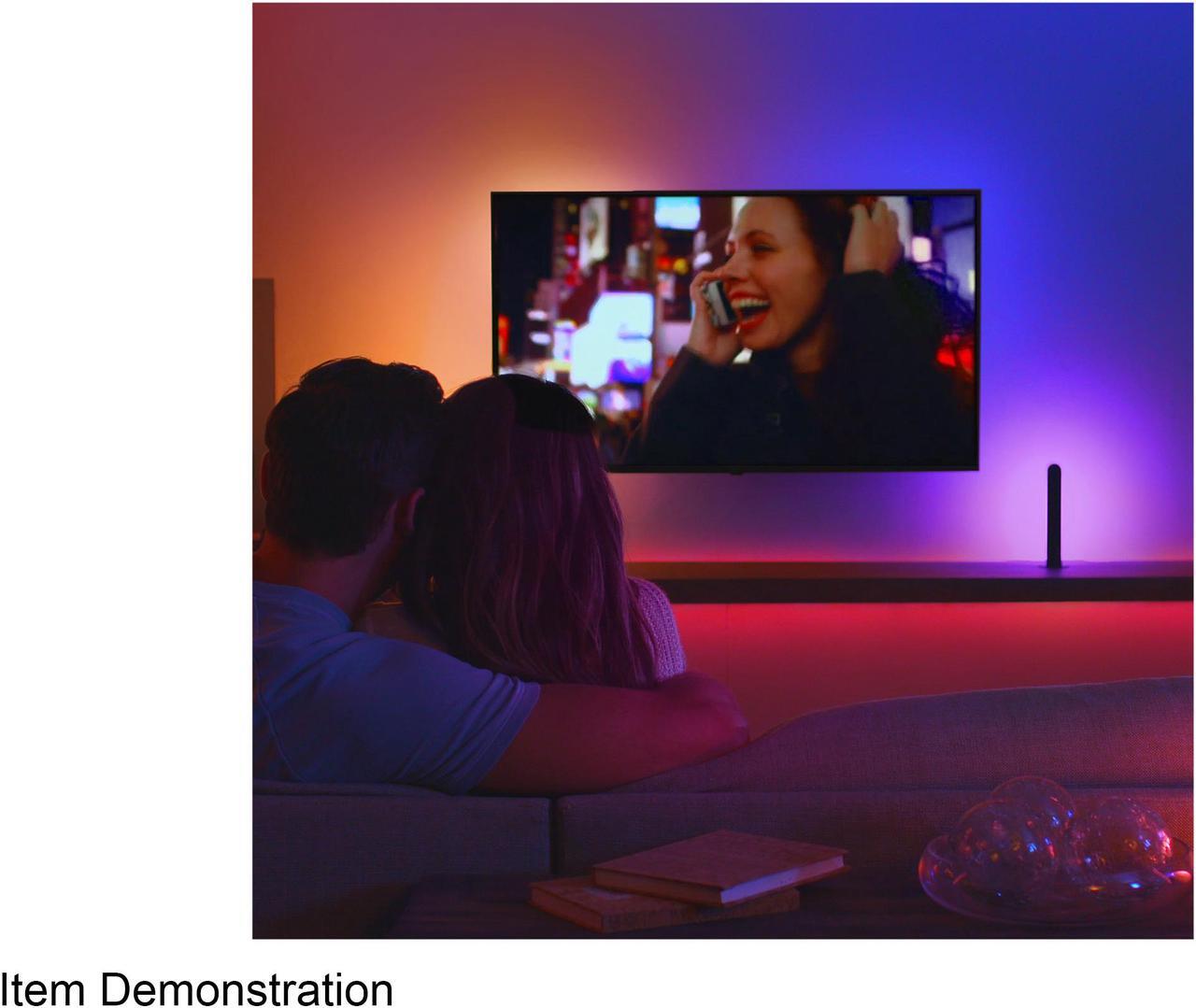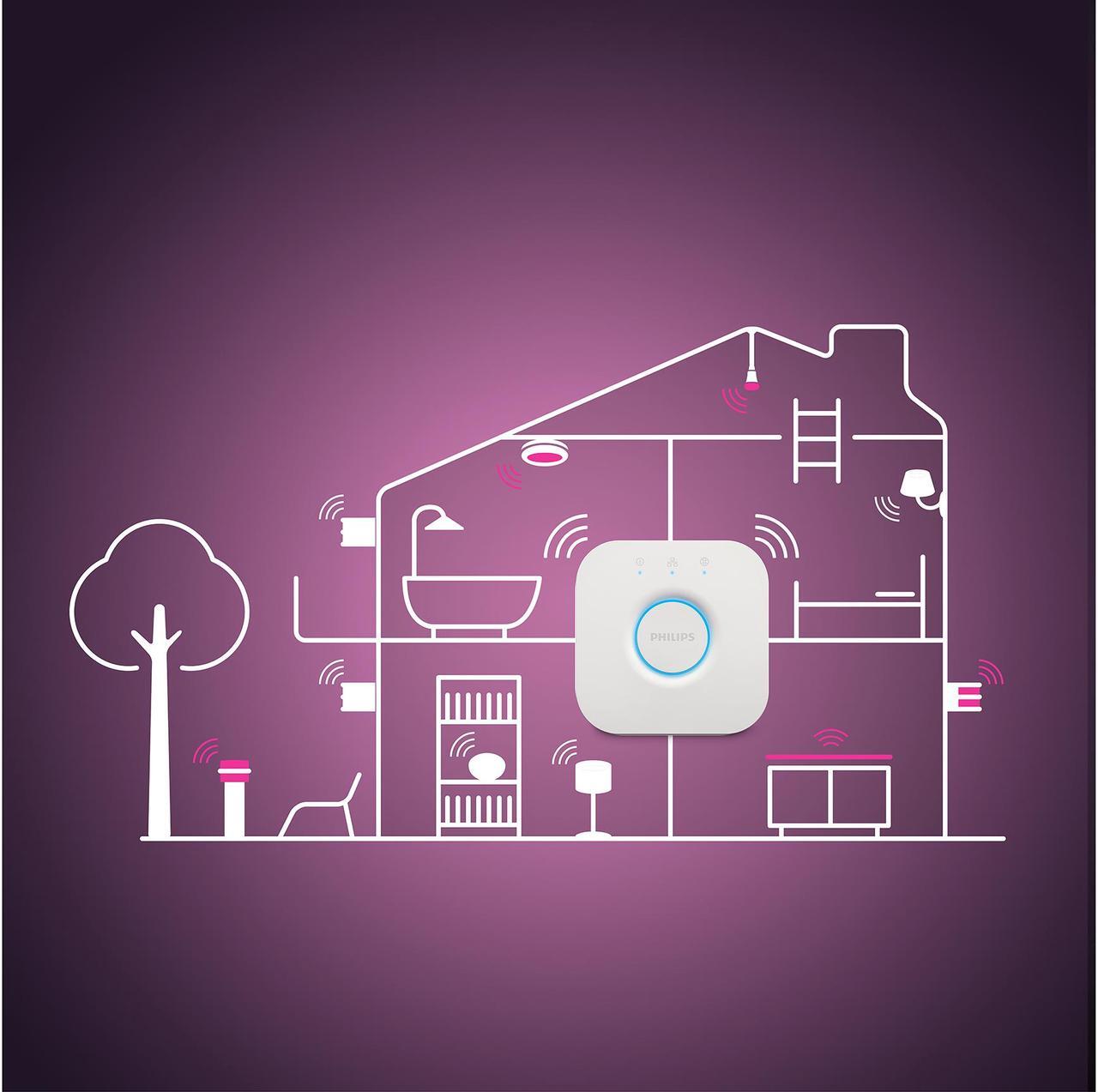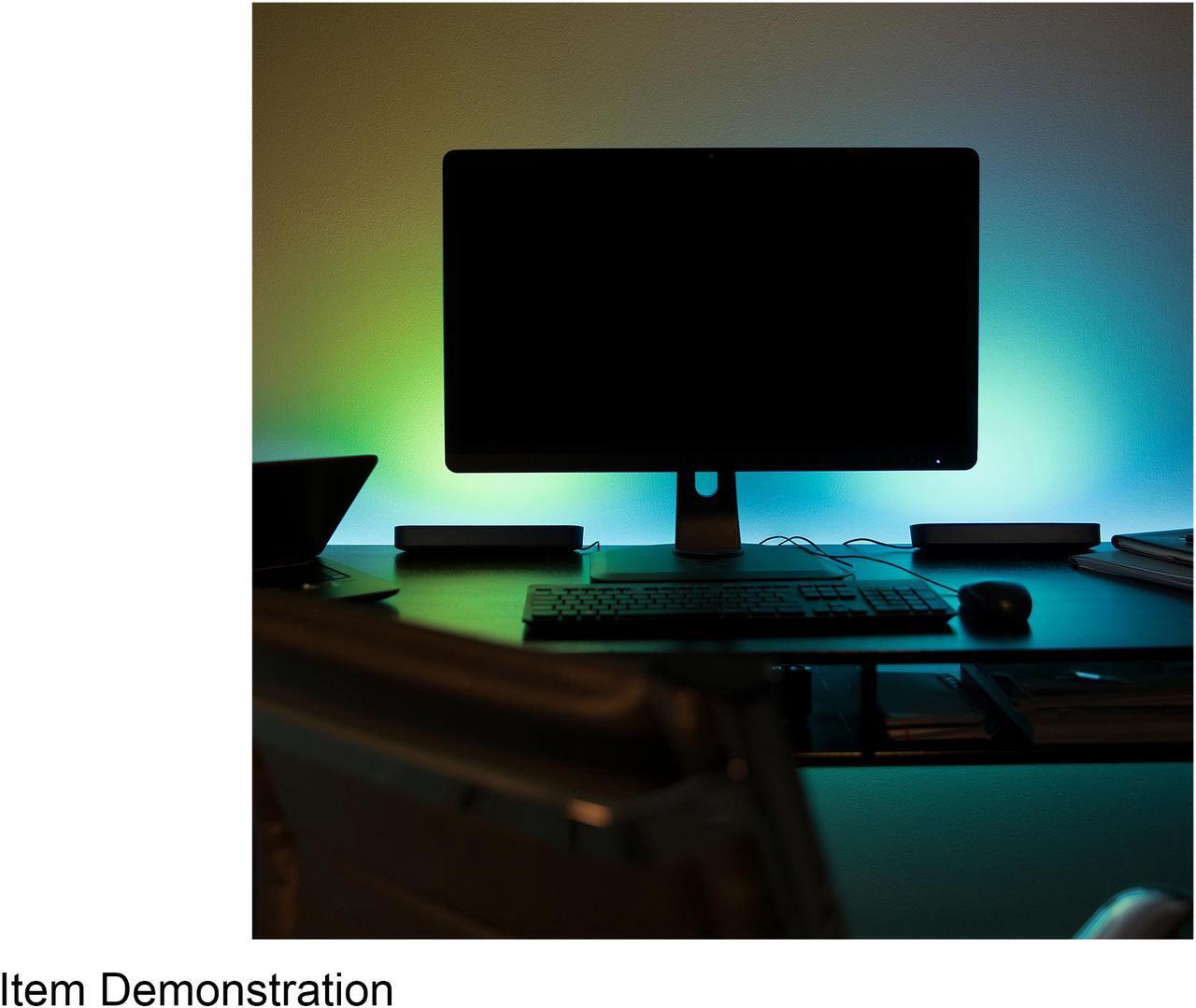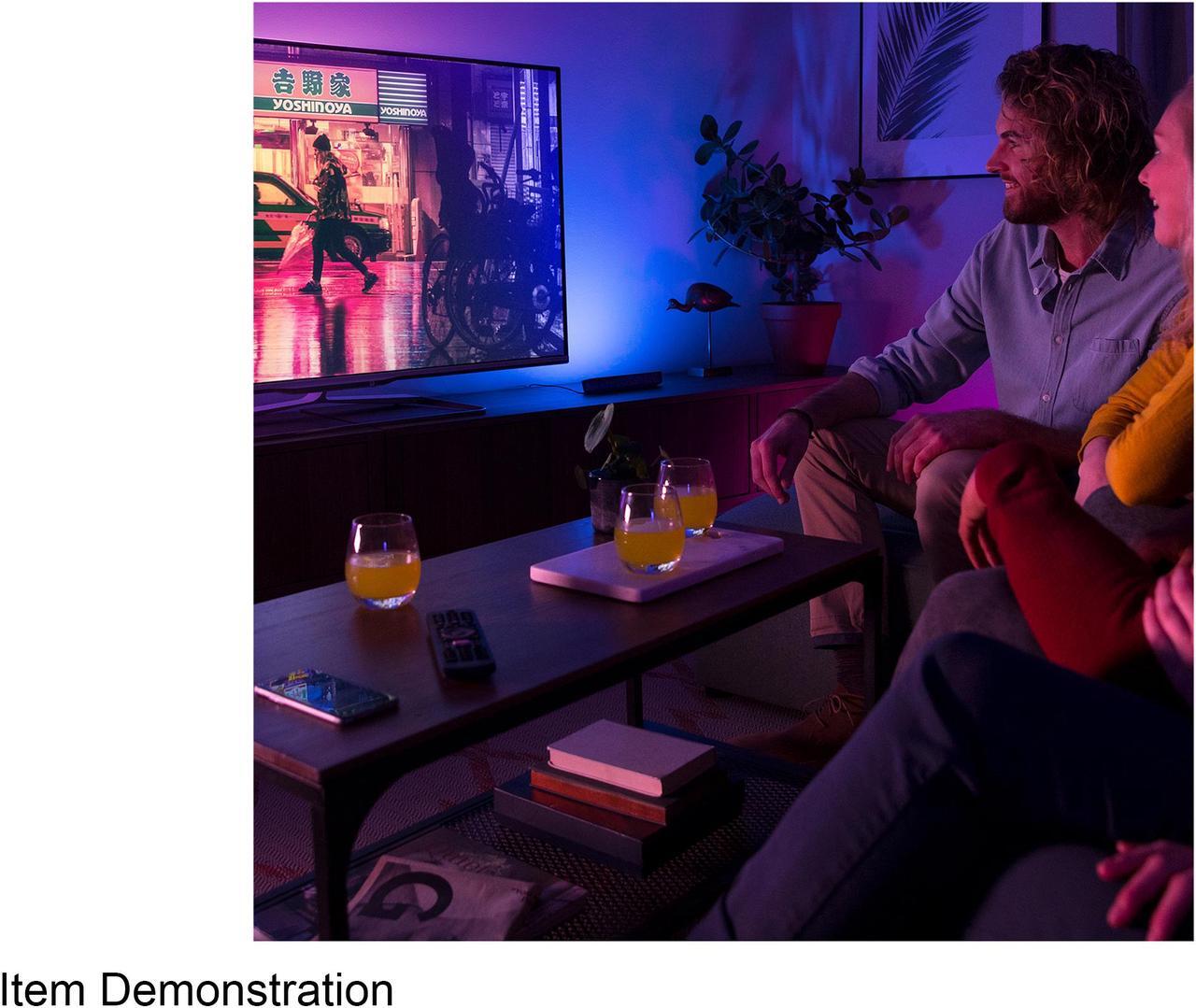Philips Hue Play light bar with Hue Brige
Create a wash of colorful smart light to elevate your living space, or sync the light with your movies, games or music for a more immersive experience. Set timers, create schedules around your routines, or control the light bar simply using your voice. Place your light bar anywhere you want and connect it to Hue Hub for full smart lighting experience.

Decorate with ambient smart lights
Transform the atmosphere of your home with just the touch of a button. Use over 16 million colors and 50,000 shades of cool to warm white light to create special moments, set the mood for a party, or simply wind down for the evening.

Amp your entertainment with smart lighting
Immerse yourself in your movie, game, or music with the magic of light. With millions of colors from which to choose and countless lighting options, you can turn any living room into a private cinema — all you need to bring is the popcorn!

Display Hue Play your way
The Philips Hue Play light bar can be mounted to a wall or TV, laid flat on any surface, or stood upright. A versatile smart light, it makes the perfect accent piece for any living room, entertainment space, or media room.

Mount behind your TV
Mount the Philips Hue Play smart light bar behind your screen using the included clips and double-sided tape to instantly create beautiful backlighting in the color of your choice.

Connect 3 Hue Play light bars with 1 plug
Hue Play won't add to a jumble of wires behind your TV or hog too many outlets — you can connect three Hue Play smart light bars to the same power supply unit, leaving you more than enough room for all your other devices.

Connect to your Hue Bridge for full smart lighting control
This product requires a connection to the Hue Bridge to unlock the full smart control and features. Control your lights using the Philips Hue app, set timers, routines, add or remove lights and more.
Control your way
Use a Hue app, your voice, or smart accessories to control your setup.

Get ultimate control?with the app?
Use?the Hue app or the Hue Bluetooth app?to control your smart?lights, including setting routines and more.

Add accessories
Use the Hue dimmer?switch, motion sensor, and other smart accessories to?control the light bars.

Go hands-free with voice
Get hands-free control of the light bars with just?your voice and a smart?home?assistant.
How to position Play light bars

For smaller TVs and media setups, place the Hue Play light bar vertically and point the light towards the wall for an immersive effect.

Lay Play light bars horizontally next to your monitor and enable Hue Sync for PC to get light that reacts to your computer screen.

Place Play light bars around your TV and set them to your favorite scene to set the mood for movie night.

Bring the thrill of the theater into your living room by pairing your Play light bars with a Hue sync box.

Cast light down the hallway by placing your Hue Play light bar on its stand.