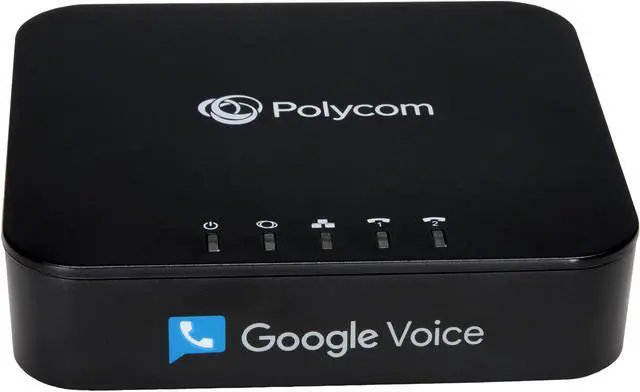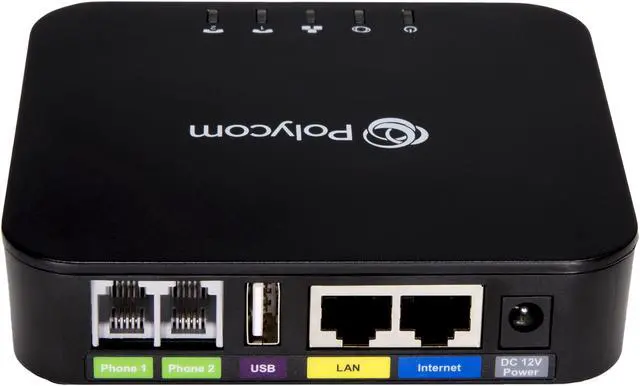/33-617-016/clogo.png)
/33-617-016/ch1.jpg)
Polycom OBi202 2-line VoIP phone adapter
This gadget allows you to make and receive phone calls using your high-speed internet, your regular home phone and a "VoIP" Internet phone service like Google Voice. This enables you to call free or at a fraction of the cost a traditional telco would charge. Simply connect your analog phone and internet to the OBi202 and activate your device through the Polycom OBiTALK portal to start making and receiving calls in minutes. The dedicated device prioritizes your phone calls above other Internet traffic to ensure you clearly hear every important word.
The Polycom OBi202 supports up to four VoIP services like Google Voice and Anveo. Local, long distance and even international calling are all possible. Two RJ-11 jacks let you connect up to two phones/fax machines.
- Works with Google Voice
- Easy to Set-Up Using OBitalk.com. USB for Polycom accessories OBiWIFi5G and OBiBT
- Supports T.38 Fax and Bring Your Own Device SIP Services like Anveo, Callcentric, Voip.ms, etc.
- Works with Up to Four (4) VoIP Services Across Two (2) Phone Ports
Amazingly Simple Setup
/33-617-016/101.jpg)
Connect OBi to router.
/33-617-016/102.jpg)
Connect your home phone.
/33-617-016/103.jpg)
Log in to OBiTALK.
Why You Will Love the Polycom OBi
Slash your phone bill
As the only VoIP adapter on the market that connects to Google Voice™ or dozens of other VoIP services, you can slash your phone bill but keep the features you expect from your landline phone including caller ID and call waiting. With OBi202 you can configure up to 4 VoIP services, including E911, through the easy to use OBiTALK portal
Connect over Wi-Fi or Bluetooth
With OBi202, you aren’t tied to an inconvenient phone jack location. It can be placed anywhere within range of your internet router when you insert the optional Wi-Fi adapter into the USB slot. Similarly, you can insert the optional Bluetooth adapter to pair your mobile phone so you can place and answer calls using your standard home phones.
Optimized for google voice
IP phones for Open SIP users who need maximum flexibility and ability to easily customize the User Interface. Ideal for Service Providers that have already integrated OBi software.
OBi202 Features
/33-617-016/3.jpg)
1. LED indications
LED lights stand for Power/Status, Ethernet Activity (WAN) Ethernet Activity (LAN), Phone 1 and Phone 2. They will indicate Power On, Status, upgrade in Progress Status, Packet RX/TX and Phone Port Status
2. Phone ports
Ports to plug in your phone, fax or modem
3. USB port
Port to plug in your Wi-Fi or Bluetooth adapter
4. Internet port
Port to plug in your internet if you are not using the Wi-Fi adapter
5. Power supply port
Port to plug in your power supply that is included in the box