Joshua H.
Joined on 04/20/07
- 8
Great Case

Pros: USB and power connections on top of the case and a place to slide a sata hard drive into on top of the case is great. That ability to have a hard drive connected by sliding it into that slot on top was my biggest reason for buying. I use that alot. but it actually has enough USB connections up front for me (2 x USB 3.0 and 4 x usb 2.0) The other big reason for buying was the tool-less design and the hard drives slide in from the side instead of from the backside of the front panel of the case. Also has great cable routing feature that allows you to run most of your cables through the case behind the motherboard via multiple holes in the motherboard side of the case.
Cons: none.
Overall Review: None-just a comment. I saw some guy who complained about the motherboard support screws and them tearing up your board if you arent careful....didn't see a problem. Who rachets their screws down that tight on their motherboard? Gently turn until it stops (like cleaning your ear with a q-tip: STOP when you feel resistance.lol) and anyways there isnt anything ran on your motherboard that close to the screws where you could damage the board as he indidcated.
Don't recommend

Pros: not sure any exist. For a little more than each thin client cost I could build a good computer for school use (when you factor in the servers you need to run them in a school setting.
Cons: really buggy software. overpriced for what they are. you could buy google chromebooks or cuboxs that actually have their own processors and ram and storage. repeatedly have problems.
Overall Review: As a tech deploying these in schools, I have seen a lot of issues. Currently there is no way to setup a printer conveniently. Students have to pick their class printer from a list of others in the school and that is a real issue at any grade level. Every time we update the server software to a new version or roll back to an older more stable version we have to go around to each box again and do setup. On a more general note, some software our schools use doesn't run on thin clients periond.We have only deployed a fraction of them so far and have had techs and engineers from their company come down and try to help get their bugs straightened out. These things have cost us more time than they will ever save. If you must try thin clients use a more established company.
great tablets

Pros: one of the best tablets out there for the price even after 2 years on the market. I have bought these for elementary schools to use and have bought 3 for my family. Screens are some of the sharpest you can get. Still fast too after all this time. I'm not sure what i would buy now to replace one of these.
Cons: none. Wish they made it in an 8 inch tablet size for better reading but thats not a big dead really b/c you can rotate the sceen
Works Great

Pros: Small so It doesnt stick out from your computer. Speeds are fine. I have bought more than one of these. I installed it with the disc that came in the box with no problem. Today I had to download the drivers from the website b/c I lost my disc and needed to install on another computer and the drivers worked fine from the site.
Cons: No problems to list.
Overall Review: For $9.99 it is hard to beat. I use it on a windows 7 and on a windows 8 computer (2 different ones). And have installed it for others on a Windows 7 comp
Good Dual Core System

Pros: It is a Dual Core system. Disregard the user who said it wasn't. System Properties doesn't tell you how many cores the system has. For this price this is a really good deal. I also recommend downloading Classic Shell if you don't like windows 8 tiles and want it to look and function like windows 7 and windows XP. In windows 8, you need to go to task manager
Cons: na
Overall Review: To see how many cores In windows 8, you need to go to task manager (you can find by searching if needed), click on performance tab, on the bottom Right side you should see Maximum Speed, Sockets (which is 1) and then Cores and logical Processors. On my laptop I have an Intel i5 which is a quad core so I see Cores:2 and Logical Processors 4.
great software
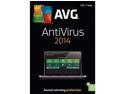
Pros: Reliable program that doesn't slow down your computer. I have always used AVG free and I have never got a virus. I got this for $9.99 with tuneup and antivirus. Both work well. In have used the free trial tuneup in the past when cloning computers to clean up after freshly installing windows and all newly installed software to clean up the Registry before cloning for 30+ hard drives. I use it on windows 8 and windows 7.
Cons: None
