Jon H.
Joined on 06/04/02
- 26

Pros: This thing is fast. It prints fast, it copies fast, it scans fast and it faxes fast, all with hi quality results. I bought it mainly for my home office to fax and make copies, but have since hooked it into my network and use it as my main printer. Looks complicated, but is very easy to use with the touch screen commands. All you do is hit what function you wish to perform and the on screen walks you through it. The initial setup is also a breeze with an easy to understand quick setup guide. Scanning. I have tried both the document feeder, and the flat tray to scan with. Both ways it scanned very quickly into Adobe Photoshop, and the quality was very good. Making copies produced the same results and you don't even have to have your computer on. Faxing. I placed 5 pages into the document feeder, and all pages fed well without any jamming. Total send time was under 2 minutes. Printing. The paper tray offers many printing options. There is an adapter that you insert to print DVD's. There is also a special spot in the paper tray to place 4x6" photo paper. So far I have printed 10 DVD's, and with a little setup, I am able to create real professional looking DVD's. I have tried both 4x6" and full sheet photo paper and this printer produces photos on par with the do it yourself photo booths at the big box stores. You can also pring directly from USB or memory card, and print photos and DVD's without the need for a computer. Has twice the ink yield as my HP, but cartridges cost about $10 less.
Cons: When you change an ink tank, the print head stays on the printer. So unlike some printers, you do not get a new print head every time you change print cartridges. I've had problems with other printers like this in the past. The heads clog up after a year or two and the printer is no good anymore. Hope this one is different. The location of the USB and Ethernet connectors could have been thought out a little more. They are under the scanner lid and stick out of the side at a funny angle. Does not play well with phones that have built in answering machines. You will need to get distinctive ring for the fax, or it will not answer. The wireless seemed to quit every time the printer went into "sleep" mode. I had to restart printer to get it to re-connect to the network. I finally got tired of the problem and ran a wired cable to my router and it works just fine now.
Overall Review: This is an awesome machine for your home office or family. It takes care of all your needs in one compact machine. I just hope the print head stays unclogged for more than a year.
Works, but not out of the box.

Pros: Great way to revive those old IDE drives you have lying around.. Well built, not cheap feeling like a lot of these types of converters.
Cons: The unit when plugged into the back of a DVD drive, covers 2 of the power pins on the back of the drive, so you can't plug in the molex connector. No instruction sheet.
Overall Review: Like I said, this converter covers 2 power pins on a DVD drive. I checked this with the 14 different drives I have, and it was the same with all of them. My solution was to buy a short 4 inch male to female IDE ribbon cable. Now the converter works great, but I had to deduct 3 eggs because I had to buy a cable to make the product work as advertised. Also make sure the drive you use set to Master, not Slave.

Pros: I've been using the Blue fan version since 2011. Best case I ever bought. Tons of space and plenty of room to expand. Nothing is too big for this case. I have 2 11.5" video cards in it, and they have plenty of room. Inside case temps rarely reach above room temp.
Cons: No filters. Gets kinda dusty in there. cut out in mobo tray for back of cpu so far hasn't matched up to any board I put into it. Needs more cable room in the panel behind the mobo. with 4 HDD and 2 optical drives, the cabling got a bit tight. GPU fan tunnel? Don't waste your time. It won't fit. I threw mine away. Big. Heavy when loaded.
Overall Review: Best case you will ever buy. Will be with you for years to come.
Quality disks at low price

Pros: Established company, known brand. Low cost per disk. Hub printable, with clear vivid images and text. 32+ burns so far and no coasters.
Cons: None
Overall Review: I make back up copies of the kids cartoons we bought, so they can ruin the copies with jelly toast and scratches, while I preserve the originals. I use printable disks because I want them to look as professional as I can. Like I said earlier, I have burned over 30 so far and have no coasters or artifacts. No, I haven't watched every second of every disk, but if there was a problem the kids would let me know. I've always burned at half the max speed, and rarely ever have a coaster. And usually if I do, its not the fault of the disk. I took a chance and bought these without any user reviews, and have had no regrets. I not only recommend then, but I plan on buying another sleeve before the price goes back up.
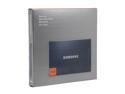
Pros: I purchased this drive 6/2012 and thought I would do a follow up so far.
Cons: Samsung tech support is by far the worst in the industry. If you buy this drive, don't count on getting any warranty help with the drive, they will shuffle you around until you give up. Believe me, I know.
Overall Review: Now on to why I had to deal with Samsung tech support. About a year in, my drive failed to boot just like everyone else. A couple restarts later it came back but at severely reduced speeds. This went on for about a week, until one day nothing would make it boot. So now I submit a trouble ticket to Samsung on their website. Nothing. I emailed them with my trouble ticket number. Nothing. I finally called and was told my ticket number didn't exist. After waiting on hold and getting transferred around, I finally got a tech guy who put me on hold and hung up on me. Called again. Got another ticket number and a bunch of things to try. Have a nice day. Things still didn't work so I emailed the tech guy at his email with my ticket number. Nothing. I give up. So I pulled the drive out of my computer, cables still attached, with the idea of putting in an old drive and doing a restore. For the heck of it, I restarted my computer once more just for the heck of it. It worked, and my speed was normal. I ran it out of the box for a couple days without any problems, so I decided to put the drive back in. Dead again. Anyway, it turned out that the SATA cable (and I tried several) does not seem to fit tight in the back of the drive and works loose. I bought a new SATA cable and put a bead of hot glue around the plug after I inserted it to keep it tight. It has been 7 months now and the drive is still working flawless at the advertised speeds. Great drive still, but I will never buy another Samsung product again after the experience I had with their service.

Pros: This is an amazing little product. I have used it to repair computers and recover data unavailable by any other method. USB 3.0 makes file transfer fast. Never had it fail to read a drive, even some 15 year old drives.
Cons: None
Overall Review: Connect the power first. When the drive spins up, then plug into USB. Works every time. When I first got this, my drives weren't showing up in Explorer and I thought the product was defective. I found out that if you use a lot of different flash drives, your computer assigns and reserves drive letters for these flash drives in case you plug them in again. For some reason with this device Win 7 has a hard time assigning drive letters if a few of the lower letters are being reserved for flash drives. So if that happens to you, use a hard drive utility like Paragon and manually assign a drive letter.
