Robert B.
Joined on 01/27/05
- 125
Nice. Small. Fast. Crazy Cheap. Toner is very expensive and Apple drivers hard to locate, but I found them.

Pros: The price is so low it's almost too good to be true. This was less than 40 bucks with free shipping at the time of purchase (still is at this time) and I could have gotten it for only 10 bucks if I had bundled with another 110 bucks worth of stuff at the time of purchase. It's a very fast, very compact, duplex monochrome laser printer. The output is better than acceptable; actually it's quite good. Why only 4 stars? The price of replacement cartridges are about 2x that of toner for other printers. Drivers are also a real pain. I've detailed how to get Apple drivers below.
Cons: There's always a catch when a good printer is this cheap since Canon has to be losing money on the initial sale. Try to buy a replacement cartridge and you'll see where Canon makes the money on this. Original Canon toner (Canon 126) is roughly twice what I pay for my Brother and HP laser printer toner cartridges. You can try to use 3rd party toner, but I've found that rarely works for me. Your mileage may vary. The other issue is the drivers. Can be a bit of a pain to install for Windows, but is a real pain to locate for Mac OS X or Linux. There are no Apple drivers on any sites for North America. I located the Apple drivers in Australia and the U.K. Can't place links here, but U.K is easier to navigate. Go to Canon U.K., select Support, then select Consumer Products. You'll see a whole list of cameras, printer, etc., Select i-SENSYS. You'll find i-SENSYS LBP6200d listed there. Just select a version of OS X and you'll get the CAPT Printer Driver. At this time it's Ver.3.67 and it supports Mac OS X 10.5/10.6/10.7/10.8/10.9/10.10.
One of the least expensive 15.6" laptops with a touchscreen. Fine for very basic computing only because the CPU has the power of a budget Core 2 Duo from 8 years ago.

Pros: The Acer Aspire E1-532P-4819A is a large 15.6" touchscreen laptop with Windows 8 at a killer price. It will be acceptable to those having very basic needs. Others will be disappointed in performance since to offer such a large touchscreen laptop so cheaply Asus uses a processor intended only for small ultrabooks to power it. (See details in the Cons section).
Cons: This is a case of you getting what you pay for. In the Acer Aspire E1-532P-4819 you're paying very little for a full sized laptop with Windows 8 and a touchscreen. On sale, this is the cheapest 15.6" Windows 8 laptop with a touchscreen. A large touchscreen, even the very low-res one used here, is pricey. To give you this large touchscreen laptop Asus had to save the money elsewhere and so decided to use a Pentium 3556U which was intended for budget ultrabooks. The Acer Aspire E1-532P-4819 can serve your needs if all you require is browsing, watching basic video, running some apps, and using very simple applications. However the Intel Dual-Core Pentium 3556U simply isn't powerful enough to run anything that's demanding. It's barely capable of running OS8 effectively because it was never intended to run that OS and a 15.6" touchscreen, even one at only 1366x768. To put it in perspective, the Intel Dual-Core Pentium 3556U performs comparably to an Intel Core 2 Duo T7400, a mid-range mobile dual core processor released 8 years ago, way back in 2006. If you look at Intel's release notes you'll see that the Pentium 3556U was never intended to be used in a full sized laptop with a touchscreen. It's comparable to an Atom processor; low in voltage and in power, and created by Intel for small ultrabooks which use little power but require very long battery life. I understand the appeal of Asus offering a laptop big enough to be desktop replacement with a touchscreen at such a low price, but for most people the trade-off in performance won't be worth it.
Great Backpack for urban or campus use with weather-proof design, rugged build, comfortable thickly padded shoulder straps and back panel with mesh to keep you cool.

Pros: This Targus Terra Backpack is an excellently made and was a great deal on sale. It now sells on Newegg for between 50 and 120 bucks; 50 is too much and 120 is insanely expensive -- wait for it to go on sale again. It has a weather-proof design, rugged build, and has comfortable ergonomically-designed thickly padded shoulder straps and a back panel, both with mesh, to keep you cool. The pack already seems to be highly rain resistant, so I doubt I’ll ever use the rain-cover. Still, the bottom of the pack, which is made of tough ballistic material, has a hidden zippered compartment which holds the rain-cover that you can put over the pack if you get stuck in a monsoon. The downside is that you can't access anything in the pack with the rain-cover on, and since this is definitely not a good choice for camping, the only reason I can see for the cover is to protect an expensive laptop if you’re stuck outside in a torrential downpour for a long time. This may be significant for some people, but I’ve never stood in the pouring rain for hours with a laptop in any bag I’ve owned and can’t imagine not finding a place to wait the rain out if it’s that heavy. The pack is meant for urban and campus use. While there’s enough room in the main compartment, which has a padded sleeve, for a large laptop and you can also fit a tablet in and some other items, and there's slender second compartment, there are not enough pockets (or space) if you need this to be a primary bag for traveling, and the lack of extra pockets makes it useless as any sort of camping pack. There’s a padded pocket for a phone or player with a feed for headphones which I can’t see anyone using because you can’t access the device properly, even with a remote, and your earbuds would get tangled and strangle you. There are very small zippered compartments which are only useful for very small items like a flash drive and the standard 2 side mesh pockets for water bottles. The main compartments are not very deep, and the very limited extra pockets are only useful for storing small things. All said though this is an excellent pack if you get it on sale which is why it gets 5 stars. This is really nice urban/campus pack so it isn't fair to fault it for its limited storage. The lack of a sternum strap (chest strap) almost led me to dock it a star, but again, at the price I paid it's an annoyance, but not worth giving it a lower rating.
Cons: This is a very nice day-pack but it's quite narrow in width which makes it unsuitable for fitting in a laptop along with a change of clothing if you wanted to use it as an overnight travel bag that could carry a laptop, a light change of clothing, and some other basics. The compartments are very limited. This pack only has the main compartment (which does not have great depth), a thin secondary compartment, and a very small sleeve-like compartment that can only hold some papers or small items like flash drives, and mesh water bottle holders. There are no extra pockets. The rain-cover is a very nice idea but in practice I believe most people will find it useless. These are only cons if you try to use the pack for something other than what seems to be its intended purpose as a day-pack that can hold a large laptop and a few other items. The real issue is the lack of a sternum strap. I have very broad shoulders and I still found the straps to be uncomfortable without a sternum (chest) strap. Most packs include them now and for a good reason; you need to cinch the shoulder straps very tightly to keep a fully loaded pack stable without them, and of course a sternum strap helps better distribute weight over your entire torso; a big plus if you are carrying a pack over any distance. If you have narrow shoulders you may have a problem with this pack because even if you cinch the shoulder straps tightly they will probably not stay in place well and you will constantly be readjusting the pack which can become annoying.
Update to my review: this is now on sale for an insanely low price of 50 bucks, at that price it's worth getting for many people despite its limitations.

Pros: I already wrote and extensive review so I'll make this brief. At this time this is on sale for 50 bucks. It had a ridiculously low price before, which is why I gave it 3 stars despite the insufficient storage and underpowered processor, but at the insanely low price of 50, for many people, it's worth buying. Just understand the limitations. You will be confined largely to web surfing, checking email, and watching streaming video on sites like YouTube and you'll have trouble running the full version of Office which is included for free. You also won't be able to install anything else because there isn't any room. However, you can be very pleased knowing you got a Windows tablet for practically nothing.
Cons: All the cons remain the same, however the insanely low price makes them far less relevant for many looking for a budget Windows tablet since this is practically free at this point. Just be mindful that once you install your Windows 8.1 updates you won't have any room left on the 16GB drive for any other programs, or apps, or anything else for than matter, since whatever tiny bit of space remains will be needed for cache. Further, while there is a Micro SD Card Reader it won't take anything larger than a 32 GB card and you can't install any programs on the card. Likewise, while it's amazing that you get the full version off Office, it's very difficult, and in some case impossible, to run effectively because of the small drive and the processor which was designed for energy efficiency, not power. Something not mentioned in my previous review is the battery life; you get only a few hours despite the fact that the The Intel Atom Z3735G has an SDP of only 2.2 W. Still, at this price of 50, I would say seriously consider going for it if you just want to try out a Windows tablet. If you go in with your eyes open and understand all the limitations it's hard to imagine anyone being truly disappointed.
Cheap card, so far better than the awful Team 32GB Class 10 MicroSDHC in that it hasn't yet failed, but warranty is just as worthless

Pros: The card is very cheap and comes with a card reader (superfluous for most people, but still a nice touch). It offers decent, though by no means good write speeds. The speeds are quite slow even for a class 4 MicroSDHC card and the company is incredibly unreliable and quality control nonexistent.
Cons: I've owned 3 Team cards, 2 were a disaster, and this one is just so-so. The other 2 consisted of 32gb standard size SDHC card which I tried to use with my Nikon D7100. It was easily the most flimsy card I've owned, it would literally bend if a breeze touched it. It was so flimsy it was very difficult to fit into the card slot properly. It stopped working after 2 days and I couldn't retrieve any of my photos. The 2nd was the nearly identical card to this 32GB micro SDHC, it even comes with the same card reader, but it's class 10, not class 4, like this one. Read the reviews and you'll see how many people have had terrible problems with it. Like many people, mine failed just after the return date. The only way to get the company to honor the warranty is to ship the defective card to China on your dime and then wait forever of a replacement. The same exact thing applies to this card, so realize that the warranty is virtually worthless.
Overall Review: This card hasn't failed me yet. I'm hoping it will be more This card hasn't failed me yet, but I haven't owned it very long and I've barely used it. I'm hoping it will be more stable and durable as a class 4 card, but I still expect it to prematurely fail as I've found Team memory cards to be the worst I've ever used and will never buy one again. I reiterate, you'll need to pay to send it to China if you have any problems, and then wait forever for a replacement of equally poor quality which will also has a very high chance of failing, so for most people it's like not having any warranty at all.
Caveat Emptor - Newegg is a 5 star/5 egg company, but seriously consider buying another brand of SSD from them
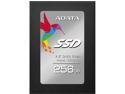
Pros: A very inexpensive 256GB SSD with very good specifications, especially considering the low price. This is a very fast drive, even by current SSD standards, both benchmarks and performance are routinely excellent for the period that the drive works, though I consider the failure rates to be unacceptably high. You are buying from Newegg, which is an excellent company with a 30 day return policy for this SSD. This is huge plus with any drive, but you'll definitely want it if buying an ADATA SSD.
Cons: Performance and Price are the reasons you'd buy this drive. When you first install an ADATA SP600 you'll think you're the luckiest person around; you've gotten an incredibly fast 256GB SSD at a remarkably low price (this 256GB SSD is selling for under 120 at the time of this review, which is crazy cheap for a very fast SSD of this capacity). However, what's performance without reliability? Reliability issues consistently plague ADATA SSD, and when I speak of reliability I'm referring to the very high probability of catastrophic failure, the loss of all data, and the inability to retrieve any of that data, (in contrast to a standard HDD where most, if not all, data can usually be retrieved if the drive fails). ADATA, knowing it has serious problems with its drives failing, has issued a series of firmware updates to try to address the problem, but I've yet to see any positive results. I purchased 3 ADATA SP600 SSD at the same time and all 3 failed in less than 6 months. The 1st failed within hours, (I'd just finished installing Windows 7 when it died), the 2nd died after a month of light use, while the 3rd died after only 4 months of light use. No matter how inexpensive these drives may be and how excellent performance is while they work, the failure rate is by any standard unacceptable. I replaced the ADATA drives with 2 Samsung SSD and a Crucial SSD and haven't had a single issue with any of them. When buying an SSD I'd strongly suggest you stick with Samsung or Crucial; Intel is also a fine choice if you can afford it.
Overall Review: I have no choice but to strongly recommend not purchasing an ADATA SSD. A Samsung SSD in the same class with the same capacity as an ADATA SP600 definitely costs substantially more than the ADATA drive, while a Crucial SSD in the same class is only negligibly higher in price but is slightly lower in capacity (240GB for the Crucial vs. 256GB for the ADATA). Nonetheless, I'd recommend either the Samsung or Crucial over the ADATA.
