John H.
Joined on 03/08/05
- 6
Appears to be a great addition
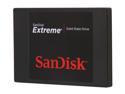
Pros: I received this little drive earlier in the week and loaded Win7 today -- a fresh installation. The installation process took under 10 minutes. The system comes up as expected from an SSD. But the real "convincer" is how quickly moving about on the web becomes. I'm using IE9 64 bit, and its just amazingly quick. Pulling down and installing 72 separate Windows updates took about 12 to 15 minutes, and each restart in the process took under 20 seconds. I'm very impressed with the drive. I hope its longevity matches its performance.
Cons: So far I've only found it in the 120 Gig variety. I wish they made something larger that I could afford.
Overall Review: The silence of an SSD is uncanny. If you didn't have a disk activity LED, you'd never know it was running. The Windows performace indicator is 7.4. This is like it was going from a 80286 processor to a Pentium about 20 years ago. You keep wanting reboot just to watch it come up. Its fun.
Asrock FM2A55M-VG3+

Pros: The board is small and simple for quick builds and the BIOS setup is very nice. I bought this board for use in our church office. It will not be used for gaming or extensive graphics so I thought that the A4 4000 3.0 ghz processor would serve our needs very well. And it appears that I was right EXCEPT for the memory issues listed below
Cons: This is where my frustration will show. The board came to me with a BIOS that would not operate properly with an AMD A4 4000KLHBOX. Once I updated to bios v1.9, the issues with the processor stopped -- but the issues with memory began -- simply put, the board will not recognize 8 gig of PC1333 GSKILL memory. It works fine with 4 gig, but if you add the second stick it dies. It will not even POST with 8 gig. And I've switched the two sticks to see if it was just a bad stick -- no joy. I tried the memory in another computer and it was fine. I looked over the memory compatibility list from ASROCK and I find that there are only a very few combinations which allow 8 gig of memory -- none that use GSKILL F3-1333 4 gig sticks. Very frustrating. Now I'm stuck with a board that is only marginally better than the Intel 775 board that I replaced, and I've spent a couple of hundred dollars. It is unlikely that I will use this brand again with these issues.
Overall Review: Study the memory list from the manufacturer's site VERY carefully. Select only the memory that is listed there. Do not assume that you will be able to transfer existing memory from an old board to this one. And be prepared to flash the BIOS before you attempt installing software.
Works well with Win 8.1 Pro

Pros: I had been experiencing issues with the way another brand of board worked with my A8-3850. After trying everything imaginable, including reloading the entire operating system twice, I gave up and bought the Asus FM1A55-M LE R2.0. I loaded the system a third time, and everything worked perfectly, including AMD dual graphics with a Radeon 6670. Everything is working perfectly. This is a very nice little board.
Cons: I've found no cons so far, except that the included disk had drivers for Win7 only. But almost all of t he drivers are already in Win 8.1, and revised software for 8.1 is available on the Asus website.
Overall Review: I had wanted an inexpensive small system to edit church services and to produce audio CDs for our choir. The little system will never be used for gaming, so I can't address the boards capabilities for that purpose, but it runs graphic editing software, video editing software, sound editors, and home theater absolutely perfectly. It also runs office applications (MS Office 2010 and Publisher) very well. I'm very pleased with this board. Asus has always worked perfectly for me (this is probably the 40th Asus I've built).
Update to BIG PROBLEM

Pros: I had commented before about this case perhaps being unusable because of a front panel connector that I had never seen before. I thought in fairness, I needed to provide an update. The connector turned out to be a USB 3.0 connector. I had never seen one before. While the posting here in the New egg site lists two USB 2.0 connectors on this case, Antec has moved on to USB 3.0 with this case. It used to have USB 2.0. I know because I have five of these with that type of connector. I contacted Newegg first, and was provided with a direct number to Antec. I contacted Antec directly on Monday of this week. THEY RESPONDED IMMEDIATELY, and now on Wednesday, about 50 hours after I contacted them, an adaptor arrived in the mail which corrects this problem very efficiently. Accordingly, I'm upgrading my score to four eggs. I didn't give five because I really don't think this should have happened -- perhaps the adaptor should have been included with the case in the first plac
Cons: No cons with the case -- the connector left me with a problem, but Antec fixed that issue very quickly. Well done guys.
Overall Review: This is really a very good heavy sturdy case that goes together quickly and provides a very high quality completed product. I can say I'll buy it again, but then, I already have bought it again. This is my sixth one.
Transfer Kit does not work

Pros: This is a very good and very fast drive but do not select it based on the transfer kit making your job easy. That said, the drive loaded windows 7 in less than 15 minutes, and runs my WEI disk access score to 7.8 using an I5-2500 on an Asus P8H61-MLX board.
Cons: There are a couple of things that didn't go smoothly. For one, the Transfer software did not work, apparently because I was moving from a 750 Gig drive to a 128. I adjusted the volume size down to less than 100 gigabytes so there was pelenty of room, but the software would only see the total size of the disk, not the size of the partition, and steadfastly refused to copy the partition to the SSD. Nuts. I loaded Win7 and Office10 from the original disks with no issue at all. Then I started windows -- Nope, no boot drive. Nuts again. Then I Discovered that I had had some BIOS setting problems. I had used Acronis to load the 750 gig drive in the first place, so I had two copies of Windows loader in the BIOS. I stumbled till I found that I had to move the 1st boot option to the SSD rather than to the Windows boot loader. Once I did that, the drive booted up and ran beautifully.
Overall Review: I used the Microsoft "Fixit" tool to help set the drive for AHCi mode, and ran the FSUTIL command to make sure TRIM was working -- it was. Now after about 48 hours of continuous running, the syste3m boots up in less time than it takes to display the Asus splash screen, and I've run into no other issues. The drive is GREAT. The transfer kit -- not so much. BTW, this was my second SSD installation. Both have gone flawlessly. I bought the Crucial drive for its higher capacity, not the transfer kit, so it really don't have a complaint.
I guess I'm the exception

Pros: I have always had very good luck with anything that said G.Skill on it. That's why I bought this memory. I'm not an overclocker, I just build good basic computers using the best components I can buy. I thought this memory fit that description, and for most, it does apparently.
Cons: Not this time. I have tried these stick in three separate computers. They work perfectly at first, but as they warm up, something happens and I get weird stuff on the screen, then a hung computer. The sad issue is that I've had them too long to return them, and my emails to GSkill have goone completely unanswered. I spend $74 for nothing. I put old sticks back in to the new computer and all works perfectly. I have two bright shiny new sticks that are not useful for anything. I am VERY disappointed to have not received a response from GSkill. It will influence my decisions on future purchases. I suspect its just the sticks I received, but I have no way of finding out, and the manufacturer has been of no help.
Overall Review: I bought these sticks because I was building a whole new system and wanted everything new in it. I had four sticks in the old computer so I pulled two of them out. It kinda took the edge off of having a brand new shiny computer. I've never had a problem with GSkill stuff till now. Its kinda hard to think that They don't care.
