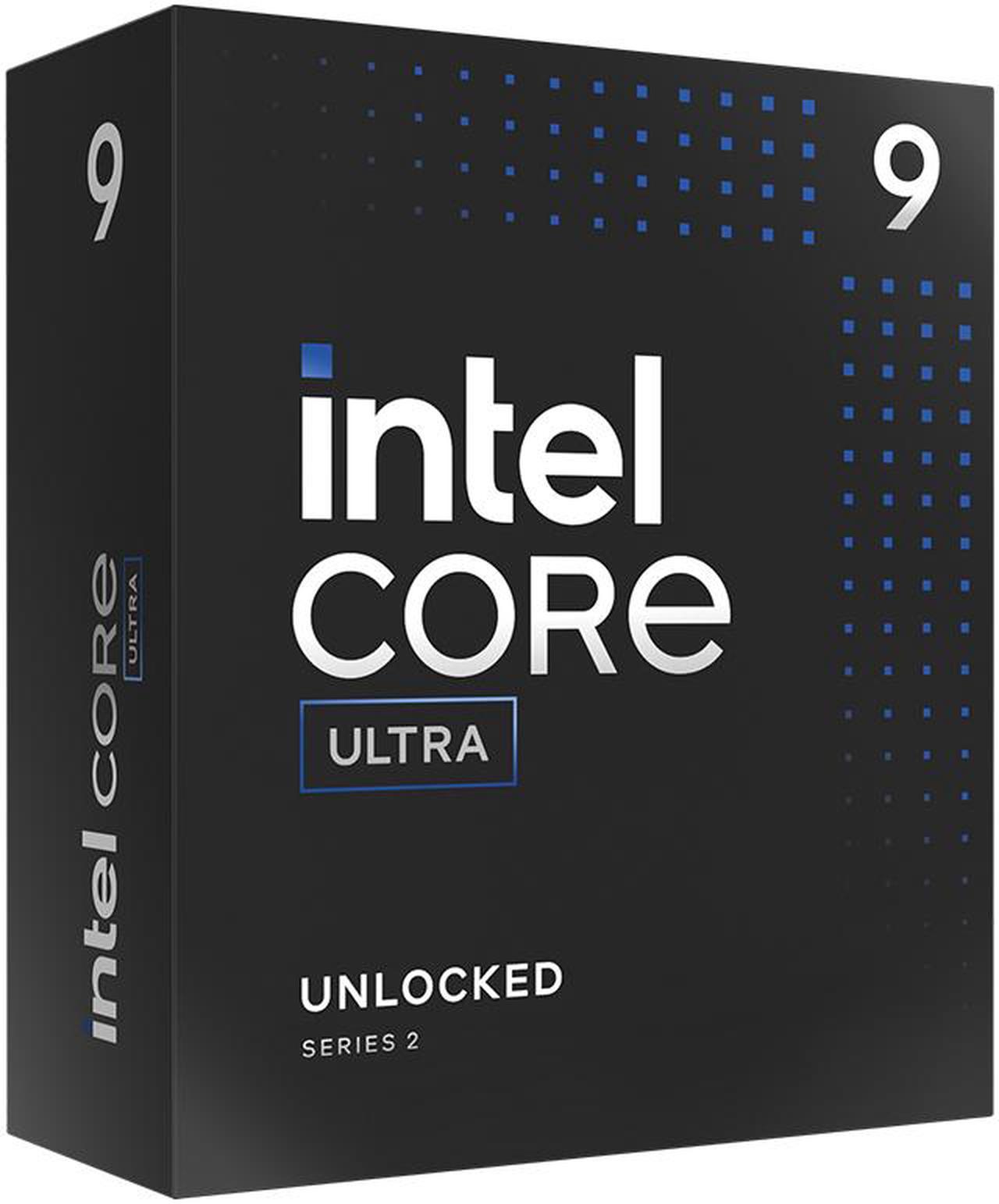- Home
- Components & Storage
- CPU / Processor
CPU / Processor
- Shopping Tools
- CPU Socket Type
- Series
- Show More
- Operating System Supported
- Show More
- Core Name
- # of Cores
- Show More
- Operating Frequency
- L3 Cache
- Show More
- L2 Cache
- Show More
- Instruction Set
- Integrated Graphics
- Cooling Device
- Hyper-Threading Support
- Manufacturing Tech
- Show More
- Virtualization Technology Support
- Thermal Design Power
- Show More
- FSB
- Hyper-Transport Support
- Hyper Transports
- Memory Types
- PCI Express Revision
- Brands
- Show More
- All Top Brands
- Availability
- Condition
- Price
- Show More
- Current Promotion
- Discount
- Sold by
- Useful Links
- New
Show More
- Customer Ratings
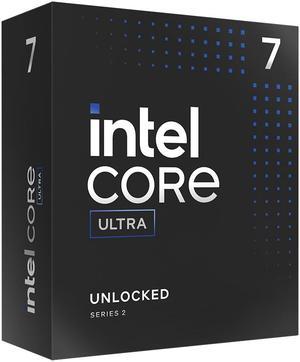
+ $50 off w/ promo code BFEFE38, limited offer
- Series: Core Ultra 7 (Series 2)
- L3 Cache: 30MB
- L2 Cache: 36MB
- Cooling Device: Cooling device not included - Processor Only
- Model #: BX80768265K
- Item #: N82E16819118506
- Return Policy: Extended Holiday Return Policy
- $309.99 –
- More options from $289.98 - $665.44
- Free Shipping
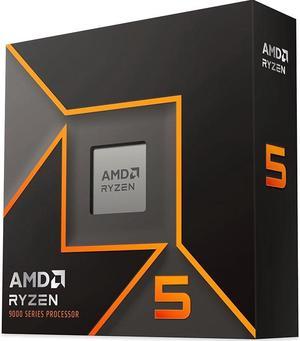
+ $10 off w/ promo code BFE922, limited offer
- Series: Ryzen 5 9000 Series
- L3 Cache: 32MB
- L2 Cache: 6MB
- Cooling Device: Cooling device not included - Processor Only
- Model #: 100-100001405WOF
- Item #: N82E16819113844
- Return Policy: Extended Holiday Return Policy
- $279.00
- $214.00 –
- Save: 23%
- More options from $179.99 - $434.27
- Free Shipping
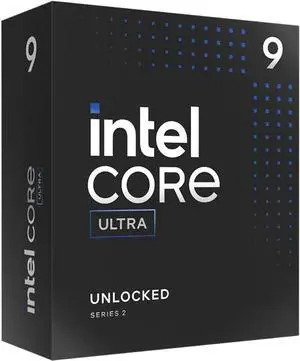
+ $80 off w/ promo code BFEFE37, limited offer
- Series: Core Ultra 9 (Series 2)
- L3 Cache: 36MB
- L2 Cache: 40MB
- Cooling Device: Cooling device not included - Processor Only
- Model #: BX80768285K
- Item #: N82E16819118505
- Return Policy: Extended Holiday Return Policy
- $579.99 –
- More options from $528.99 - $1,234.55
- Free Shipping
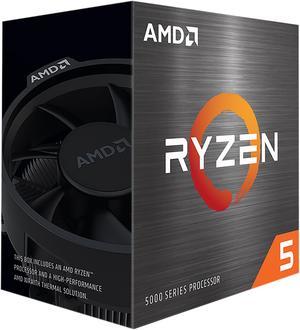
- Series: Ryzen 5 5000 Series
- L3 Cache: 16MB
- L2 Cache: 3MB
- Cooling Device: Wraith Stealth
- Model #: 100-100000457BOX
- Item #: N82E16819113737
- Return Policy: Extended Holiday Return Policy
- $159.00
- $74.99 –
- Save: 52%
- More options from $56.38 - $200.09
- Free Shipping
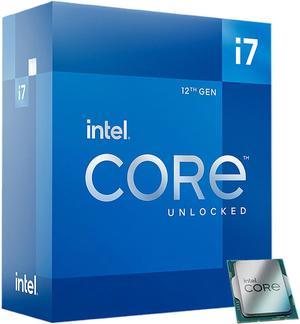
- Series: Core i7 12th Gen
- L3 Cache: 25MB
- L2 Cache: 12MB
- Cooling Device: Cooling device not included - Processor Only
- Model #: BX8071512700K
- Item #: N82E16819118343
- Return Policy: Extended Holiday Return Policy
- $449.99
- $259.99 –
- Save: 42%
- More options from $237.99 - $796.55
- Free Shipping

+ $30 off w/ promo code BFEFE34, limited offer
- Series: Ryzen 7 7000 Series
- L3 Cache: 96MB
- L2 Cache: 8MB
- Cooling Device: Cooling device not included - Processor Only
- Model #: 100-100000910WOF
- Item #: N82E16819113793
- Return Policy: Extended Holiday Return Policy
- $449.00
- $414.00 –
- Save: 7%
- More options from $359.99 - $730.27
- Free Shipping
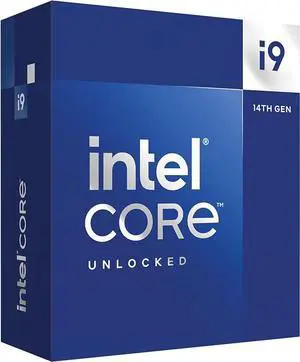
+ $10 off w/ promo code BFE925, limited offer
- Series: Core i9 14th Gen
- L3 Cache: 36MB
- L2 Cache: 32MB
- Cooling Device: Cooling device not included - Processor Only
- Model #: BX8071514900K
- Item #: N82E16819118462
- Return Policy: Extended Holiday Return Policy
- $497.49
- $438.99 –
- Save: 11%
- More options from $437.32 - $1,003.44
- Free Shipping
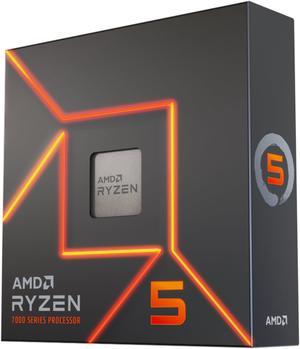
+ $10 off w/ promo code BFE898, limited offer
- Series: Ryzen 5 7000 Series
- L3 Cache: 32MB
- L2 Cache: 6MB
- Cooling Device: Cooling device not included - Processor Only
- Model #: 100-100000593WOF
- Item #: N82E16819113770
- Return Policy: Extended Holiday Return Policy
- $299.00
- $204.00 –
- Save: 31%
- More options from $159.99 - $425.17
- Free Shipping
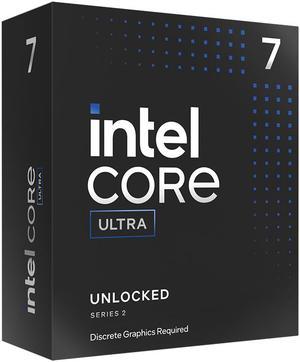
+ $60 off w/ promo code BFE933, limited offer
- Series: Core Ultra 7 (Series 2)
- L3 Cache: 30MB
- L2 Cache: 36MB
- Cooling Device: Cooling device not included - Processor Only
- Model #: BX80768265KF
- Item #: N82E16819118507
- Return Policy: Extended Holiday Return Policy
- $379.99
- $299.99 –
- Save: 21%
- More options from $269.98 - $632.44
- Free Shipping
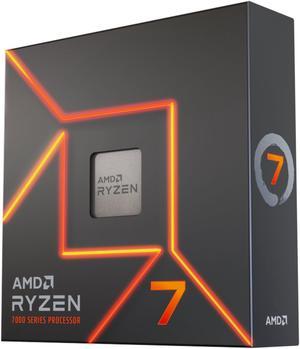
+ $10 off w/ promo code BFE896, limited offer
- Series: Ryzen 7 7000 Series
- L3 Cache: 32MB
- L2 Cache: 8MB
- Cooling Device: Cooling device not included - Processor Only
- Model #: 100-100000591WOF
- Item #: N82E16819113768
- Return Policy: Extended Holiday Return Policy
- $399.00
- $299.00 –
- Save: 25%
- More options from $189.99 - $871.55
- Free Shipping
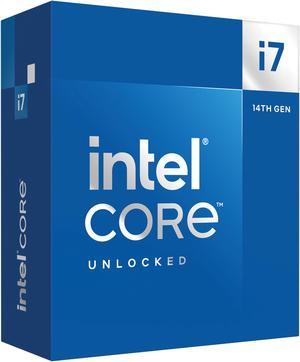
+ $20 off w/ promo code BFE927, limited offer
- Series: Core i7 14th Gen
- L3 Cache: 33MB
- L2 Cache: 28MB
- Cooling Device: Cooling device not included - Processor Only
- Model #: BX8071514700K
- Item #: N82E16819118466
- Return Policy: Extended Holiday Return Policy
- $355.49
- $319.99 –
- Save: 9%
- More options from $299.31 - $731.44
- Free Shipping
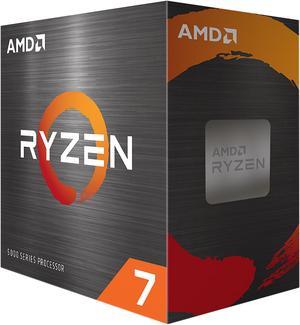
Free MSI Versa 300 Elite White Wireless Gaming Mouse w/purchase, limited offer
- Series: Ryzen 7 5000 Series
- L3 Cache: 32MB
- L2 Cache: 4MB
- Cooling Device: AMD Wraith Prism
- Model #: 100-100001582BOX
- Item #: N82E16819113846
- Return Policy: Extended Holiday Replacement-Only Return Policy
- $249.00
- $199.00 –
- Save: 20%
- More options from $179.99 - $299.14
- Free Shipping
Related searches
| Learn about CPUs & Processors | |
|---|---|
Understanding Modern CPUsA CPU, or central processing unit, is the core decision-maker of your system. It reads instructions, performs calculations, and coordinates how quickly your PC responds to everything from opening a browser tab to rendering a 4K timeline. You will find processors in desktops, laptops, servers, game consoles, and many smart devices — but desktop processors are still the benchmark for maximum performance and upgrade flexibility. Modern CPUs combine higher clock speeds with more cores and threads to deliver both strong single-threaded responsiveness and multi-threaded throughput. Technologies such as boost clocks, large L3 cache, and integrated memory controllers all work together to reduce bottlenecks in gaming, content creation, and AI workloads. When paired with a compatible motherboard, fast DDR4 or DDR5 memory, and proper cooling, today's CPUs can sustain high performance under heavy loads. The CPU Landscape: AMD Ryzen and Intel CoreOn the AMD side, the latest Ryzen 9000 series brings Zen 5 architecture, up to 16 cores / 32 threads, PCIe 5.0, and DDR5 support for high-end gaming and production. The Ryzen 7000 / 8000 series offers excellent value with Zen 4 cores, integrated RDNA 3 graphics on many SKUs, and an NPU for on-device AI. For cost-effective upgrades on AM4, the Ryzen 5000 series remains popular thanks to strong IPC and wide motherboard availability. On the Intel side, the new Arrow Lake Core Ultra desktop processors (Core Ultra 200 Series) focus on power efficiency and AI acceleration, with a five-chiplet design, up to 24 cores (performance and efficiency cores), an integrated NPU, DDR5 support, PCIe 5.0, and the LGA 1851 socket. Previous-gen Intel 12th, 13th, and 14th Gen CPUs introduced hybrid architecture (P-cores + E-cores), support DDR4 or DDR5 depending on platform, and use the LGA 1700 socket across Core i3, i5, i7, and i9 segments. Desktop, Server, and Mobile CPU Options
No matter which platform you choose, Newegg carries a wide range of CPUs, coolers, and compatible motherboards so you can balance performance, power efficiency, and budget. |
Choosing the Right CPU for Your BuildThe best CPU depends on how you use your PC. Before you buy, decide whether your priority is gaming, content creation, AI workloads, or everyday productivity — and then match the core count, clock speeds, and platform features to that goal. Use Cases and Recommendations
Platform, Compatibility, and Cooling
Need Help Picking the Right CPU?
|
CPU / Processor FAQs:
Intel i9-14900K vs. Ryzen 9 9950X — which is better for content creation?
Both are high-end CPUs that handle demanding content creation workloads. The Core i9-14900K typically offers very strong single-core performance, which helps with lightly threaded tasks and some timeline scrubbing, while the Ryzen 9 9950X can provide excellent multi-core throughput for rendering and encoding thanks to its core and cache design. Your choice should factor in platform (AM5 vs. LGA 1700 or newer), motherboard features, and whether specific applications are better optimized for one vendor.
Which is better for AI workloads, AMD or Intel at the same price?
For most desktop users, AI performance is dominated by the GPU, so both AMD and Intel CPUs can be suitable at a given price point. Look for a processor with enough cores, strong memory bandwidth, and PCIe 4.0 or 5.0 lanes to feed your GPU. If you rely heavily on AVX instructions or specific AI-accelerated libraries, check whether your framework has known optimizations for a particular vendor before deciding.
Which CPU performs better in ChromeOS or Linux workloads?
ChromeOS and Linux generally run well on both AMD and Intel CPUs. For desktop Linux distributions, focus on CPUs with strong open-source driver support and good power management. Intel platforms often benefit from long-standing kernel optimizations, while modern AMD chips also have mature support. For most users, core count, efficiency, and integrated graphics support will matter more than brand alone.
How does power efficiency compare between this CPU and last year’s models?
Newer CPU generations often deliver better performance per watt by using refined architectures and manufacturing processes. In many cases you will see similar or higher performance at the same power level, or comparable performance at lower power. For an accurate comparison, check independent benchmarks that measure total system power draw under load and at idle for both your CPU and prior-generation parts.
Which processor is better for heavy virtualization tasks?
Heavy virtualization workloads benefit from high core counts, large memory capacity, and strong I/O. Look for CPUs with many cores and threads, support for virtualization extensions, and a platform that offers plenty of RAM slots and PCIe lanes. Server-class or workstation-class processors are ideal for dense VM environments, while high-end desktop chips can be sufficient for smaller homelab or SMB deployments.
Does the Intel Core i7-14700K have integrated graphics?
Yes. The Intel Core i7-14700K includes integrated Intel UHD Graphics, which can drive displays and handle basic media tasks. If you see a model with the “KF” suffix instead, that version does not include integrated graphics and requires a discrete GPU for video output.
What does 3D V-Cache do in the Ryzen 9800X3D?
3D V-Cache adds a large amount of extra L3 cache stacked vertically on the CPU, reducing how often the processor needs to access slower system memory. In many games and latency-sensitive workloads this can lead to noticeably higher frame rates and smoother performance, especially at lower resolutions where the CPU is the bottleneck.
Does this CPU support AVX-512 or other advanced instruction sets?
Support for AVX-512 and other advanced instruction sets depends on the specific CPU model and architecture. Some workstation and server parts include AVX-512, while many mainstream desktop chips focus on AVX2 and other extensions instead. Please review the specifications tab on the product page or the manufacturer documentation to confirm which instruction sets are available on this processor.
What cooling solution is recommended for this processor?
Cooling needs vary by CPU, but as a rule, higher TDP and boost clocks require more robust solutions. Entry-level chips can often run on a basic air cooler, while mid-range and high-end processors benefit from larger tower coolers or 240–360 mm liquid AIOs. Check the CPU’s rated power and follow the manufacturer’s cooling recommendations to maintain safe temperatures and stable performance.
Is this CPU compatible with DDR5-7200 RAM?
Memory support depends on the CPU’s integrated memory controller and the motherboard’s qualified RAM list. Many modern platforms support high-speed DDR5, but very aggressive speeds such as DDR5-7200 may require manual tuning, specific DIMM configurations, and a quality motherboard. For best results, check the motherboard QVL and confirm the rated memory speeds for your CPU and board combination.
Is it worth upgrading to the AMD Ryzen 9000 series now?
Upgrading to a Ryzen 9000 series CPU can be worthwhile if you want better performance per watt, stronger multi-core throughput, and long-term support on the AM5 platform. If you already own a recent high-end CPU and your workloads are running smoothly, you may see smaller gains. Consider how often you upgrade, which applications you use, and whether you also plan to refresh your motherboard and memory at the same time.
Will an i5 be enough for AAA gaming, or should I get an i7?
For most modern AAA titles, a recent 6- to 10-core Core i5 paired with a strong GPU is more than enough for smooth gameplay, especially at 1080p and 1440p. Stepping up to a Core i7 can help in very CPU-heavy games, high-refresh competitive play, or if you stream and multitask while gaming. If your budget is limited, it is often better to prioritize the GPU and choose a solid mid-range CPU like an i5.
Is this CPU suitable for long-term AI and productivity tasks?
A CPU is suitable for long-term AI and productivity work if it offers enough cores, strong sustained performance, and reliable thermals. Look for modern architectures with good efficiency, support for relevant instruction sets, and a platform that can accommodate plenty of RAM and fast storage. Pairing the CPU with adequate cooling and a stable power supply is essential for running intensive workloads over long periods.
Should I upgrade if I only use my PC for esports titles?
Many esports titles are optimized to run well on mid-range hardware, so you may not need a CPU upgrade if you already achieve your target frame rate. Consider upgrading only if your current processor is limiting performance at your desired refresh rate or if you want to pair a high-refresh monitor with a powerful new GPU. In many cases, tuning in-game settings and enabling features like Resizable BAR can deliver a good experience without a full platform upgrade.
Do I need an overclockable CPU for gaming?
Overclocking can provide extra performance, but it is not required for a great gaming experience. Modern CPUs boost aggressively out of the box, and the gains from manual overclocking are often modest compared to the impact of your GPU and settings. If you enjoy tuning and have strong cooling and a quality motherboard, an overclockable CPU can be fun; otherwise, a locked CPU running at stock speeds is perfectly fine for most gamers.
Is there still a risk of overheating or damage with 13th-gen Intel chips?
Early reports of 13th-gen Intel stability and voltage issues were often linked to aggressive power limits, auto overclocking, or inadequate cooling. Using updated BIOS versions, manufacturer-recommended settings, and a suitable cooler greatly reduces risk. As with any high-performance CPU, staying within official specifications, monitoring temperatures, and avoiding extreme overvolts is important for long-term reliability.
Are Ryzen CPUs stable for intensive software workloads?
Modern Ryzen CPUs are widely used in professional and hobbyist workstations and are generally very stable for intensive workloads when paired with quality components. Stability depends on factors such as motherboard quality, BIOS maturity, RAM tuning, cooling, and power delivery. Running memory within supported specifications and keeping firmware up to date helps ensure reliable operation under heavy CPU loads.
Are there reports of CPU hotspot temperature issues?
Many modern CPUs can show localized hotspots where certain cores or cache regions run warmer than the overall average, especially under bursty workloads. This is expected behavior as power is concentrated in small areas of silicon. As long as reported temperatures remain within the CPU’s specified limits and the system is stable, these hotspots are generally not a cause for concern. Good contact between cooler and CPU, quality thermal paste, and adequate case airflow all help manage them.
Does this CPU suffer from high idle temperature behavior?
Some high-performance CPUs may show higher idle temperatures than older models because they boost briefly for background tasks and pack more transistors into a small area. This does not necessarily indicate a problem if temperatures drop quickly and remain safe under sustained load. You can improve idle temperatures by optimizing fan curves, enabling power-saving features, and reducing unnecessary background applications.
Do users report crashes under heavy multi-thread workloads?
Crashes under heavy multi-threaded workloads are usually related to unstable overclocks, overly aggressive memory tuning, insufficient power delivery, or marginal cooling rather than a specific CPU model. Running everything at stock settings, keeping BIOS and drivers updated, and stress-testing with reliable tools are good ways to verify that your system is stable for extended high-load use.
How do I properly apply thermal paste when installing a CPU?
To apply thermal paste, first clean the CPU heat spreader and cooler base with isopropyl alcohol and a lint-free cloth. Then place a small pea-sized dot or thin line of paste in the center of the CPU. When you mount and tighten the cooler evenly, it will spread the paste into a thin layer across the surface. Avoid using too much paste or spreading it manually, and do not reuse old paste once the cooler has been removed.
How can I check if my motherboard supports a specific CPU?
The easiest way is to look up the CPU support list on your motherboard manufacturer’s website. Search for your exact board model, then review the CPU compatibility page to confirm support, required BIOS versions, and any limitations. You can also compare the CPU socket and chipset in the product specifications, but always rely on the official compatibility list for final confirmation.
How do I check if my CPU is thermal throttling?
You can monitor your CPU temperatures, clock speeds, and usage with hardware monitoring tools while running a demanding workload. If you see the CPU repeatedly hitting its temperature limit and clock speeds dropping below the expected boost frequency under load, it is likely thermal throttling. Improving cooler performance, case airflow, or power settings can help reduce throttling and maintain higher sustained clocks.
How do I correctly tighten a cooler without damaging the CPU?
Start each mounting screw by hand and tighten them in a cross pattern, a few turns at a time, so pressure is applied evenly. Do not force screws that feel misaligned, and avoid using excessive torque once the cooler is seated. Following the cooler’s installation guide and using the supplied hardware helps ensure firm contact without bending the motherboard or damaging the CPU socket.
Which BIOS options improve CPU multi-core performance?
To enhance multi-core performance, you can enable the correct memory profile (XMP or EXPO), ensure all cores are enabled, and verify that power limits are set to default or manufacturer-recommended values. Features like Precision Boost, Turbo Boost, or similar vendor technologies should remain enabled for dynamic scaling. Avoid extreme auto overclocking presets unless you have verified stability and adequate cooling.
Bestselling CPU / Processor Reviews:
“ Super nice upgrade. ”
AMD Ryzen 7 7700X - Zen 4 8-Core 4.5 GHz - Socket AM5 - 105W Desktop Processor (100-100000591WOF)“ Not much to say other than it's the "mid-tier" of the original -X3D line of AMD CPUs. ”
AMD Ryzen 9 7900X3D - Ryzen 9 7000 Series Zen 4 12-Core 4.4 GHz - Socket AM5 120W - AMD Radeon Graphics Desktop Processor - 100-100000909WOF“ Always been using intel. ”
AMD Ryzen 9 7950X3D - Ryzen 9 7000 Series Zen 4 16-Core 4.2 GHz - Socket AM5 120W - AMD Radeon Graphics Desktop Processor - 100-100000908WOF“ The bigger issue was the single and multi-core processing of the two gave a significant advantage to Intel, and since my main priority is work related functions, I sacrificed a few FPS for rendering times. ”
Intel Core i7-14700K - Core i7 14th Gen 20-Core (8P+12E) LGA 1700 125W Intel UHD Graphics 770 Processor - Boxed - BX8071514700K“ I am happy with my purchase. ”
Intel Core i5-13600KF - Core i5 13th Gen Raptor Lake 14-Core (6P+8E) 3.5 GHz LGA 1700 125W None Integrated Graphics Desktop Processor - BX8071513600KF“ FACTS: If your looking to OC don't get it. You WANT constant stable power that will remain cool and last for years in a build. Yes, its 2 years of a chip but man is refined and im an AMD lover. ”
Intel Core i9-13900 Desktop Processor - 24 cores (8 P-cores + 16 E-cores) - 36MB Cache, up to 5.6 GHz - Box“ Used to be an Intel guy but made the switch to team red and not going back. ”
AMD Ryzen 7 7800X3D - Ryzen 7 7000 Series Zen 4 8-Core 4.2 GHz - Socket AM5 120W - AMD Radeon Graphics Desktop Processor - 100-100000910WOF“ I switched over from Intel for the first time in my life. ”
AMD Ryzen 5 5600 - Ryzen 5 5000 Series Vermeer (Zen 3) 6-Core 3.5 GHz Socket AM4 65W None Integrated Graphics Desktop Processor - 100-100000927BOX