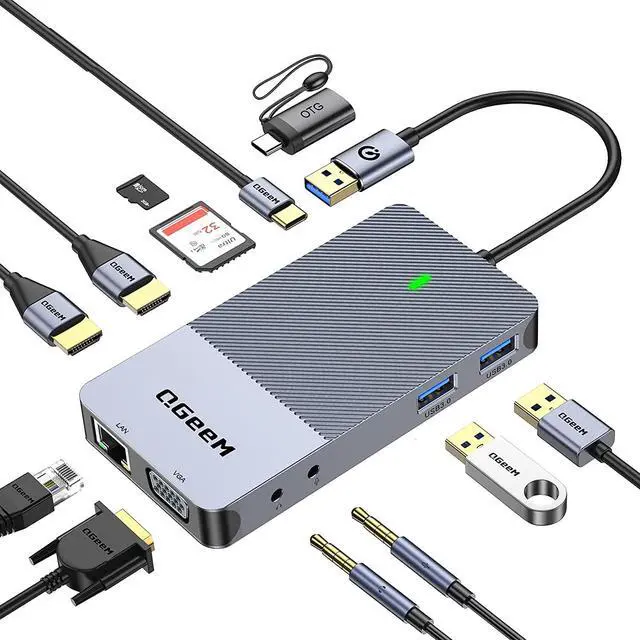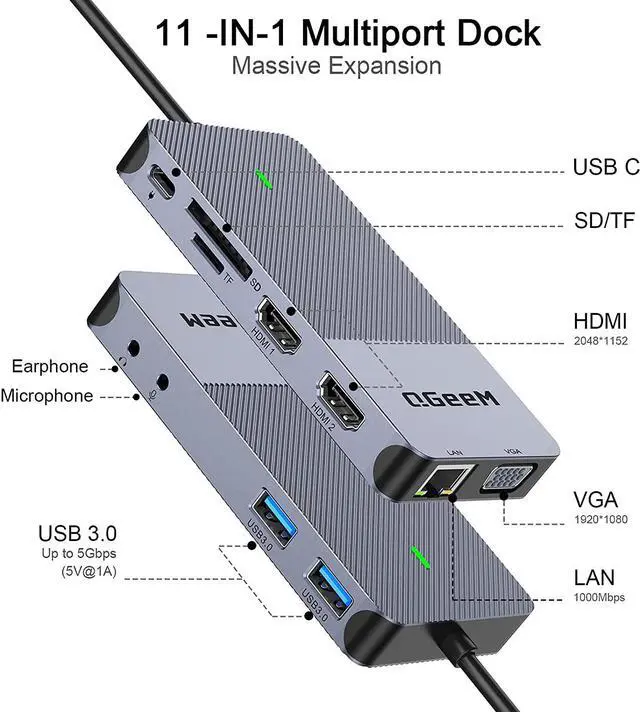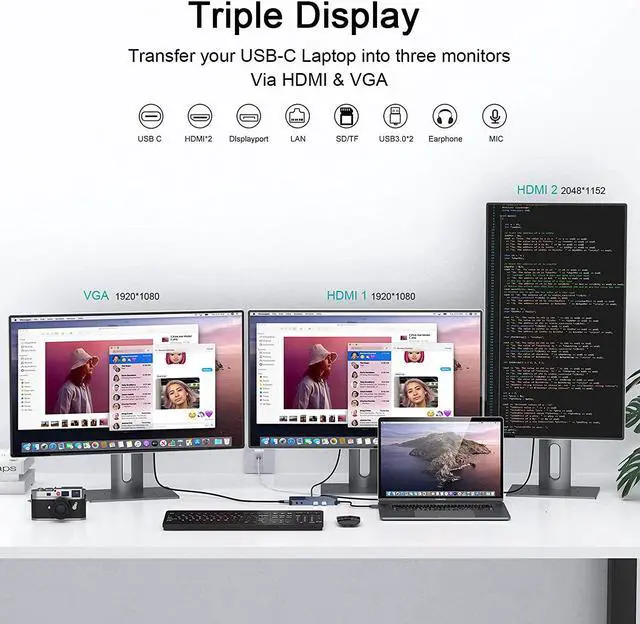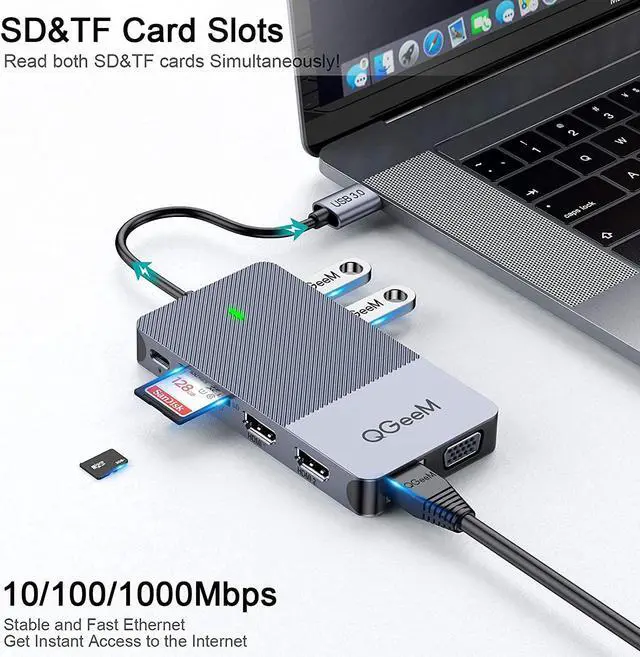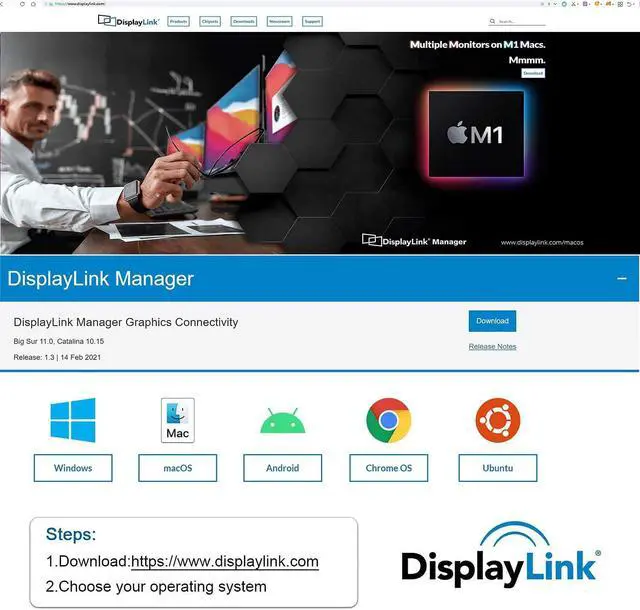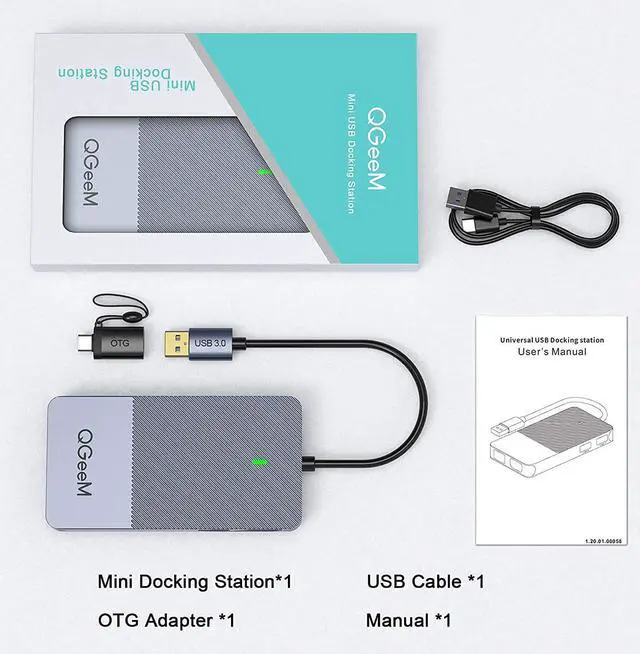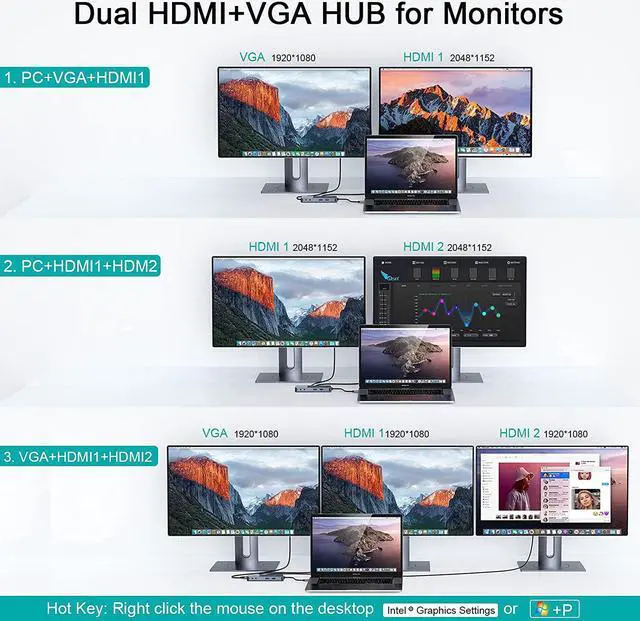11 Ports Triple Display USB Docking Station , Massive Expansion, High-Speed, High-Definition


Experience Lifelike images and videos in immersive with QGeeM Triple Display Docking Station
- * Before using this docking station, please download the latest Displaylink driver
- * TF and SD slot can not use at the same time
- * The USB-C port is design for our usb docking station charging only(not support charging for laptop)
- * The current output of the dock is around 5V, 1A or 2A
- * This USB-C port have to connect with mains to supply power for the dock when plug too much external hard drive or multiple display purpose
- Widely Compatibility:
- The usb docking station compatible with MacBook Pro M1 ,Macbook pro air mini M1, iPad Pro (2018-2021) ChromeBook, Dell XPS 13/15, Lenovo Yoga, Huawei Matebook, ASUS ZenBook ,Samsung Galaxy S9/S9+. Works on Mac OS X 10.6 or higher; Windows XP, 7 or higher; Ubuntu ;Chrome OS;Android system.
- 11 Ports USB Docking Station:2xHDMI+VGA+Ethernet+2xUSB3.0+SD&Mirco SD Card slot+3.5mm Earphone and microphone jack+USB-C Ports
- Each monitor will be limited to a maximum resolution of 1920 x 1080@60Hz when connecting a dual or triple monitor.
- The display mode show: AAAA+AABB+AABC (HDMI1 and VGA only display same screen)
- It can stream/extend video to your monitor/projector/TV with 2HDMI/VGA port from your Laptop/ iPad/tablets
- This RJ45 Ethernet port unlocks enviably high speeds up to 1000Mbps, the dock can automatically recognize and adjust to your local network plan for your convenience
- Disable the prompt (current overload)when pop up and restart your laptop and Connect our docking to the power supply through the usb-c port before plug in any other port

OTG: USB 3.0 to USB-C Converter
- Our usb docking station can work with the device with usb 3.0 port
- If the device only have USB-C port, please connect our OTG,and then can work normally

High-Speed USB3.0 Ports
- 2* 3.0 USB ports support up to 5Gbps transmission speed rates, fast enough to transfer HD movie in seconds
- Perfect to connect a keyboard, mouse, flash drives, or other USB A connected peripherals.

Stable Connection & Secure
- Connect QGeeM USB Hub to your smartphone, tablet or SD cards and Micro SD and transfer data between laptop, display or other connected devices
- Enjoy multiple possibilities of connectivity effortlessly and superior data-storing versatility

Fast heat-dissipation
- Fast heat dissipation, will not get hot when long-time using,safe and reliable
- Lightweight and easy to store,will not take up too much space
- The surface smooth and clean, will not leaving fingerprints when touch

Function of USB C Port
- This USB-C port have to connect with mains to supply power for the dock when plug too much external device(such as hard disk)
- This USB C port cannot support data transfer,and not support charging laptop,only supply power for the dock

Sleek and Stylish
- The docking station is powerful, meet your general needs, and slim enough to slip into your pocket so you take on the go
- Slim Size: 115*60*15 ; Weight:102g
- Material: Aluminum alloy