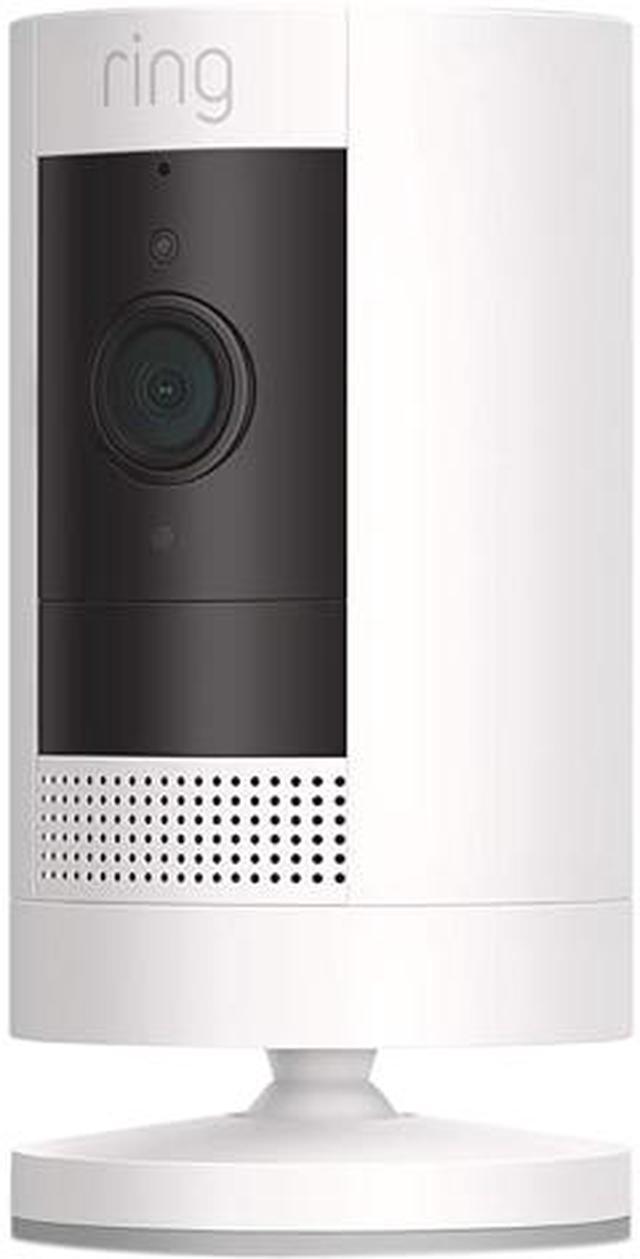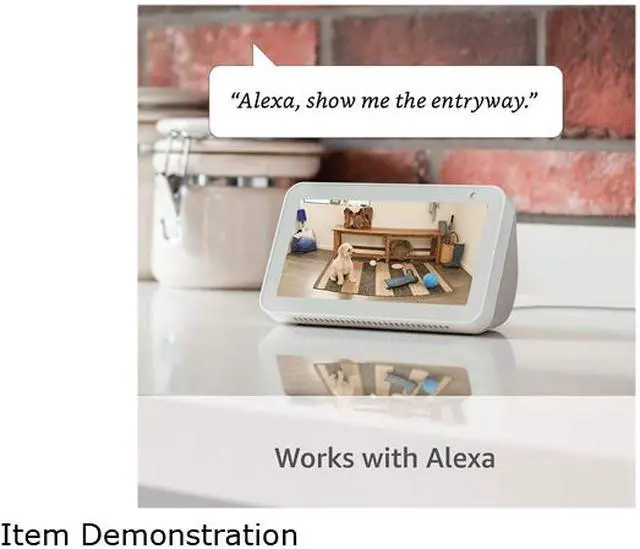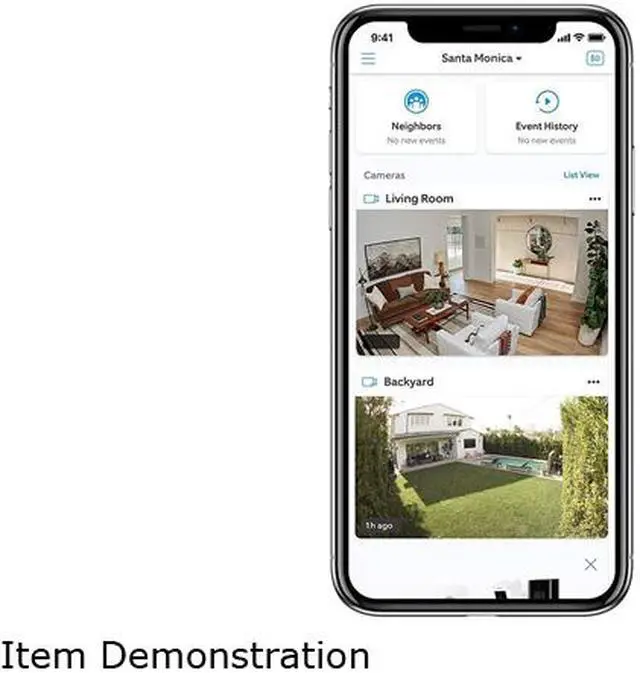Smart security anywhere you need it.
Add security to your home — inside or out — with the versatile Stick Up Cam Battery, an HD security camera with motion-activated notifications and two-way talk. Its wire-free design means you can place it virtually anywhere and never worry about being close to an outlet.

1080p HD Video and Two-Way Talk

Real-Time Notifications

Quick-Release Battery Pack

Works with Alexa

Cover every corner.
Inside or out.
Enjoy the flexibility of countless placement options with a versatile cam that goes anywhere indoors or out. You can place it on a flat surface like an entry table inside your home or mount it to a wall in the backyard.

Advanced Motion Detection
Adjust your motion zones to find the ideal setting for your home.

Custom Privacy Settings
Create privacy zones to focus on important areas, and disable motion recording, alerts and audio for some peace and quiet.

Create a Ring of Security
Connect to all your Ring devices in the app to control your entire home security from your phone, tablet, or select Echo device.

Ring Protect Plan
Get even more out of all your Ring doorbells and cameras with Ring Protect, a comprehensive service that lets you review what you missed. See, save, and share videos and photos when you activate video recording and photo capture for $3/month per device or $10/month per household.

Security and privacy controls in a convenient dashboard.
With Control Center, you can add and remove authorized client devices, shared users, and select linked accounts — all from one place on your phone, tablet, or PC.

Works with Alexa.
Combine Ring Stick Up Cam with Alexa for hands-free home monitoring. When anyone triggers Ring’s built-in motion zones, your Echo device will illuminate and make an announcement, so you’ll always know when someone’s there. And if you have an Echo Show or Echo Spot, you can also see, hear and speak to anyone captured on camera.
Setup as easy as 1, 2, 3.

Step 1
Place Stick Up Cam on a flat surface or wall and insert the removable battery pack.

Step 2
Follow the steps in the app to connect to Wi-Fi.

Step 3
Now you’re ready to protect!