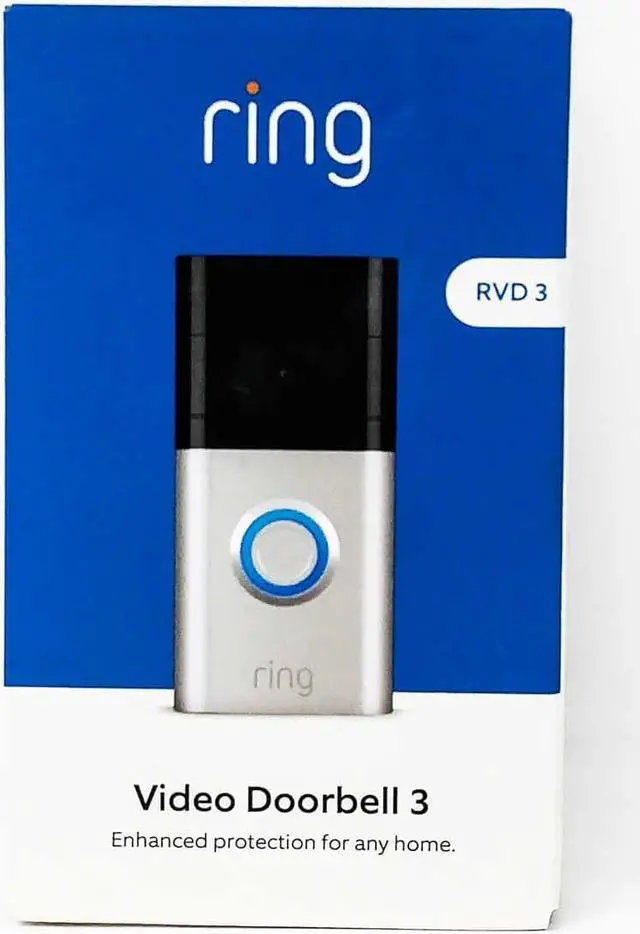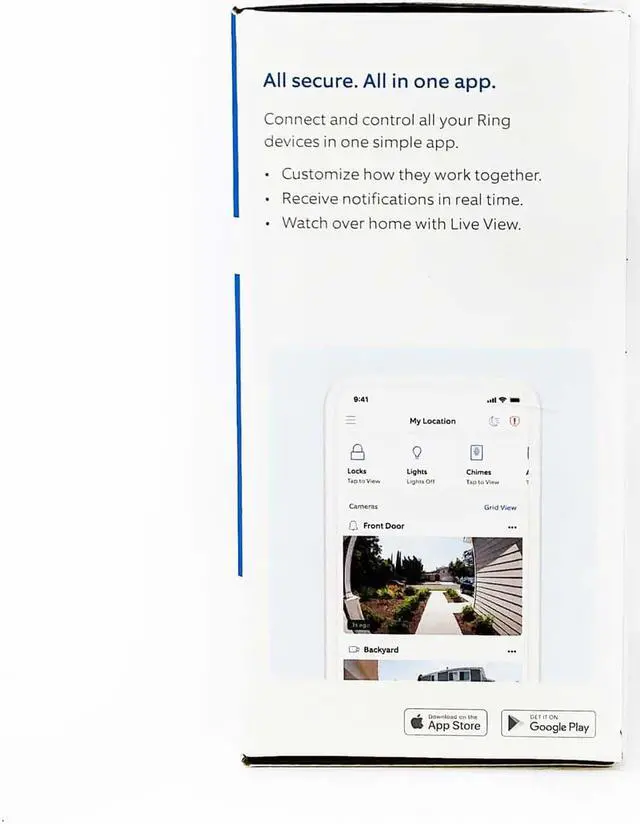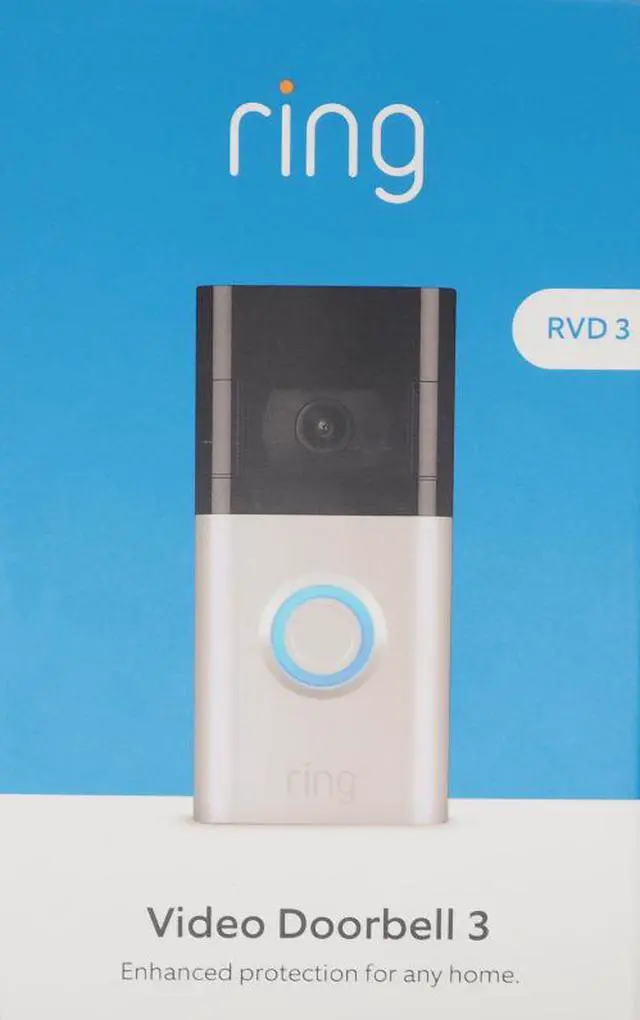Video Doorbell 3
Home security starts at the front door.
See, hear and speak to visitors from anywhere with Video Doorbell 3 – and so much more. Always know what’s happening, day or night. Customize your motion settings to focus on key areas. And enjoy a more reliable connection with enhanced WiFi. With Video Doorbell 3, you’ll be closer to home than ever before.

HD Video with Night Vision

Motion Detection & Alerts

Two-Way Talk

Customizable Privacy Settings

Quick Release Battery Pack

Works With Alexa

Never miss a visitor.
Get notifications when visitors press your doorbell or trigger the built-in motion sensors. If you’re busy, save time and ask visitors to leave a message with pre-selected Quick Replies. It’s like an answering machine for your front door.

Stay connected. And protected.
A stronger signal means faster alerts – so you’ll always know what’s happening at your front door even sooner. Plus, staying charged is simple with the convenient removable and rechargeable quick-release battery pack and easy-to-remove faceplate.
Simple setup in minutes.

Insert the rechargeable, quick-release battery pack into your Video Doorbell 3.

Connect your doorbell to the Ring app and follow the steps to customize your settings.

Mount and secure your Video Doorbell 3 with the provided screws and click the faceplate into place.
Complete control from the Ring App.

Real-Time Notifications
Receive real-time notifications on your phone and tablet to stay in-the-know when anything happens at home.

Live View
Get real-time video and audio with the Live View button. Need to let a guest in? Lock and unlock a compatible smart lock with a simple tap.*

Connected Devices
Connect select Ring devices to see what’s happening and control them all from a single dashboard.

Security & Privacy Control
Control Center allows you to view, control, and customize important security settings.

Safety Alerts
Stay connected to your community with real-time crime and safety alerts from your neighbors and local public safety agencies.
Note:
* Sold separately. A compatible smart lock must be set up in the Ring App to enable this functionality.