Your Browsing History
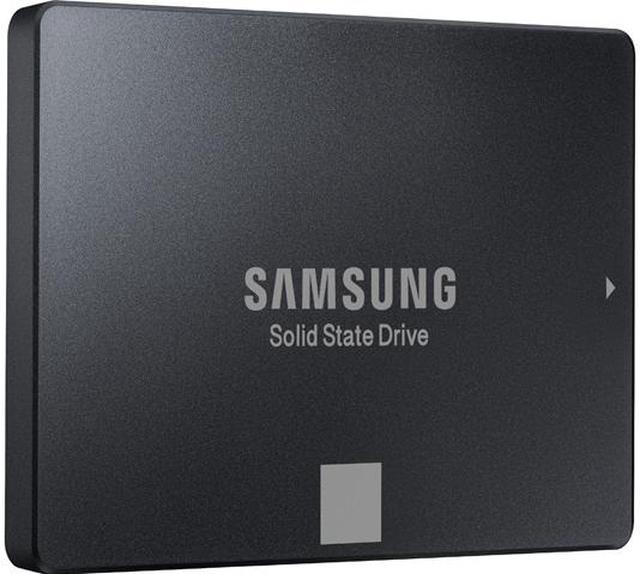
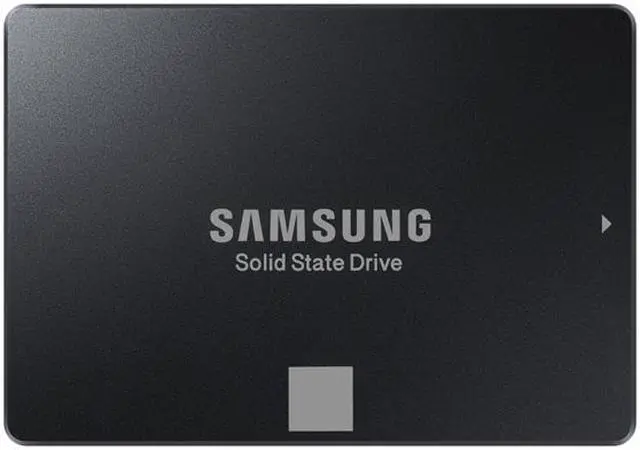
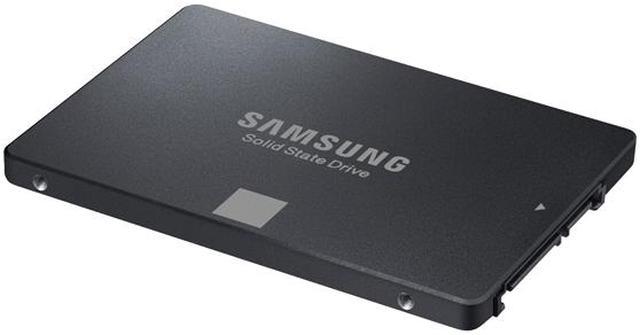

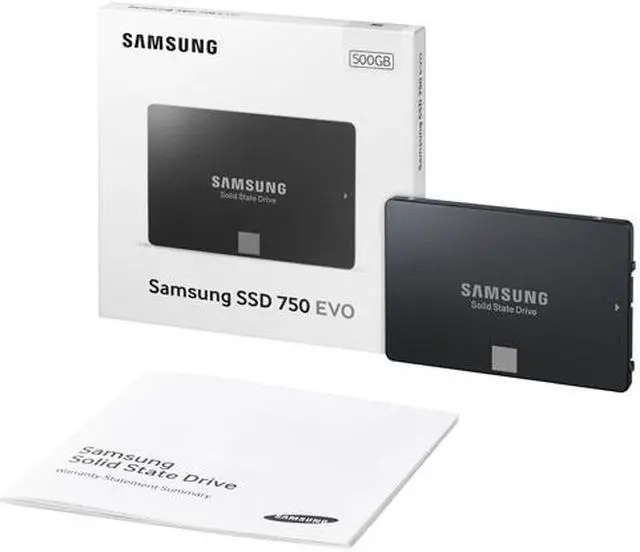


Make informed decisions with expert advice. Learn More
Any questions? Our AI beta will help you find out quickly.
Summary
Bring heightened performance, reliability and security to PC storage.
Boost productivity with ultrafast computing speeds