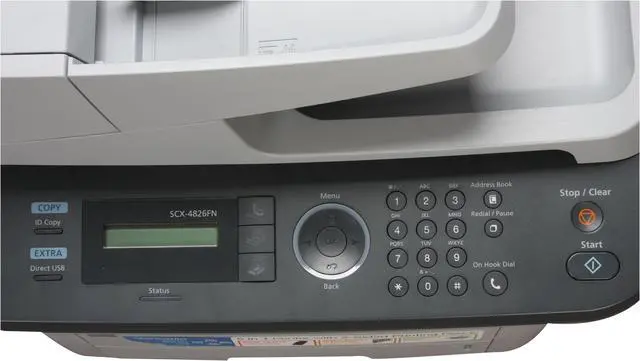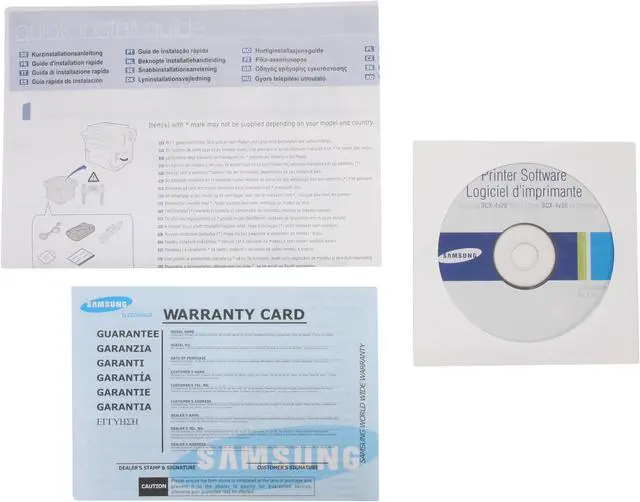| Media Type | plain paper; manual tray: plain paper, transparency, envelope, labels, card stock, thick, thin, cotton, color, pre-printed, recycled, bond, archive |
|---|
| Media sizes supported | A4, A5, A6, letter, legal, executive, folio, oficio, ISO B5, JIS B5, custom; manual tray: A4, A5, letter, legal, executive, folio, oficio, ISO B5, JIS B5, A6, envelope monarch/Com-10/DL/C5/C6, minimum size (custom) : 66x127 mm (2.6x5 inch), maximum size (custom): 216x356 mm (8.5x14 inch) |
|---|