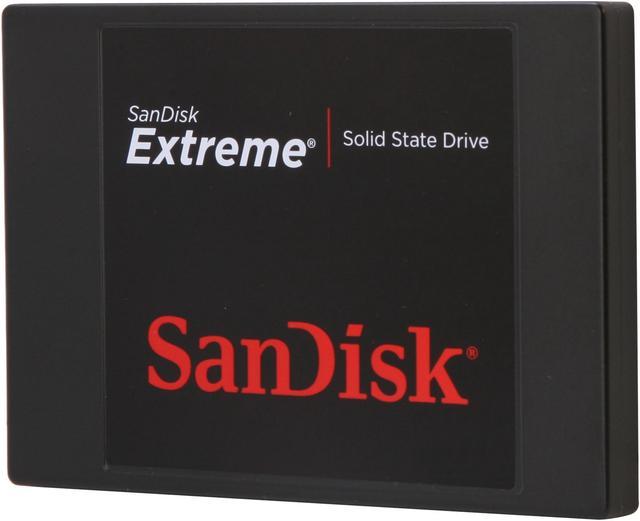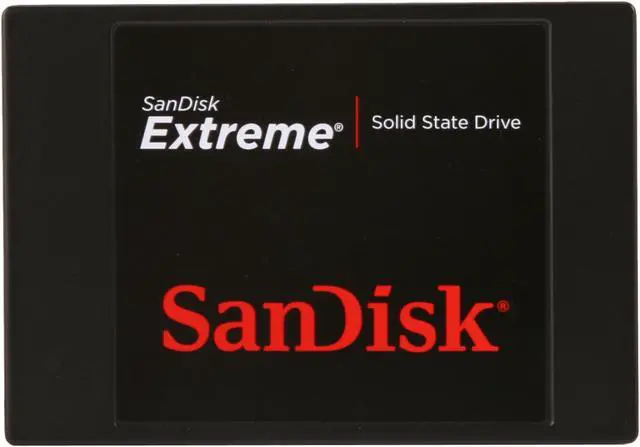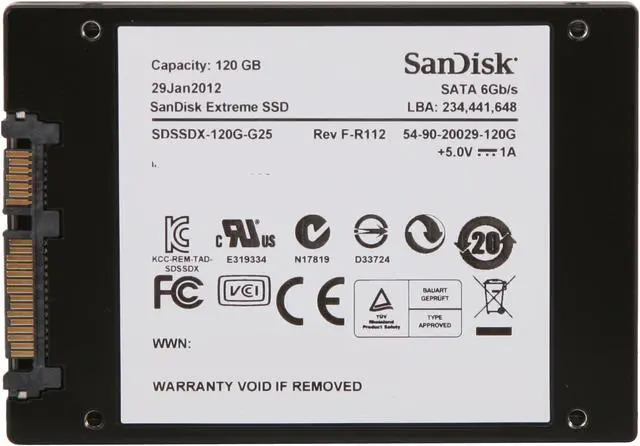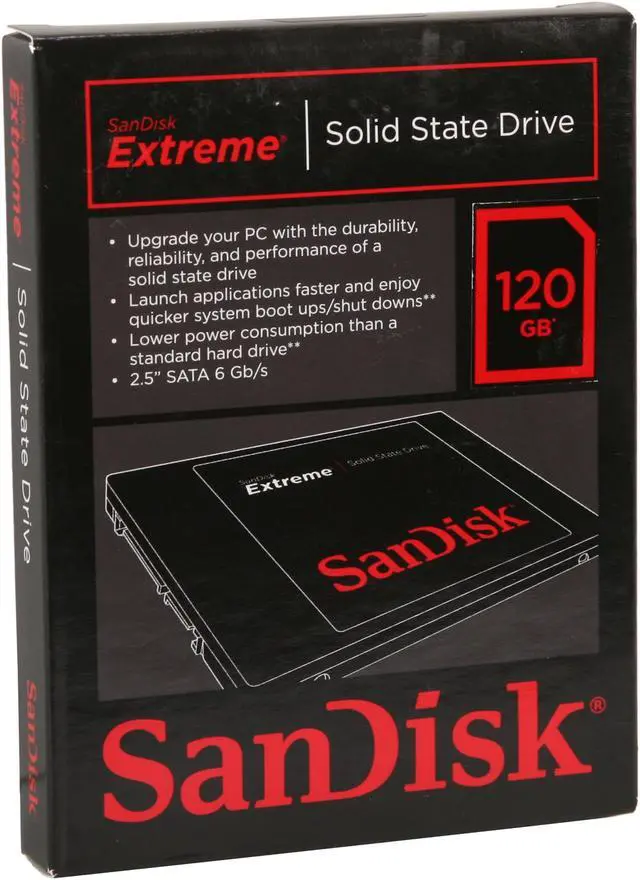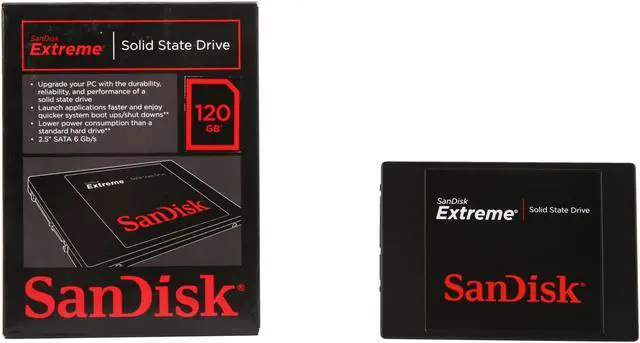| Features | Delivers reliability, durability, and performance for your laptop
Open/close/boot up files fast - the rugged SanDisk Extreme SSD can open, close or boot up files faster as compared to a 7200 RPM HDD
Lightning read and write performance - lighting fast performance
Designed for high durability - engineered to withstand shocks and vibration
Save on IT maintenance costs - you can defer laptop purchase costs and reduce maintenance requests associated with disk drive failure by replacing standard hard drives with SanDisk Extreme SSD's
Lower power consumption - as compared to a standard 7200 RPM Hard Disk Drive
Noise reduction - No generation of noise during drive operation |
|---|