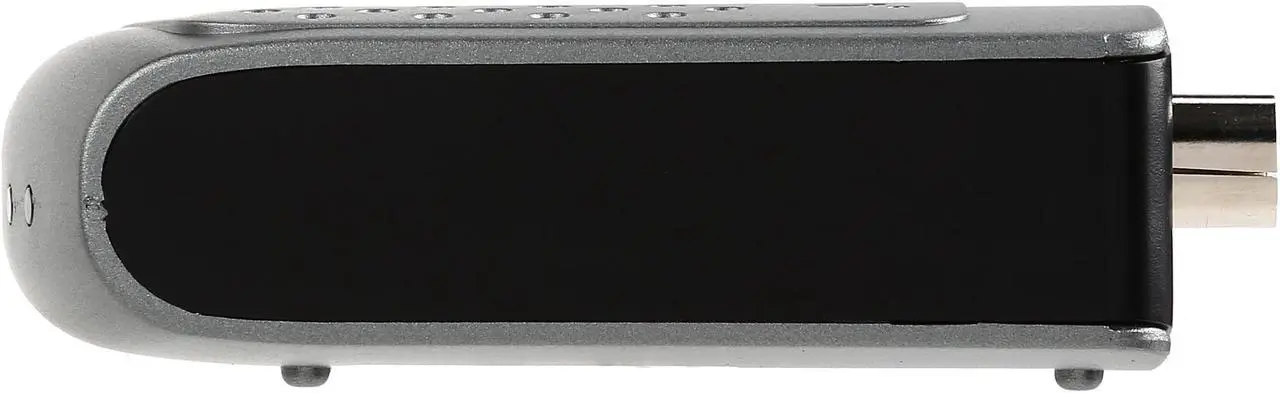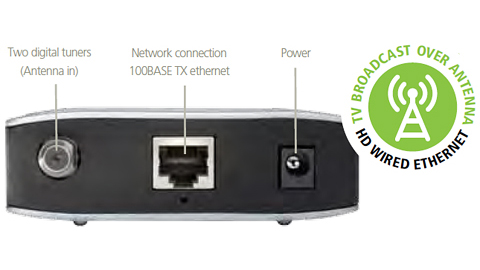You can be view Live TV on any client device that supports Kodi/XBMC Add-On.
Additionally you can record, pause, rewind and schedule favorite shows using popular compatible DVR software like Windows Media Center, Elgato EyeTV and Myth TV.

-
Connect your family’s different viewing needs around your home with one simple solution
-
Watch live HDTV on 2 devices simultaneously on your wired network
-
Works with all popular PC DVR software so you can watch, pause and record
-
Watch many great primetime broadcast channels from your favorite networks
-
HDHomeRun is DLNA compatible and streams over UPnP
-
Watch Free-to-air live digital TV on media devices throughout your home.
TV antenna required

Share Live SD and HDTV content around your home with the capability to connect to different channels on different devices at the same time.
With HDHomeRun as part of your home network your devices can then receive Free-to-air broadcast TV (Freeview) via an antenna allowing you to send glorious HD 1080i definition content to anywhere in your home via an Ethernet connection and to multiple devices. No more expensive subscriptions or cable boxes. SD (Standard Definition) also works over WiFi to extend your viewing capability.
You can also watch Live TV with our Kodi/XBMC Add-On or you can record, pause, rewind and schedule your favorite shows using popular compatible DVR software like Windows Media Center, Elgato EyeTV and Myth TV.
Specifications:
-
2 tuners
-
Receives DVB-T and DVB-T2 digital TV
-
100baseTX high-speed network
-
1 year warranty
Computer hardware requirements:
-
Dual core CPU
-
2GB RAM
-
6-8 GB disk space per hour of HDTV recording (when using third party compatible software)
-
Non-PC devices must support TS format and MPEG2 video
-
Will stream SD content to compatible wireless devices via Wi-Fi
Compatible with the following software:
-
Kodi/XBMC – Watch Live TV with our Add-On
-
Elgato Eye TV – DVR for Mac
-
MythTV – DVR for Linux
-
NextPVR – DVR for Windows
-
MediaPortal – DVR for Windows
-
VLC – Multi-platform media viewer
-
TSReader – MPEG-2 transport stream analysis
What’s Included:
-
HDHomeRun Connect device
-
Cat5e cable
-
Power adapter
-
Quick start guide
What you need:
-
Antenna suitable for reception in your area
-
Coax cable
-
Internet connection (for PVR software guide data downloads)
-
Home network router
-
Computer, DLNA compatible smart TV, media player or game console
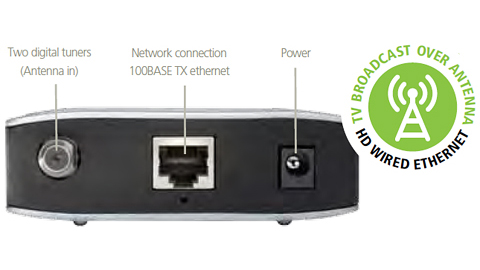
Seamless operation
Easy to set up - Follow our quick setup guide inside.
Expand your system - Multiple HDHomeRun units can be used together to expand the number of devices you can watch simultaneously.
Multiple computer access - Run Windows Media Center on multiple computers sharing the pool of HDHomeRun tuners.
Automatic allocation - Tuners are automatically allocated between computers as needed.