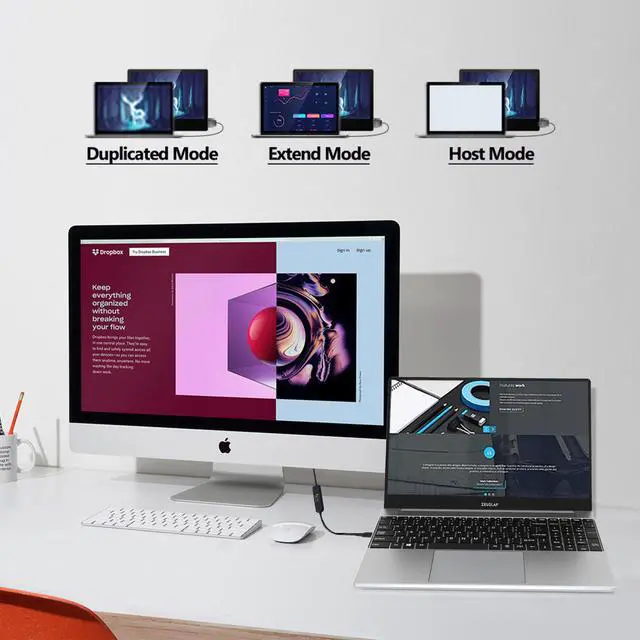Question & Answers:
Q: 1. What if my mobile phone is not a thunderbots type c phone, how to make it work with ZEUSLAP portable monitor?
A: Can ONLY use our HDTV cable to connect the phone with the monitor via HDMI-compatible connection.
Q: 2. What if my laptop is not a thunderbots type c phone, how to make it work with ZEUSLAP portable monitor?
A: Normally all the laptops have HDMI-compatible or DP port for the extend screen connection. So just use the HDMI-compatible connection to our monitor is ok. DP to HDMI-compatible OTG is also help.
Q: 3. How to connect ZEUSLAP portable monitor with Nintendo Switch without dock?
A: First: take off the switch controller; Second: Connect the monitor type C PD charging port with SWITCH charger; Finally: use the type c to type c cable to connect the switch and the monitor type C data port.
Q: 4. What is the warranty of ZEUSLAP portable monitor?
A: ZEUSLAP Offer 1 year monitor warranty.
(ZEUSLAP) established in 2013, which specializes in manufacturing cost-effective consumer electronic products, such as portable monitor, gaming devices and their supporting accessories. We believe innovation leads the future, which inspire us to go straight forward in market. We are a global online fashion retail company. Here is a leading global online wholesale supplier of lcd monitors. Our commitment is to provide a wide range of high quality, trendy fashion products at stunning factory direct prices along with a class-leading customer service experience to our worldwide community of customers. Our Target is to provide our global customers with high quality products at competitively low factory direct prices.
Zeuscreen
A Multi-functional Screen
1. Extended Screen for Phone
1-1. Wireless connection for Android/IOS system phone.
1-2. Wire connection for iPhone/iPad mirroring mode.
1-3. Supported DEX/EMUI DESKTOP/TNT PC Mode.
Remark: Touch function cannot be applied at wireless connection.
2. Sub-Screen for Laptop PC
2-1. Wireless Connection for wiOS duplicated.
2-2. Duplicated Mode
2-3. Extended Mode
2-4. Main Display Mode.
Remark: Touch function cannot be applied at wireless connection and mac OS system.
3. Main Screen for Switch/PS5/Xbox
3-1. Type C to Type C connection with Nintendo Switch, no docking needed.
HDMI-Compatible for PS5/Xbox/Other Gaming Consoles.
Remark: Touch function cannot be applied at gaming consoles.
4. Monitor for Cloud PC
Supported for windows 365 as a cloudy pc.
5. Designed for Raspberry PI
Keyboard and mouse can be applied at raspberry Pi with touching function.
Touch Function Remark:
Laptop/PC Touch: Only support WINDOWS SYSTEM.
Phone Touch: Only support THUNDERBOLTS TYPE C phone.
Some of model cannot support touch function like LG/ONE PLUS/ASUS/RAZER phone cannot support touch function.
Touch function depends on phone model, Please contact our service center if you need to use touch function before purchase. Thanks.
If can not light up the screen, need extra power on the screen. Use a 5V-3A adapter to connect the screen via the Type C to USB cable.
No Touch Devices Remark:
All gaming consoles like Nintendo SWITCH, PS4, XBOX One and so on.
ONE PLUS PHONE, Macbook Pro Laptop with Macbook OS System.
Some TV BOX model do not support the Android touch.
Laptop Touch Connection Remark:
1. USB to Type C cable to connect laptop usb port and monitor type c data port.
(Hearing Dongdong sound, means the touch driver has been installed. )
2. USB to Type C cable to connect charger and power by the monitor type c pd charging port.
3. Mini HDMI-compatible to HDMI-compatible cable to connect the laptop and monitor.