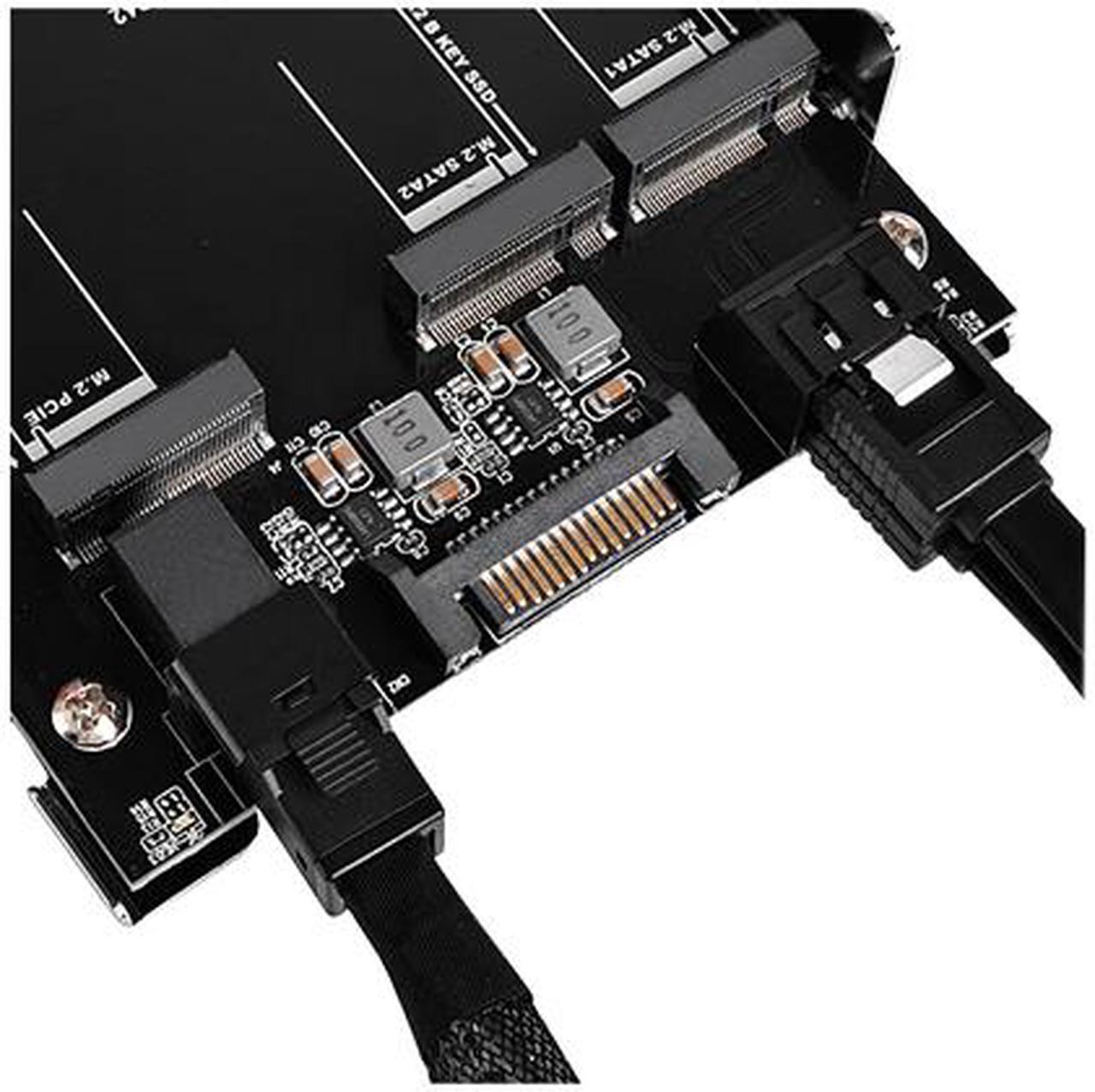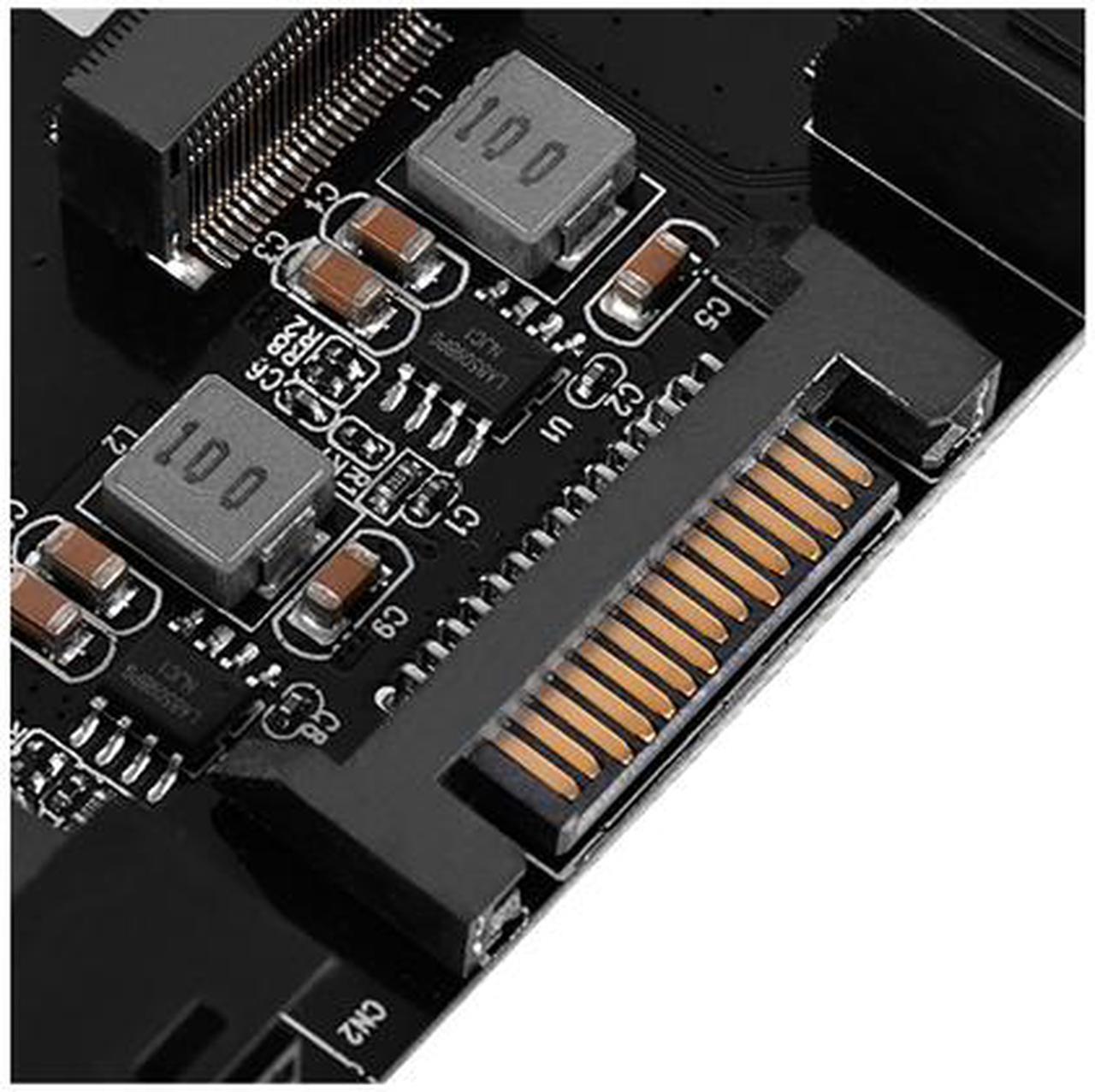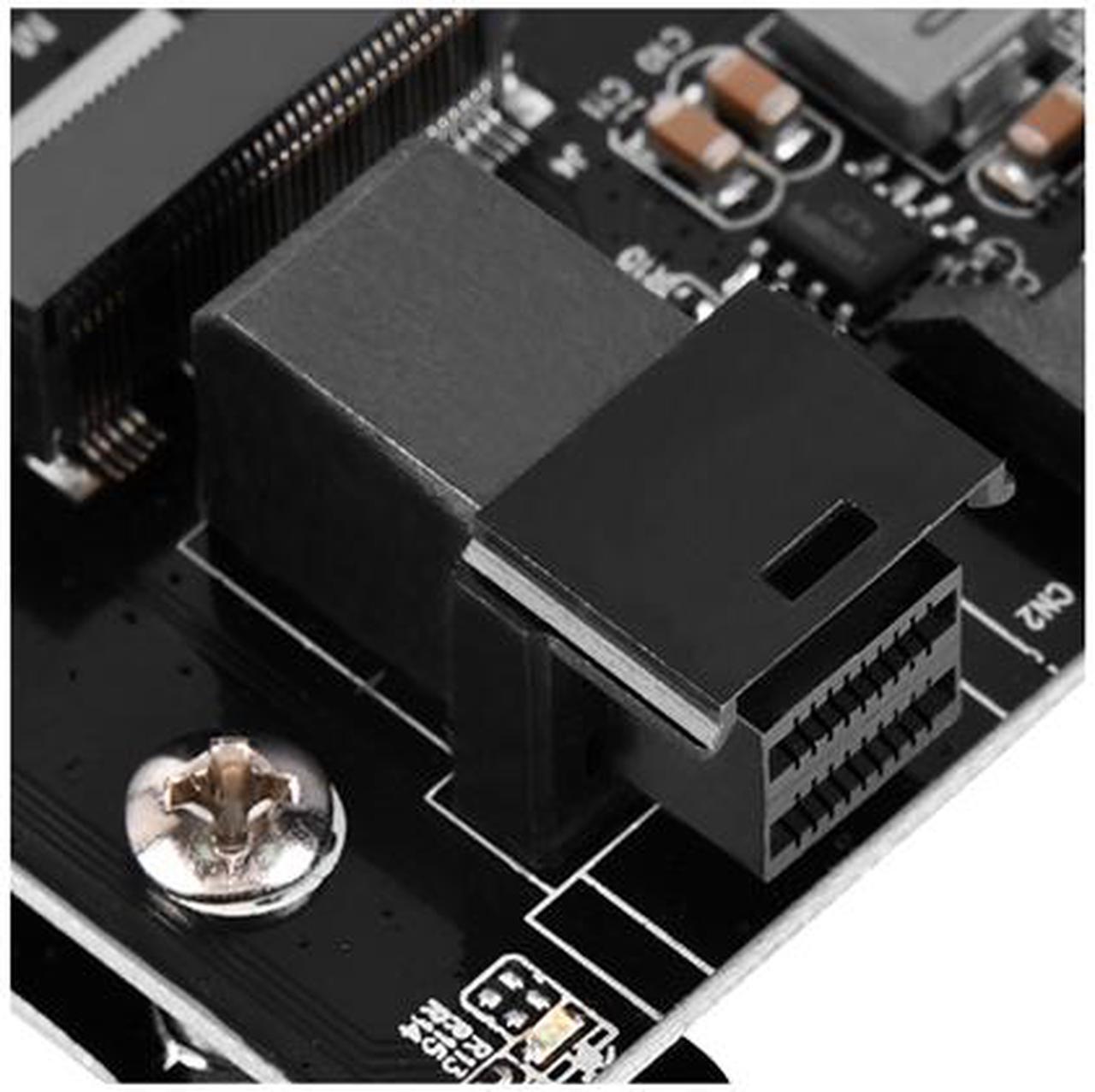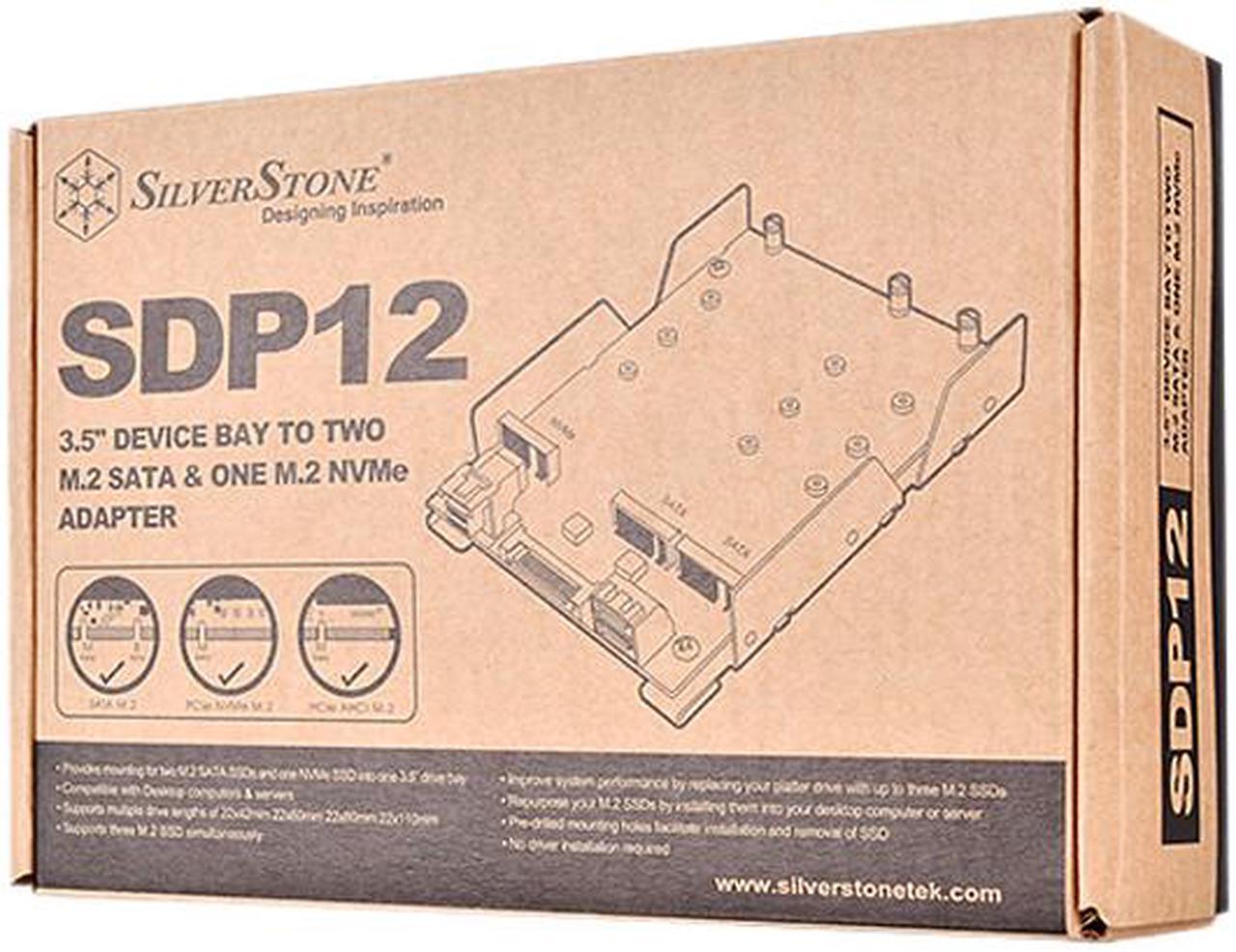SilverStone SDP12
3.5" to Two M.2 SATA and One PCIe NVMe M.2 Adapter
Bring responsiveness and more storage to your desktop. This adapter bracket fits into any standard 3.5" drive bay and can accommodate two M.2 SATA SSDs and one M.2 PCIe NVMe SSD. It supports drive length up to 110 mm, and features two SATA connectors (two SATA cables included) and a SFF-8643 (U.2) connector (cable not included) for interfacing with your motherboard. A SATA power connector delivers robust power to installed drives.
- Provides mounting for two SATA M.2 SSDs and one NVMe M.2 SSD into one 3.5” drive bay
- Supports multiple drive lengths including 42mm, 60mm, 80mm, and 110mm
- Supports PCIe NVMe M.2 SSD width up to 30.5mm
- Improve system performance by replacing your platter drive with up to three M.2 SSDs
- Exclusive stud easily to fix on pre-drilled mounting holes facilitate installation and removal of SSD
- No driver installation required
Please note: The picture at top is for illustrative purpose only. Drives are not included.
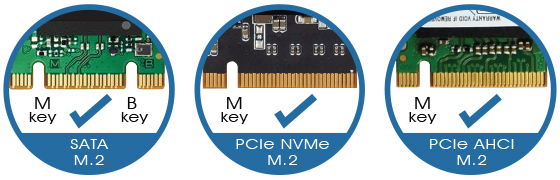
There are three types of M.2 SSDs. Please make sure you know the difference between them and whether your system/motherboard supports them before pairing these with your SilverStone product.
SATA (B key)
Used for SATA SSDs, and interfaced through the AHCI driver and SATA 3.0 (6 Gbit/s) port exposed through the M.2 connector.
PCI Express using AHCI (M key)
Used for PCI Express SSDs and interfaced through the AHCI driver and provided PCI Express lanes, providing backward compatibility with widespread SATA support in operating systems at the cost of not delivering optimal performance by using AHCI for accessing PCI Express SSDs.
PCI Express using NVMe (M key)
Used for PCI Express SSDs and interfaced through the NVMe driver and provided PCI Express lanes, as a high-performance and scalable host controller interface designed and optimized especially for interfacing with PCI Express SSDs. NVMe has been designed from the ground up, capitalizing on the low latency and parallelism of PCI Express SSDs, and complementing the parallelism of contemporary CPUs, platforms and applications.
The following SSD models have been tested and verified by SilverStone to work optimally with the product presented on this page.
- Intel NVMe SSD 760p Series
- Samsung NVMe SSD 970 EVO M.2
- Samsung NVMe SSD 970 PRO M.2
- Samsung NVMe SSD SM951/961 M.2
- Samsung NVMe SSD 960 EVO M.2
- Samsung NVMe SSD 960 PRO M.2

SDP12 with SATA and SAS cables connected (SAS cable not included)
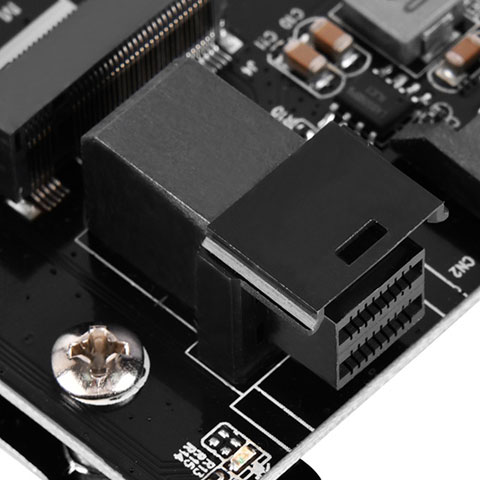
36-Pin SFF-8643 Mini-SAS (U.2) connector

Dual 7-Pin SATA connectors
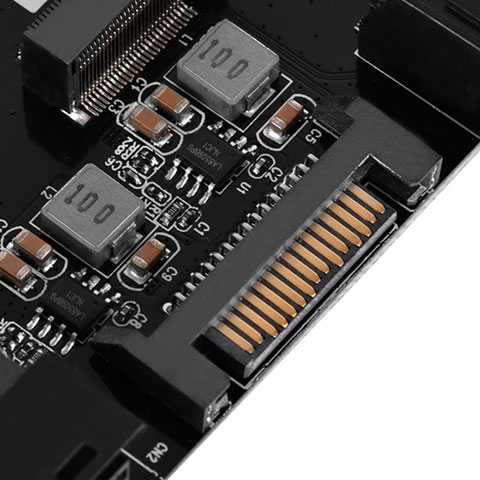
15-Pin SATA power connector
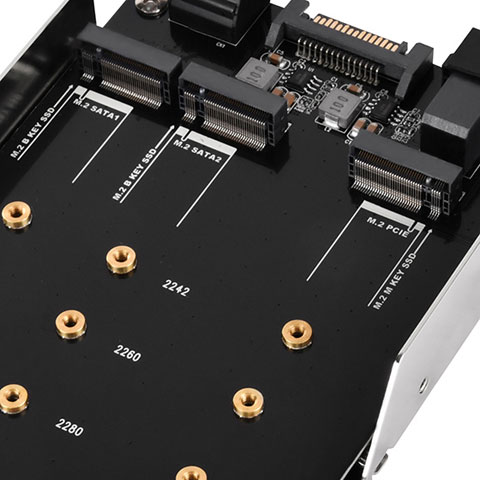
Dual SATA M.2 and one PCIe M.2 slots
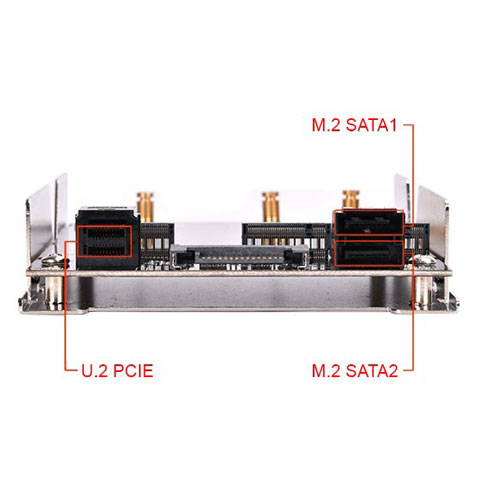
Two M.2 SATA ports and one U.2 PCIe port for connecting to SATA cards and motherboard

Package includes screws and two SATA cables

Close-up view of connector from included SATA cable