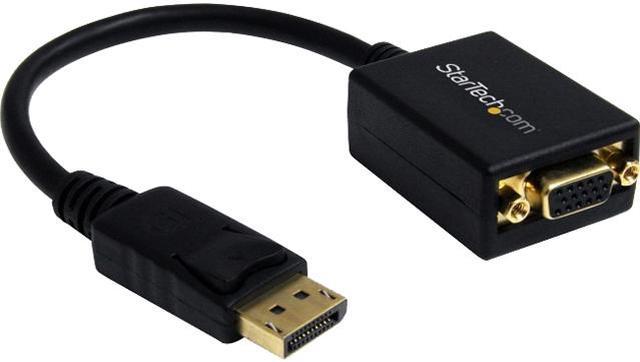Connect a VGA monitor to a DisplayPortequipped PC Compatible with DP equipped computers and graphics cards such as the FirePro Series and VGA equipped projectors and monitors Supports resolutions up to 1920x1200 Active DisplayPort to VGA Adapter DP to VGA Dongle DP to Legacy Monitor Increase productivity by adding an additional VGA Display to your computer for office and boradroom applications such as MS Office & video conferencing Comparible to HP AS615AA & Lenovo 470AANJ