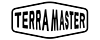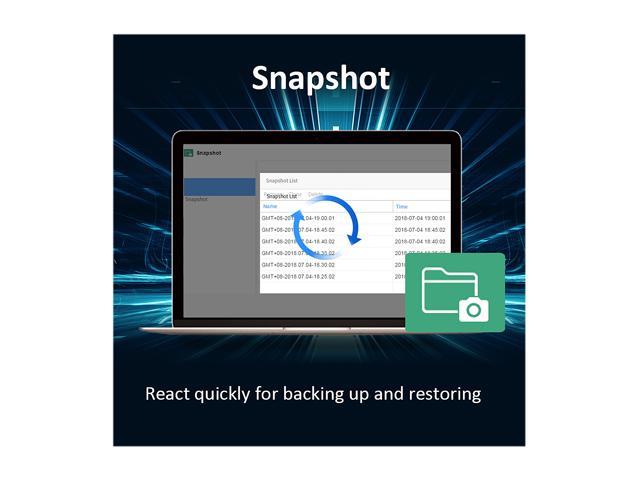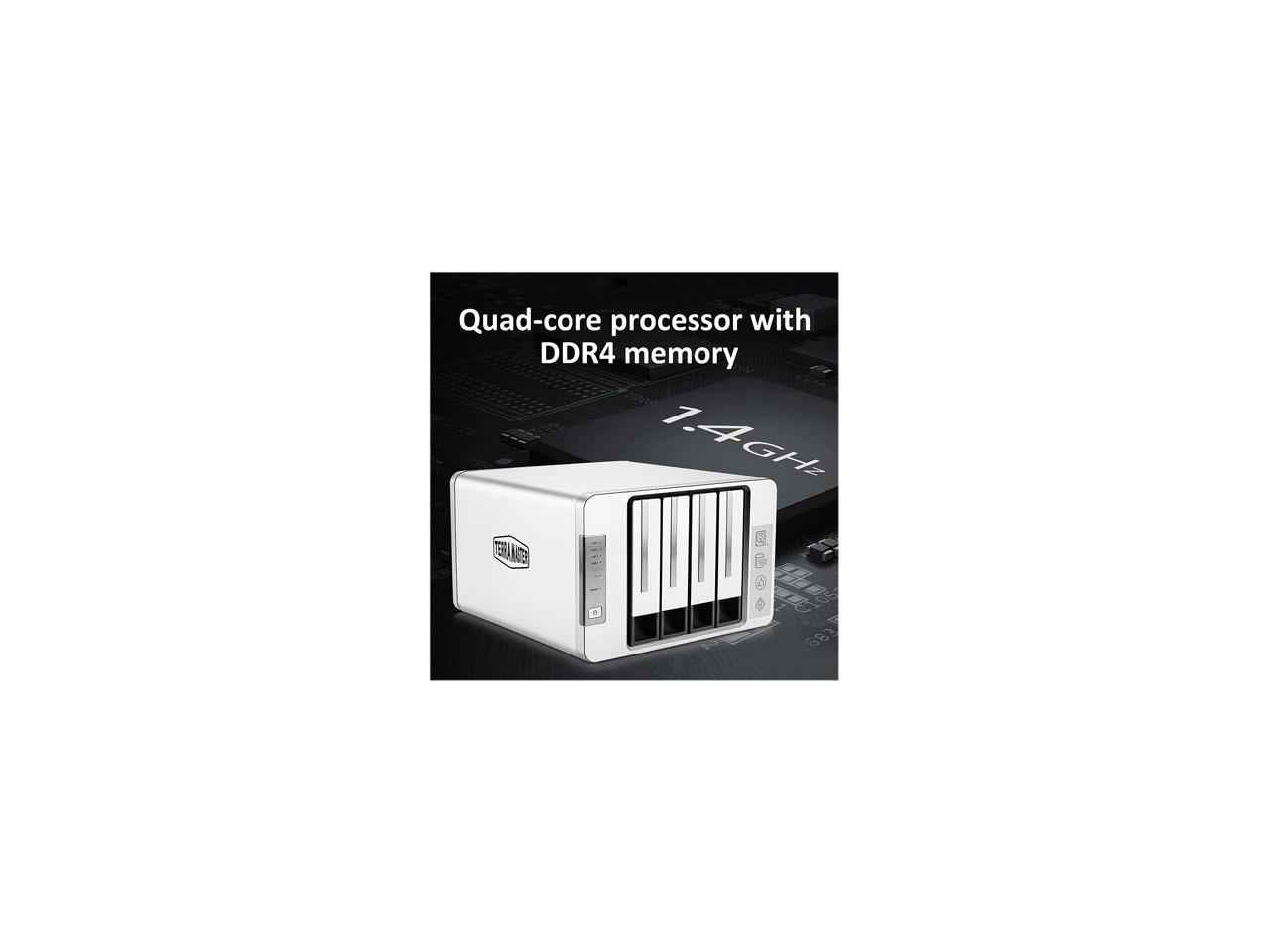Company Introduction:
- TerraMaster - a 16-year-old professional brand focusing on developing and producing storage products.
- Products include network attached storage (NAS), direct attached storage (DAS) and thunderbolt 3 storage.
- With the core competitiveness in excellent hardware design and strong software developing ability, TerraMaster products are well known among customers with the great reliability and value.

Great, Affordable Performance
- Equipped with an ARM V8 64-bit quad-core processor, a frequency of up to 1.4 GHz, 1GB RAM (NOT upgradable);
- A read speed reaching 114 MB/s (RAID 0, dedicated NAS hard drive 4TB x 2); For better and stable performance, dedicated NAS hard drives are recommended.
- Functions include file storage, data backup, cloud synchronization, remote access, meida powerhouse and many more;
- Suitable for applications ranging from home multimedia entertainment to small office and home office (SOHO) settings.

Data Secured and Feature-packed Network Storage Server
The F4-210 device relies on the following data security layers to protect your data:
- RAID array security protection
- Remote Backup
- Cloud backup
- Automatic scheduled backup
Feature-packed Network Storage Server:
- Supports several array modes, including RAID 0, RAID 1, RAID 5, RAID 6, RAID 10, JBOD, and SINGLE, as well as HTTP, SMB/CIFS, AFP, FTP, NFS, and WebDAV
- Additional features include users, user groups, and shared folder permissions settings.
- Read/write permissions for every user can be set as needed, and network storage space can be allocated for photos, videos, music files, and office documents.

Multimedia Powerhouse
- Fully supports Emby and Plex, bringing your videos, music, and photos together into one place. Please keep tracking of the CPU utilization and do to try to run multiply tasks simultaneously when streaming video via Plex.
- Leveraging the rock-solid multimedia management capabilities of Emby or Plex allows you to turn it into a feature-rich entertainment center.
- Keep your personal media beautifully organized, always ready for on-demand streaming to your PC, mobile device, or games console.
- Enrich your media with plot summaries, posters, album covers, and enjoy everything from home or on the go.
- Stream live TV to any device, manage your DVR, and enjoy your personal library.
- No more fumbling with IP addresses! Simply log in to play on any device, anytime, anywhere.The F4-210 supports USB WIFI Dongle with dual-band 1200M Realtek RTL8812AU chipset. It is recommended to double-check your computer's USB devices under Device Manager for the specifications of the plugged-in USB WIFI Dongle.

A Variety of Backup Methods
- Supports Apple Time Machine, Rsync, and Remote Backup support.
- Supports third-party backup solutions, Cloud Sync synchronization.
- Superspeed USB3.0 interface supports external storage backup. All kinds of drive formats including but not limited to EXT4, EXT3, FAT, NTFS, HFS+ are supported.

Striving to Satisfy Small Businesses
- Small businesses benefit from the opportunity to conveniently build file storage servers, mail servers, web servers, FTP servers, MySQL databases, Node.js, and Java virtual machines, as well as a host of other commercial applications including Plex, Emby, Multimedia Server, Snapshots, Docker and more.
- To use the app's, please ensure the NAS server is connected to internet by going to TOS Control Panel - Network Services - Network - Network Interface - Click on LAN 1 and click on Edit - choose Use Network settings below.

TNAS.online for Simple Remote Access
- TNAS.online spares you from setting up DDNS, complicated network settings, and further port forwarding rules when trying to access files on TNAS through the Internet.
- At no additional expense, the service provides a secure, modifiable URL that you can use to engage with audio and video content, along with other work files, on your Internet-enabled device.

Smart Mobile App
With the TNAS mobile app, quickly access your TNAS device and its multimedia data without restrictions, all simply through your iOS or Android system.
Q: How to resolve the intialization error while installing to OS?
A: Use both the server and the computer in the wired mode to ensure stable network speed.
| Products | ||||
|---|---|---|---|---|
| Drive Bays | 4 | 4 | 4 | 4 |
| CPU | ARM v8 Quad Core 1.4GHz | ARM v8 Quad Core 1.4GHz | Celeron N4505 Dual-Core 2.0GHz | Celeron N5095 Quad-Core 2.0GHz |
| RAM | 1GB | 2GB | 4GB (Upgradable to 32GB) | 4GB (Upgradable to 32GB) |
| 1GbE LAN Port | 1 | 1 | 2.5GbE LAN x 2 | 2.5GbE LAN x 2 |
| Max Raw Storage Capacity | 80 TB (20 TB drive x 4) (Capacity may vary by RAID modes) | 80 TB (20 TB drive x 4) (Capacity may vary by RAID modes) | 80 TB (20 TB drive x 4) (Capacity may vary by RAID modes) | 80 TB (20 TB drive x 4) (Capacity may vary by RAID modes) |
| USB Port | USB 3.1 (5Gbps) x 2 | USB 3.1 (5Gbps) x 2 | USB 3.2 (10Gbps) x 2 | USB 3.2 (10Gbps) x 2 |
| Supported RAID Type | RAID 0, 1, 5, 6, 10, JBOD, Single | RAID 0, 1, 5, 6, 10, JBOD, Single | RAID 0, 1, 5, 6, 10, JBOD, Single; TRAID | RAID 0, 1, 5, 6, 10, JBOD, Single; TRAID |
| 4K Hardware Transcoding | not supported | not supported | ||
| Case Material | Aluminum-alloy | Aluminum-alloy | Aluminum-alloy | Aluminum-alloy |
| Power consumption | 35.2W (Access), 13.9W (HDD Hibernation) | 35.2W (Access), 13.9W (HDD Hibernation) | 35.2W (Access), 13.9W (HDD Hibernation) | 35.2W (Access), 13.9W (HDD Hibernation) |