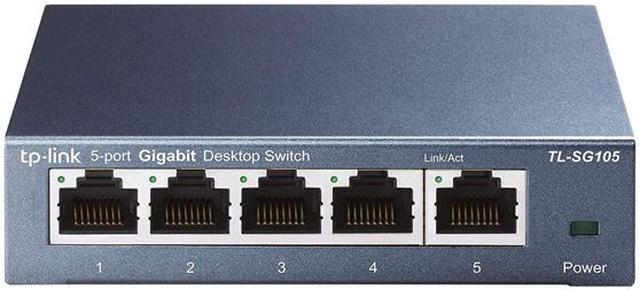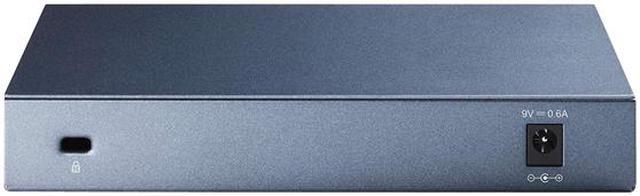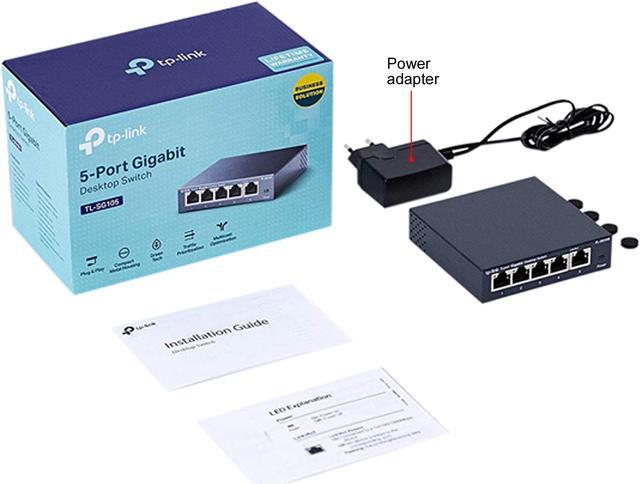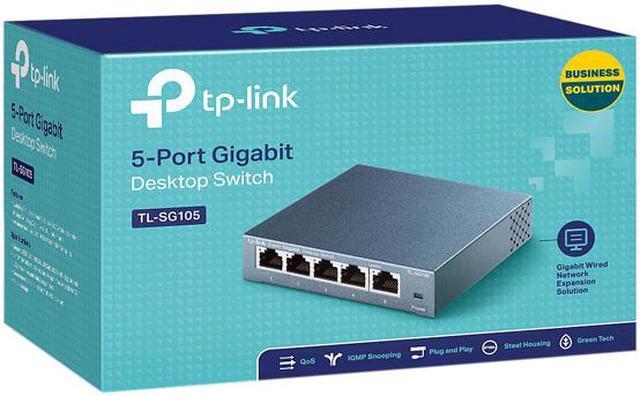The TP-Link Gigabit Unmanaged Switch TL-SG105/TL-SG108/TL-SG116 provide an easy way to expand your wired network. With all ports support Auto-MDI/MDIX, theres no need to worry about the type of cable to use. Featuring full duplex mode, TL-SG105/TL-SG108/TL-SG116 can send and receive data at a rate up to 2000Mbps, making it an ideal choice for expanding your high performance wired network. Moreover, with innovative energy-efficient technology, TL-SG105/TL-SG108/TL-SG116 can save power consumption, making it an eco-friendly solution for your home or office network.