



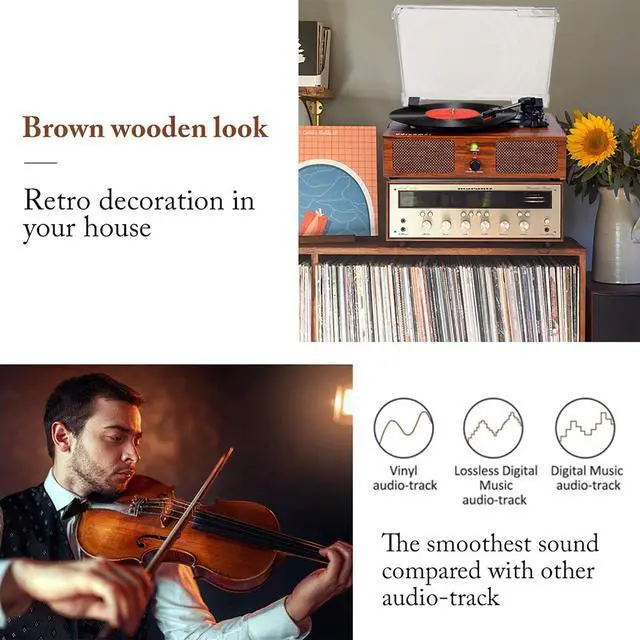
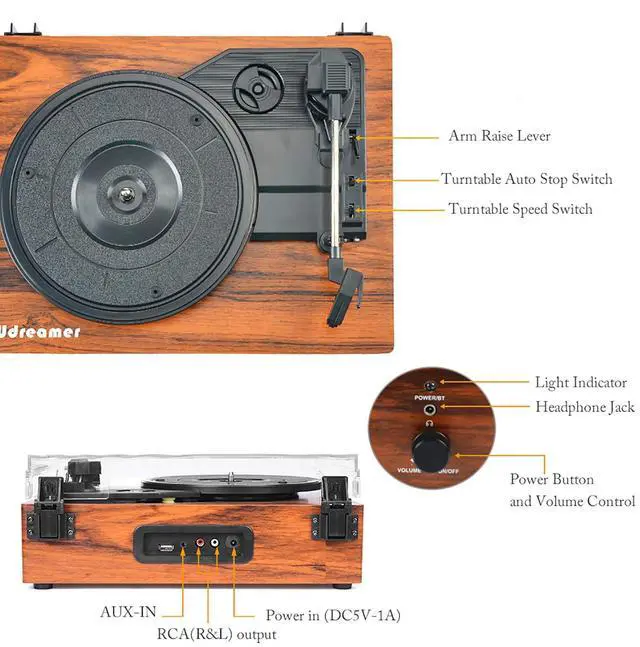

Any questions? Our AI beta will help you find out quickly.
Record Player Functions
Built-in Speakers,Bluetooth Input,USB,Vinyl Player,RCA for External Speakers,AUX in for Audio input device
How to Use Auto Stop Button?
The auto stop button has 2 options:Turn on or Turn off
Function:
When you turn onthe auto stop button,the turntable will stop spin automatically
When you turn off the auto stop button,the turntable will keep spinning
When should I turn on it or turn off it ?
If your vinyl has few music,we advise you turn on it,after music finishing, it will stop spinning
If you vinyl has many music,we advise you turn off it, because if you turn on it,it may stop playback in the middle
Some Cases:
Sometimes,when your record has been scratched or damaged, it may still keep spinning or repeat skipping even if you turn on the auto stop button, in this case,we advise you change the vinyls or position the torn arm to its original place to stop it .
Package List
1 Pcs of Turntable
1 Pcs of User Manual
1 Pcs of Power Cord
| Brand | |
| Maximum Rotational Speed | 78 RPM |
| Included Components | 1*5V,1.5A Power Cord, 1*Turntable, 1*User Manual |
| Special Feature | 3 Speed :33 1/3 rpm,45 rpm, 78 rpm,3 sizes of records:7",10",12", AUTO stop switch,Detachable cover, Bluetooth input,AUX input,Headphone jack, Build in 2 stereo speakers, RCA output for external speakers |
| Material | Plastic, Wood |
| Item Weight | 4.9 Pounds |
| Style | Vintage |
| Color | Brown |
| Model Name | UD001 |
| Compatible Devices | Headphone, Speaker |
| Product Dimensions | 12.8 x 9.8 x 4.7 inches |
| Item model number | UD001 |
| Date First Available | August 20, 2019 |
| Manufacturer |