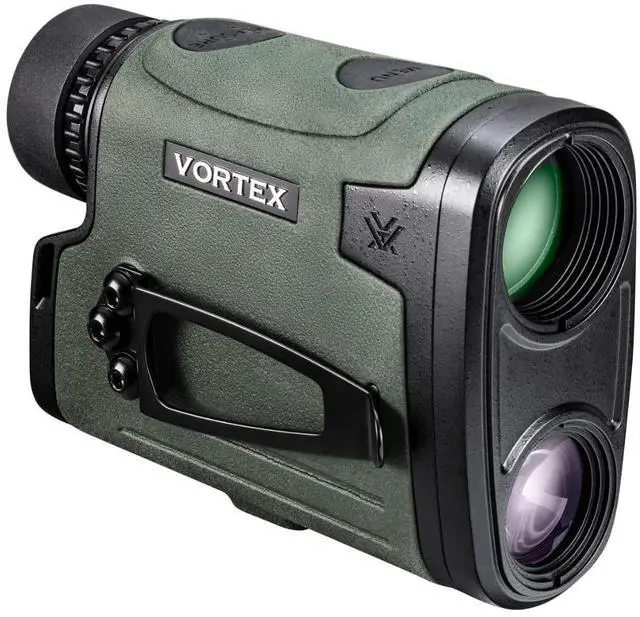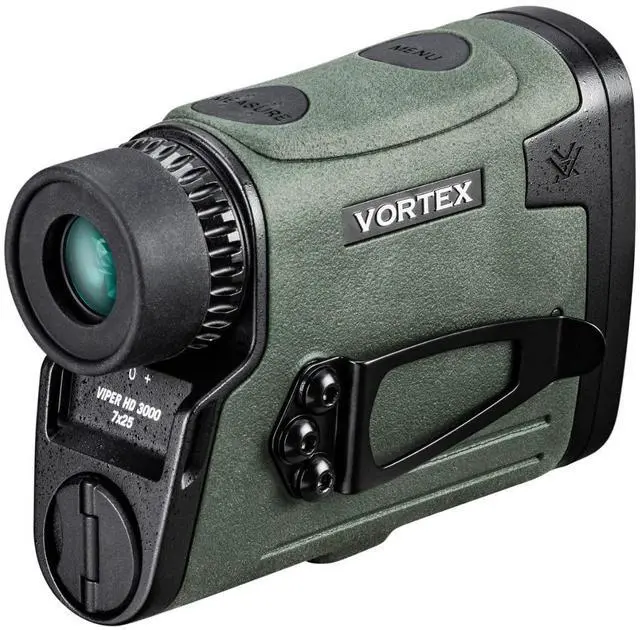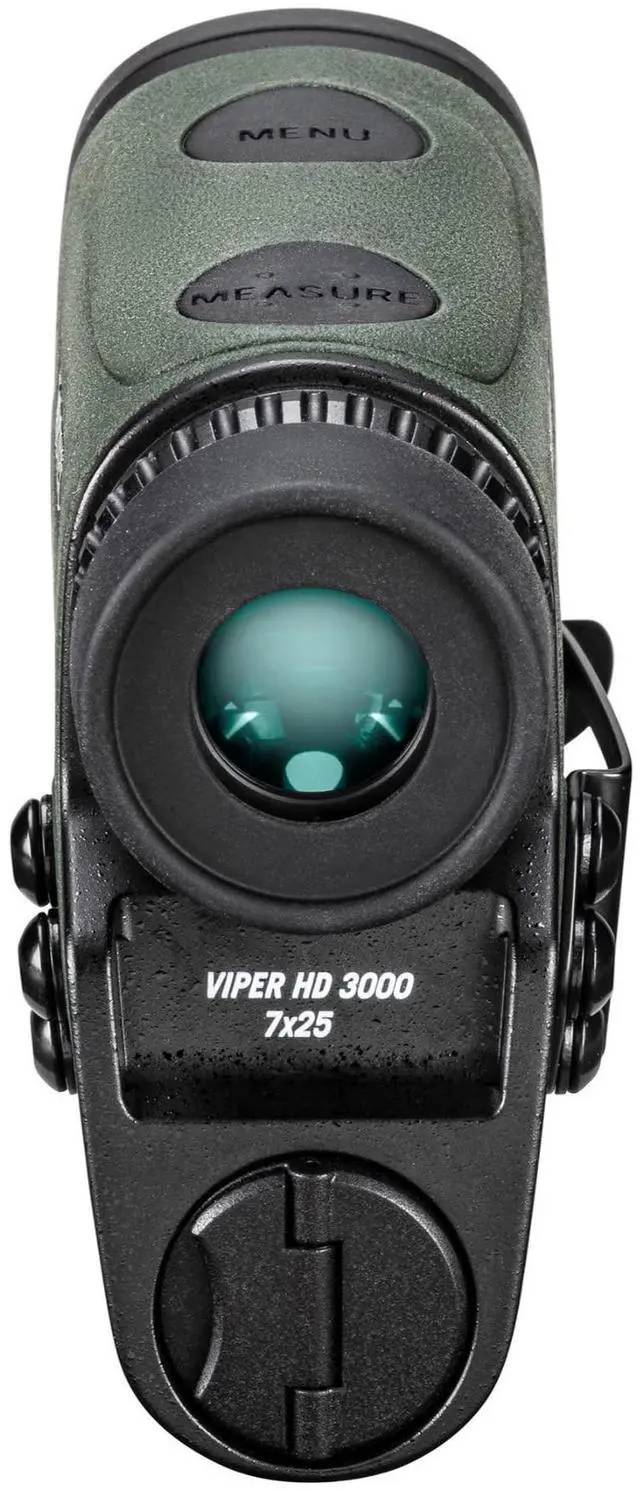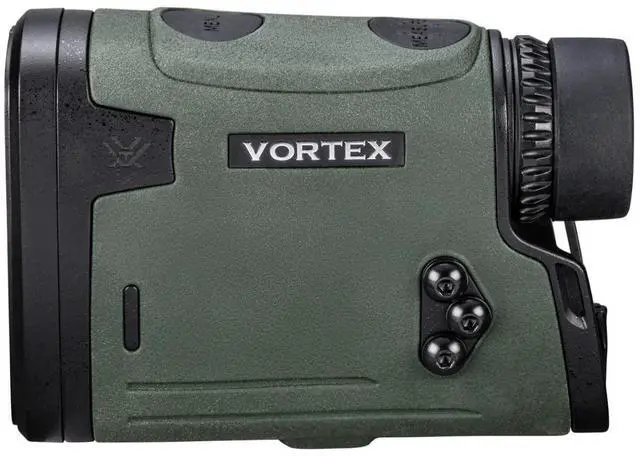Viper HD 3000 Laser Rangefinder (LRF-VP3000)
Open country or in tall timber, precision and speed mean the difference between filling your freezer and tag soup. The Viper HD 3000 laser rangefinder gives you the tools to act quickly and confidently, with a 3,000-yard max range and a stunning HD optical system that lets you pinpoint big game faster at distance. Four target modes and two ranging modes mean you get the flexibility to range any shot on any hunt, making the Viper HD 3000 perfect for the tree stand and the mountains.



Viper HD 3000 Laser Rangefinder (LRF-VP3000)
Open country or in tall timber, precision and speed mean the difference between filling your freezer and tag soup. The Viper HD 3000 laser rangefinder gives you the tools to act quickly and confidently, with a 3,000-yard max range and a stunning HD optical system that lets you pinpoint big game faster at distance. Four target modes and two ranging modes mean you get the flexibility to range any shot on any hunt, making the Viper HD 3000 perfect for the tree stand and the mountains.


Normal Mode
Your Viper HD 3000 comes preset to Normal Mode. This is the standard mode providing the targets range with the strongest range result. Normal Mode is the recommended target mode for most situations.

First Mode
This mode displays the closest distance when ranging. This mode is ideal for ranging a smaller target in front of other larger or more reflective objects.
Note: If unsure about the range, simply release the measure button and range again.

Last Mode
This mode displays the farthest distance when ranging. This mode is ideal for ranging a specific target behind a group of objects like brush, trees, rocks, etc.
Note: If unsure about the range, simply release the measure button and range again.

Extended Laser Range Mode
The ELR Mode target mode allows for ranging smaller, less reflective targets at extended distances. It is ideal for ranging when Normal Mode is unable to obtain a desired range. A longer response time may be required to build the desired range. For best results, use a tripod.

Power Up
Once the battery is installed, the Viper HD 3000 is in ready condition – the normal poweroff condition when not ranging. To power up the Viper HD 3000 from ready condition and prepare for ranging, press and release the “Measure” button. The HCD or LOS ranging screen will display. The auto-shutoff feature can be adjusted to 15, 30, or 60 seconds.

Adjust Eyecup & Focus
The eyecup on the Viper HD 3000 twists in and out so any viewer can see the full field and enjoy comfortable viewing and ranging – with or without eyeglasses. When not using eyeglasses or sunglasses, it is recommended to keep the eyecup fully extended. For best viewing when wearing eyeglasses, twist eyecup in.
Adjust the diopter until the image is sharp. Make note of this diopter setting in case you need to set it again.

Change Modes
Press and release the “Measure” button to power the unit On. To change modes, press and hold the “Menu” button until the Mode Selection screen appears (about 2 seconds).
Scroll through the mode options by clicking the “Menu” button. To adjust a mode, click the “Measure” button.
To save your settings and exit the Mode Selection screen, press and hold the “Menu” button for at least two seconds.

Tripod Use For Ranging
Using a tripod to steady the rangefinder will increase your ability to range small targets at longer distances. If the Viper HD 3000 is used on a tripod, the reticle may appear tilted depending on tripod level.