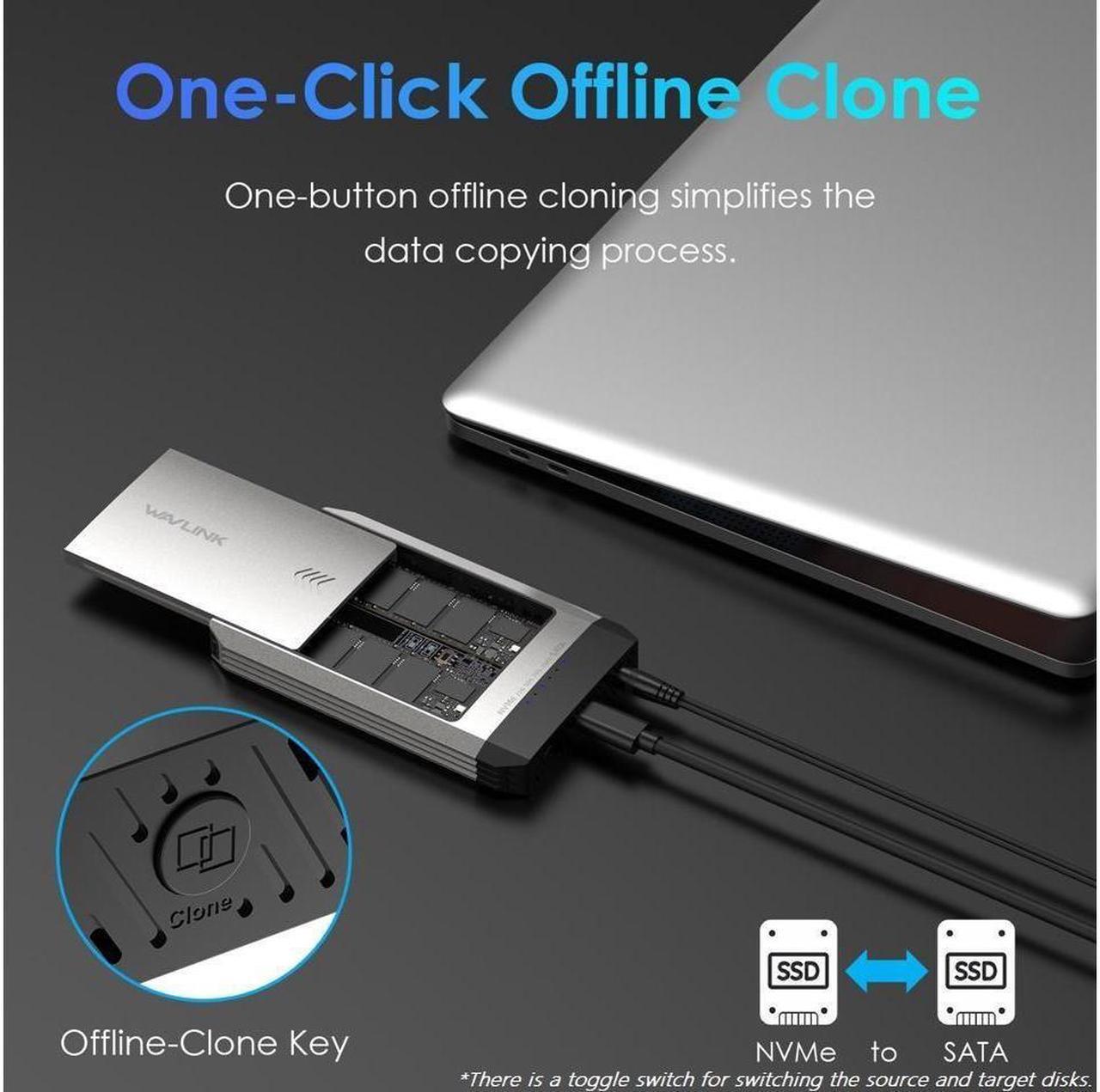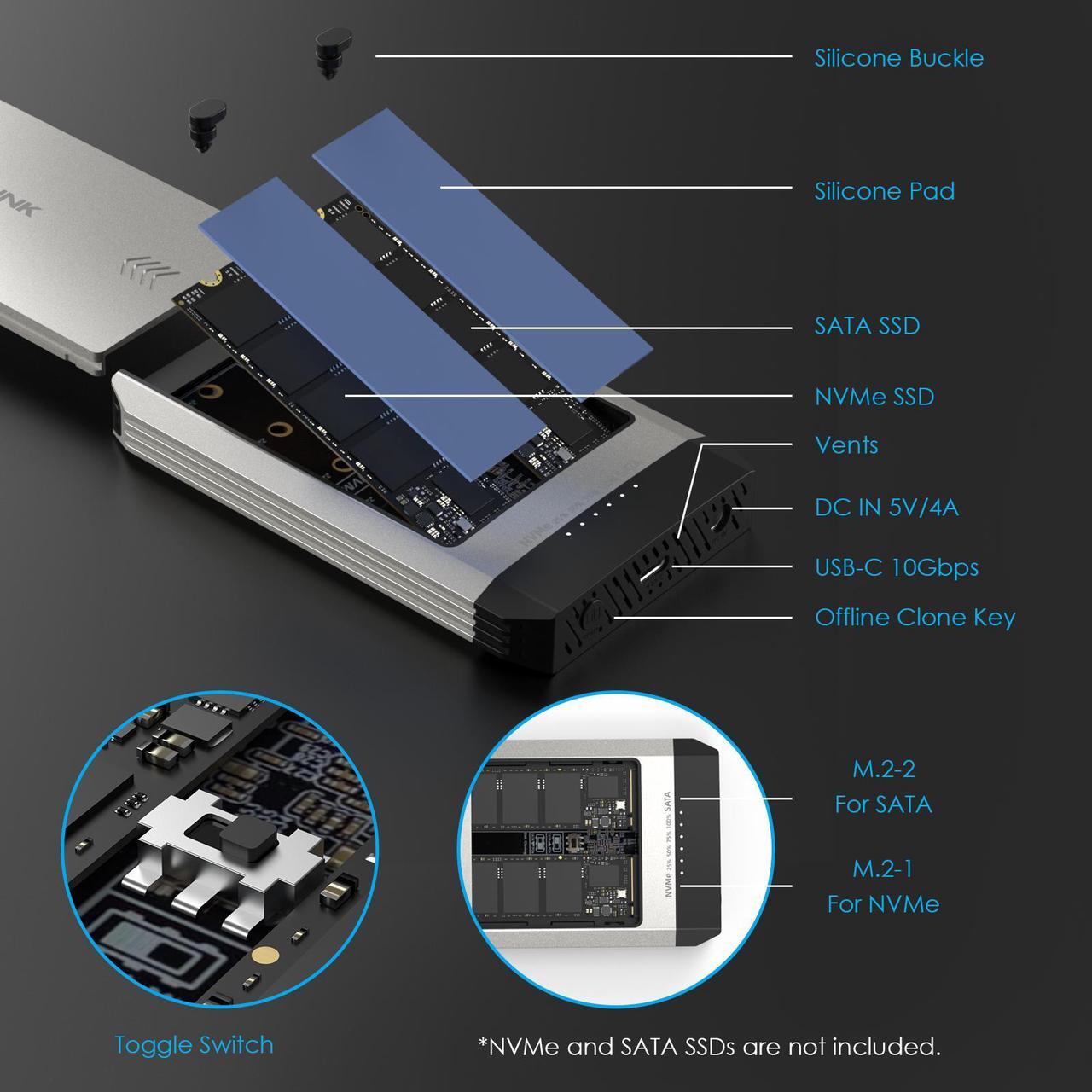The M.2 dual-bay SSD enclosure is a convenient and fast storage solution designed to provide users with an efficient data migration and backup experience. The conversion key can help you quickly switch the cloning direction; the transfer rate is up to 10Gbps, you can use it regularly to back up all system disk or game disk data to another hard drive.
Or you often move a system hard drive between different computers. The one-click offline cloning function provides users with a convenient way to copy data, which saves users valuable time and is especially suitable for scenarios that require frequent backup or upgrade of storage devices.
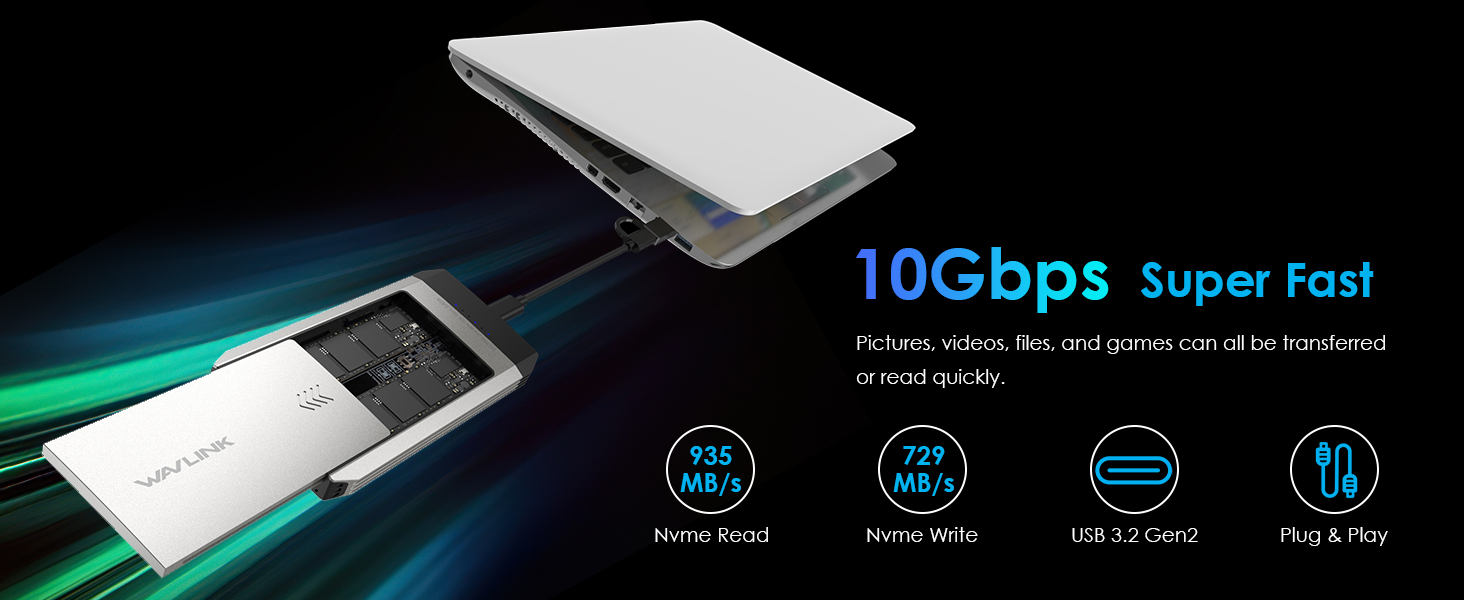

It supports one-click offline cloning, and switching the cloning direction keys eliminates the trouble of disassembling and installing the target disk and source disk, but the capacity of target disk must be larger than the source disk.

The blue progress indicator light only lights up when the cloning task is in progress; the blue work indicator light only lights up when data is read.

- Supports OTG mobile phones to read and write USB peripherals and SSD.
- Please start cloning after disconnecting the data connection from the computer.
- The target disk capacity must be larger than the source disk. Please check your SSD before installation.
- Compatible with NVMe and AHCI, not suitable for mSATA interfaces. Please confirm your hard drive type before purchasing.



Systems: Microsoft Windows 10/11; Mac 10 or later; Chrome OS; Linux; Android; Harmony OS; iPad OS; iOS.
Devices: Computers with USB-C or A ports that support data transmission; mobile phones and tablets with USB-C ports.
SSD: Support M and B+M key PCIe NVMe in sizes of 2230/2242/2260/2280; not support mSATA SSDs.