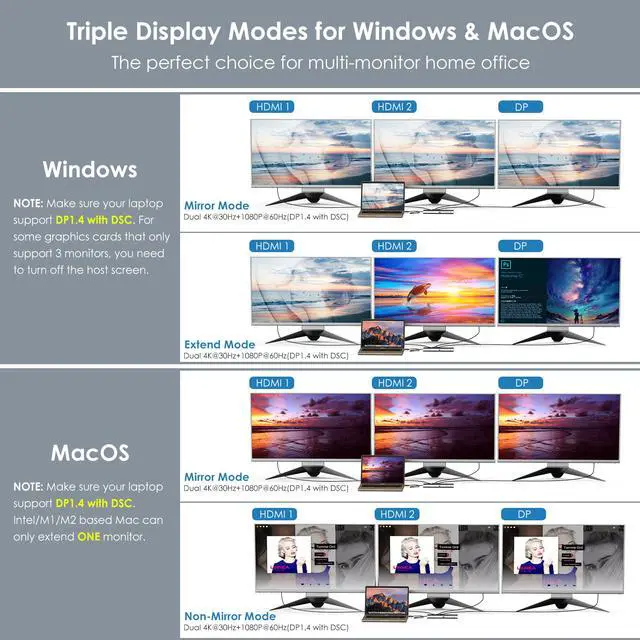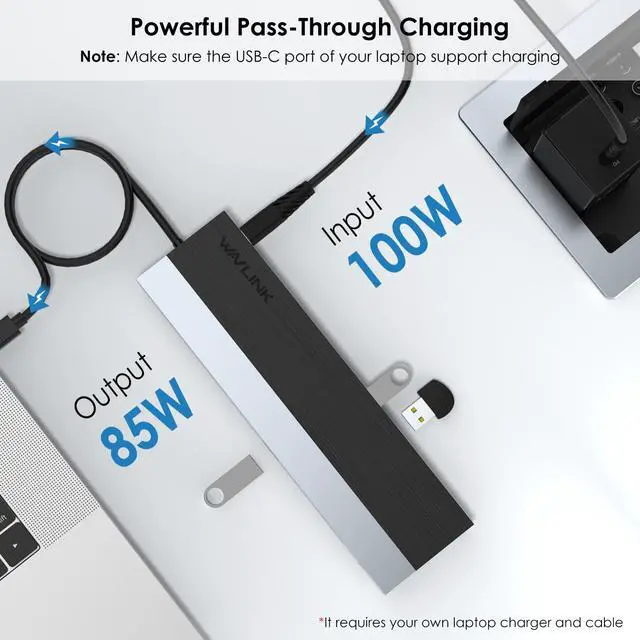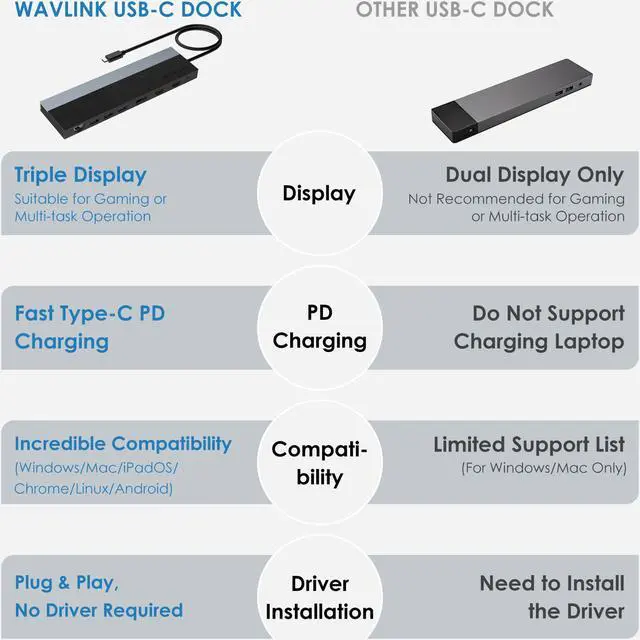The USB-C Triple Display Docking Station has 2x HDMI(HDMI 2.0) and 1x DisplayPort(DP1.4), compatible with USB C with 'DisplayPort Alt mode' or Thunderbolt 3/4 port on PC, connecting up to 3 monitors. Gigabit Ethernet connection, 3.5mm headphone and microphone jack, multiple USB ports, bring you excellent versatility and increasing productivity.
The product suits you well in multiple-monitor scenarios such as meetings, classrooms, stock chart analysis, programming, designing, etc.
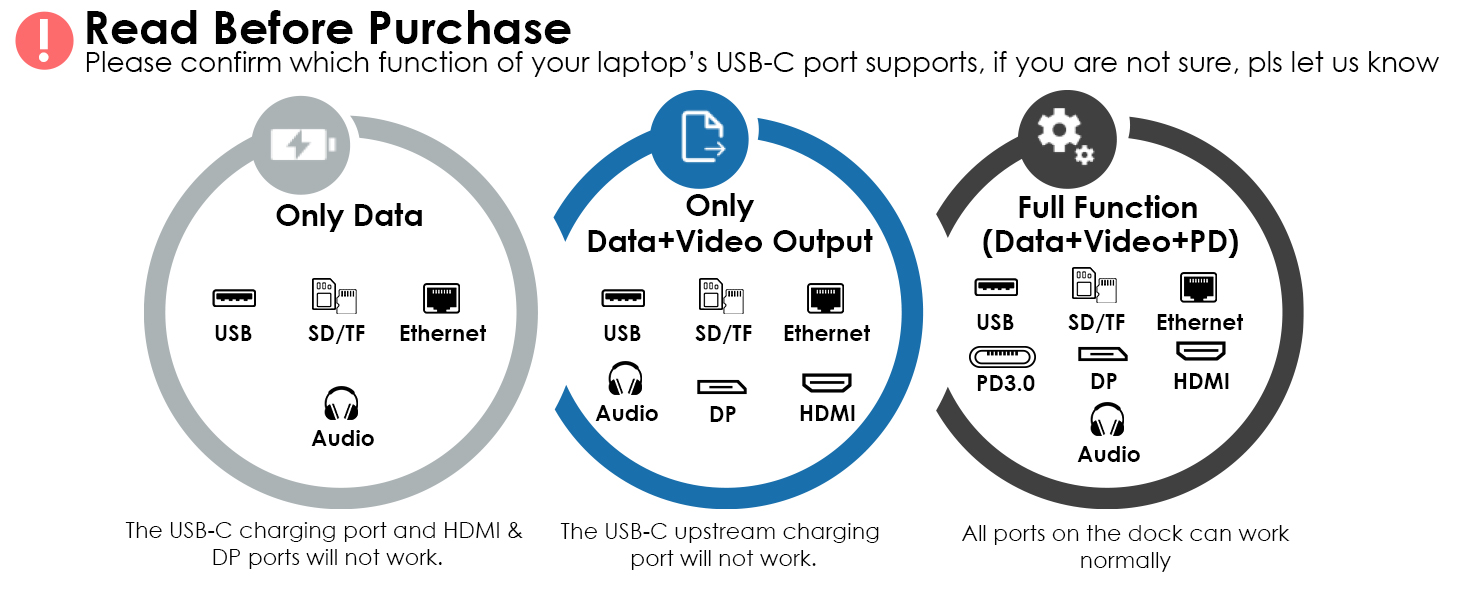

USB3.0 Data Transmission
With two USB 3.0 ports, you can simultaneously transfer files in seconds with data transfer speeds up to 5Gbps. Support connecting wireless devices like keyboard and mouse with two USB 2.0 ports.
Gigabit Port without Limits
Reach a real gigabit ethernet(1000/100/10Mbps) by using the Gigabit LAN port to connect to wired network. Enjoy watching movies online without lag, high-speed downloading for offline viewing.
SD & TF Card Reader
Speed up to 25MB/s. SD and Micro SD card slots CANNOT be used simultaneously. Support SD V2.0, SDHC up to 32GB and SDXC up to 2TB.

The PD (Power Delivery) 3.0 port provides maximum 85W to your laptop and more devices effectively. Eliminate "Low Battery Anxiety" from your life!
Note: Please make sure that your device supports charging.
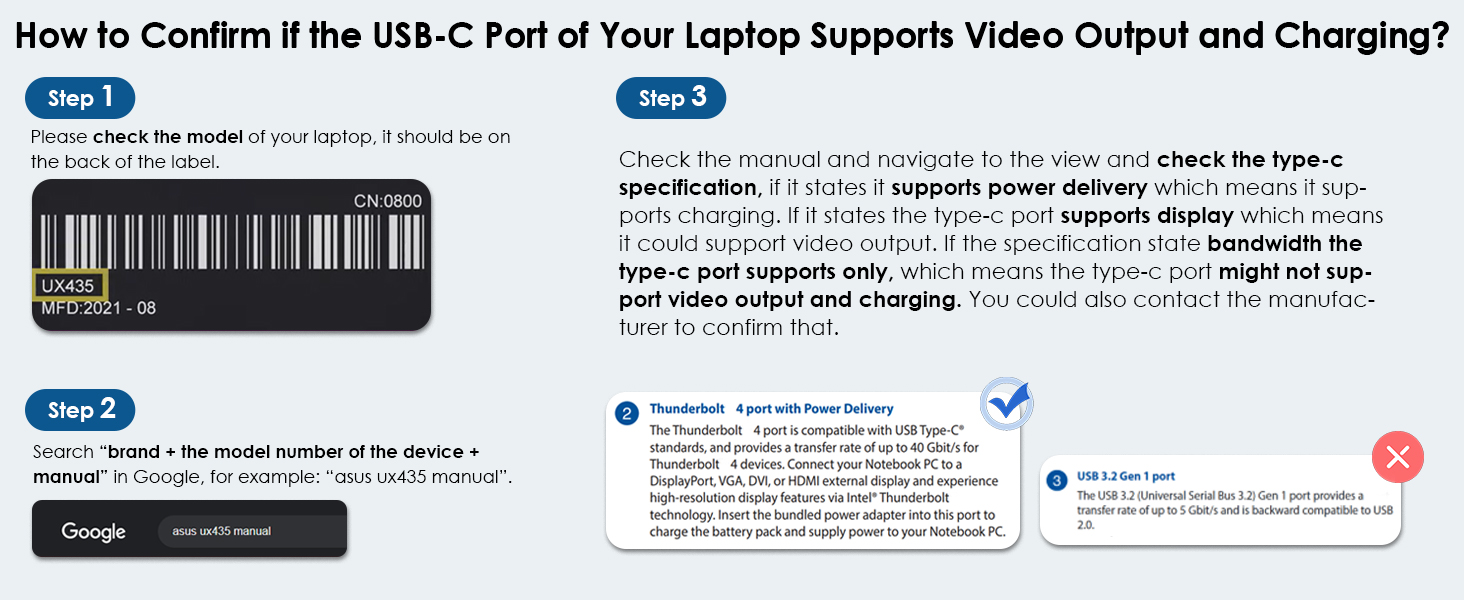
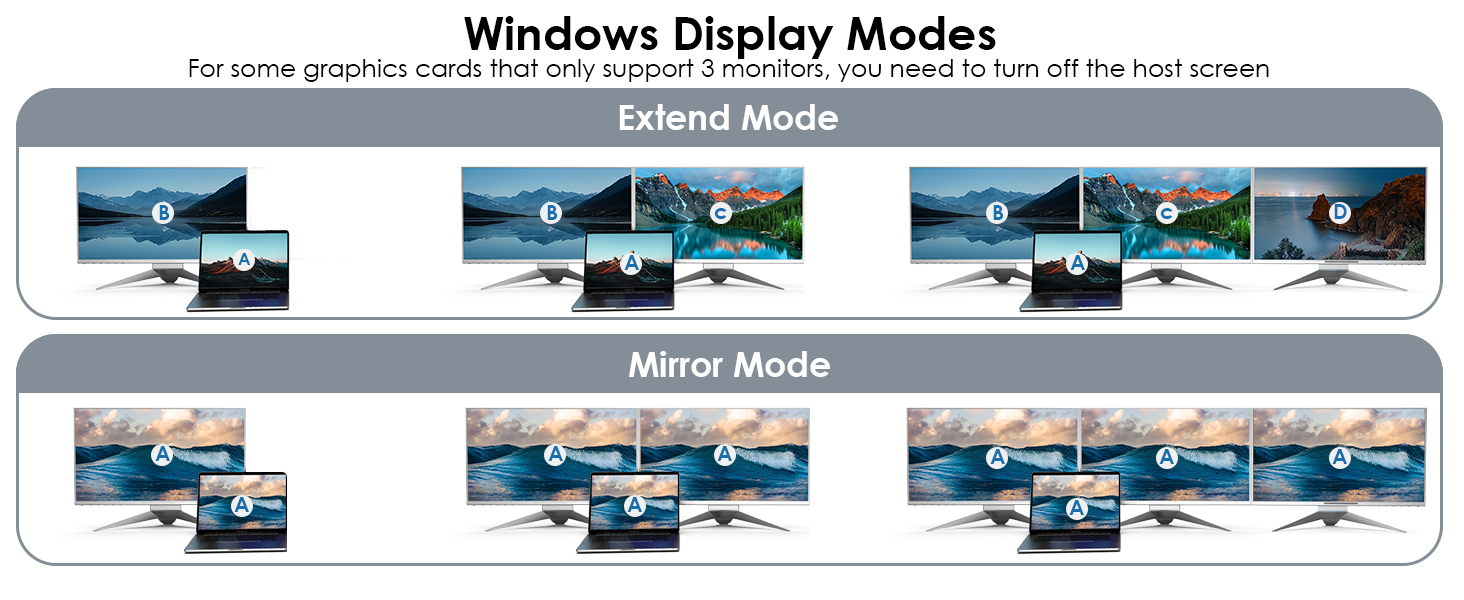
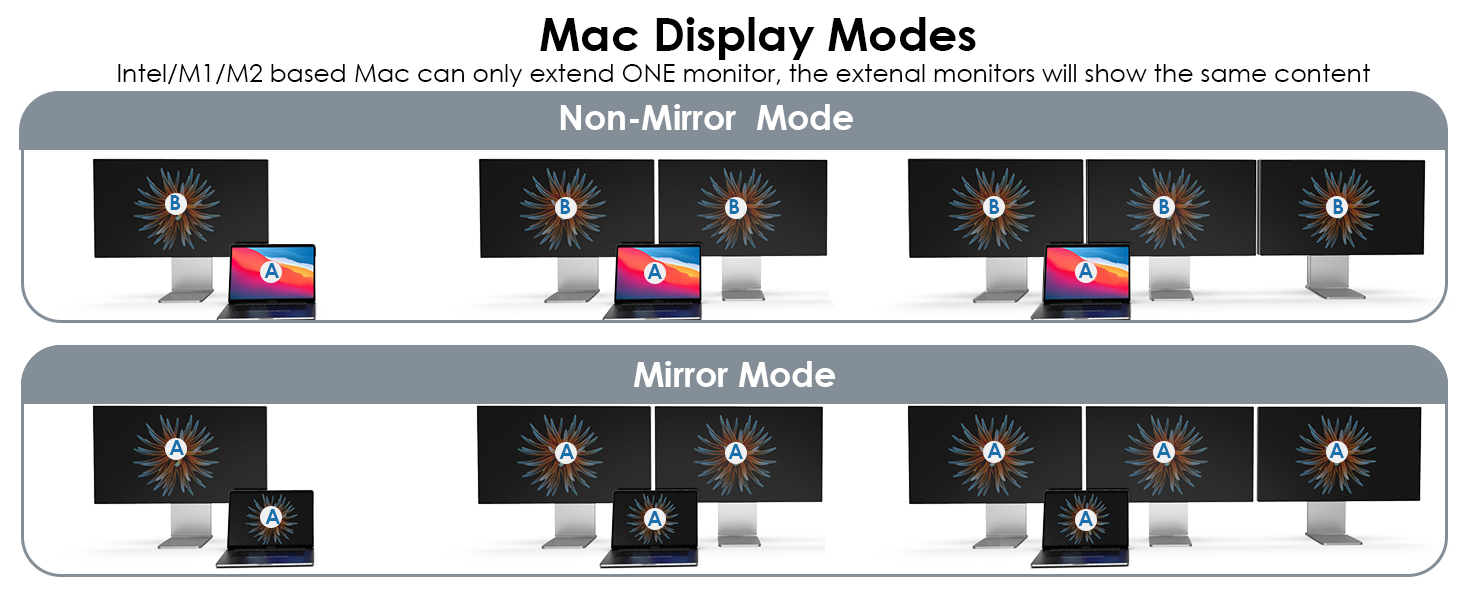
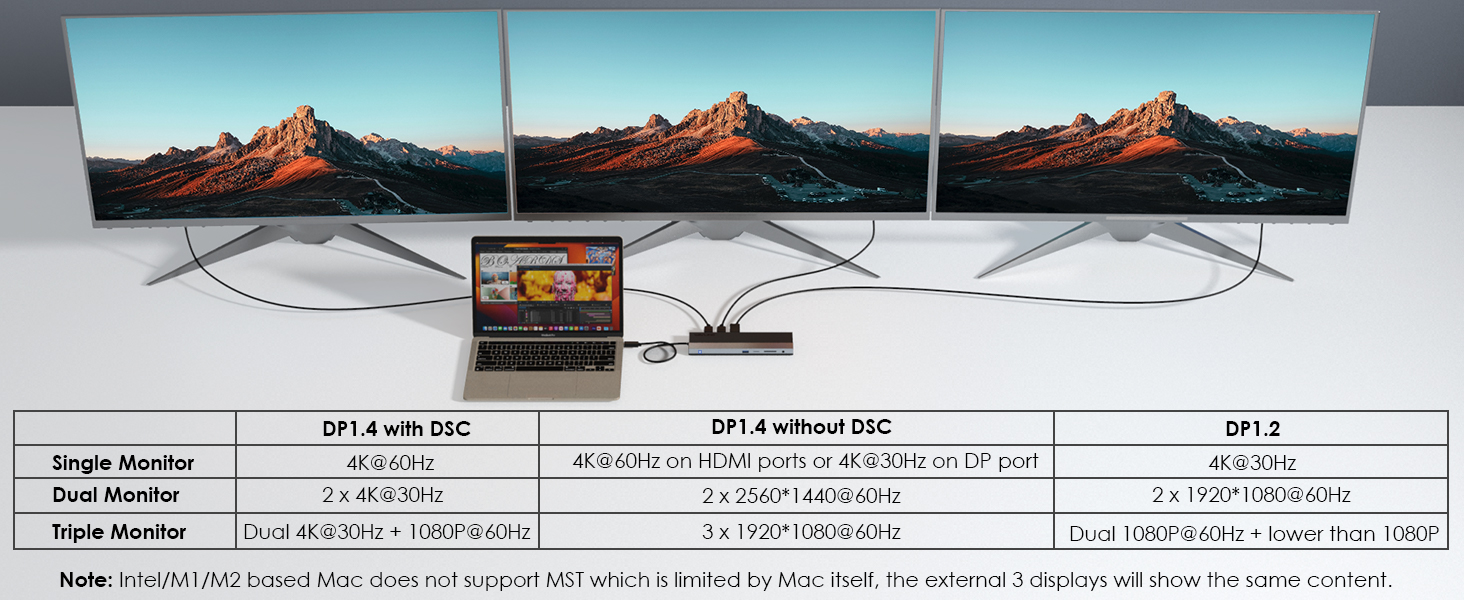
1. Single Display(Max. Resolution)
Under DP1.2 Source: HDMI 1: 3840x2160@30Hz ; HDMI 2: 3840x2160@30Hz; DisplayPort: 3840x2160@30Hz;
Under DP1.4 Source without DSC: HDMI 1: 3840x2160@60Hz ; HDMI 2: 3840x2160@60Hz; DisplayPort: 3840x2160@30Hz;
Under DP1.4 Source with DSC: HDMI 1: 3840x2160@60Hz ; HDMI 2: 3840x2160@60Hz; DisplayPort: 3840x2160@60Hz
2. Dual Display(Max. Resolution)
a. HDMI 1 + HDMI 2:
Under DP1.2 Source: 1920x1080@60Hz+ 1920x1080@60Hz;
Under DP1.4 Source without DSC: 2560x1440@60Hz + 2560x1440@60Hz;
Under DP1.4 Source with DSC: 3840x2160@30Hz + 3840x2160@30Hz
b. HDMI 1 + DisplayPort:
Under DP1.2 Source: 1920x1080@60Hz+ 1920x1080@60Hz;
Under DP1.4 Source without DSC: 2560x1440@60Hz + 2560x1440@60Hz;
Under DP1.4 Source with DSC: 3840x2160@30Hz + 3840x2160@30Hz
c. HDMI 2 + DisplayPort:
Under DP1.2 Source: 1920x1080@60Hz+ 1920x1080@60Hz;
Under DP1.4 Source without DSC: 2560x1440@60Hz + 2560x1440@60Hz;
Under DP1.4 Source with DSC: 3840x2160@30Hz + 3840x2160@30Hz
3. Triple Display(Max. Resolution)
HDMI 1 + HDMI 2 + DisplayPort:
Under DP1.2 Source: 1920x1080@60Hz+ 1920x1080@60Hz+lower than 1920x1080@60Hz;
Under DP1.4 Source without DSC: 1920x1080@60Hz+ 1920x1080@60Hz+1920x1080@60Hz;
Under DP1.4 Source with DSC: 3840x2160@30Hz + 3840x2160@30Hz+1920x1080@60Hz
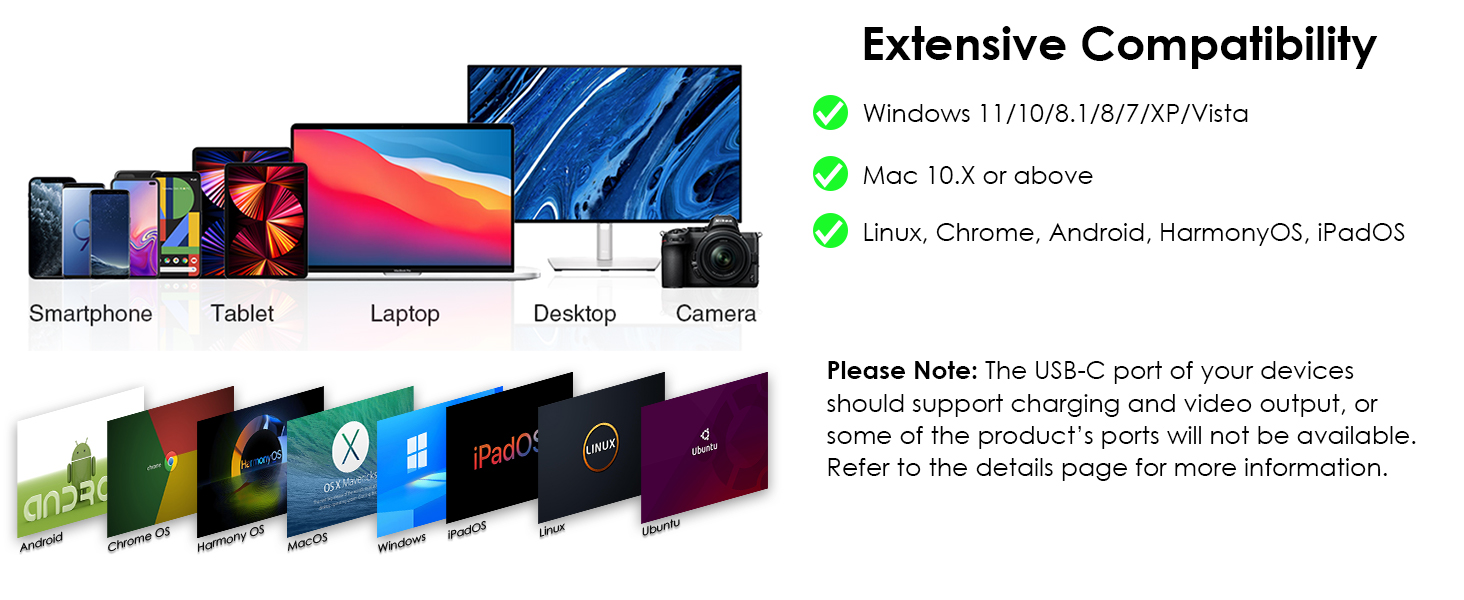
1. For some graphics cards that only support 3 monitors, you need to turn off the host screen.
2. MacOS does not support MST, the 3 external monitors will display the same content.
3. Please connect a 100W power adapter and cable to to the "USB-C POWER IN" port of the dock for stable operation.(Not included).
4. The USB-C input port does not support data transfer, it supports charging ONLY.
5. The type-c port of your laptop should support power delivery, DisplayPort Alt Mode and data transfer, or the function will be limited.
6. Please confirm that the type-c port of your laptop supports charging, or the docking station's host charging function may not work.
7. Please confirm that the type-c port of your laptop supports video output, or the docking station's three video ports may not work.