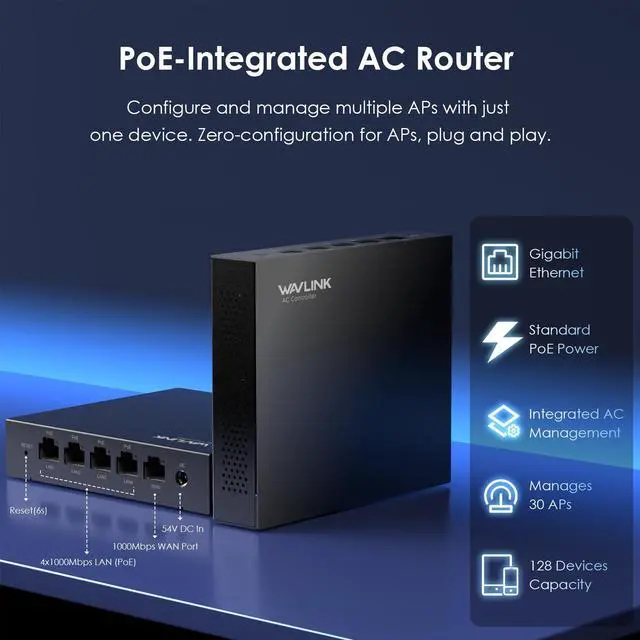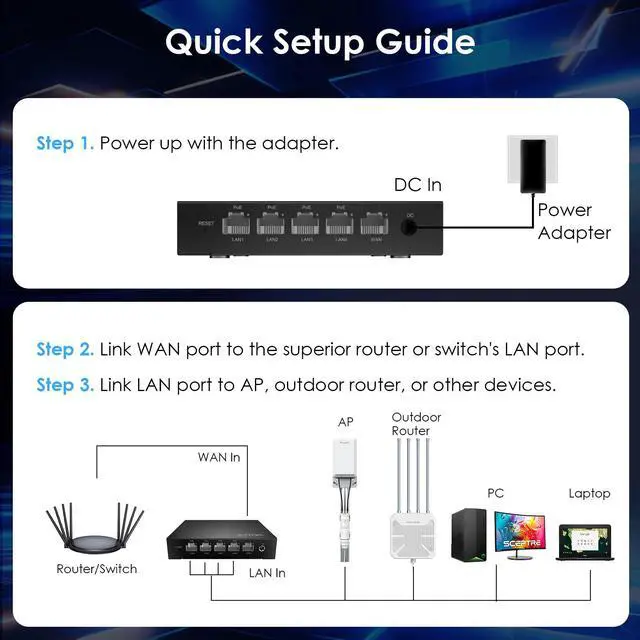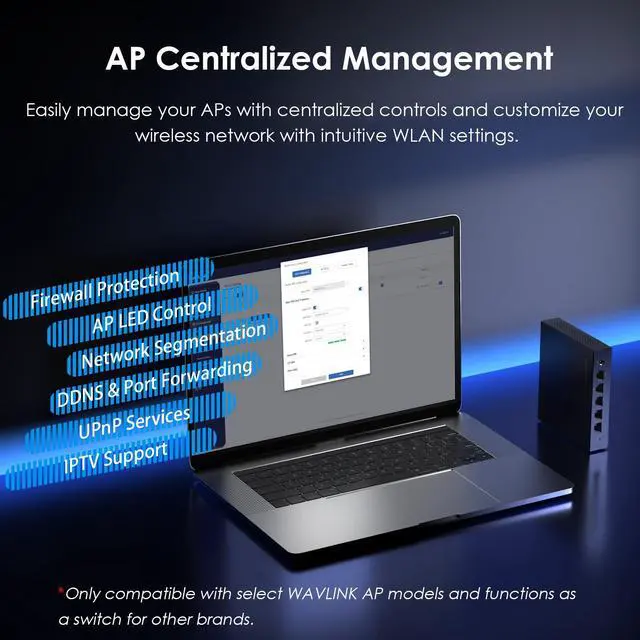WAVLINK Integrated AC Controller: Seamless Enterprise Wi-Fi Expansion
The WN701AE integrates both router and wireless controller functionalities, making it ideal for expanding enterprise wireless networks effortlessly. This device automatically discovers and manages APs on the network, enabling zero-configuration access. It supports AP status monitoring, firmware upgrades, and scheduled restarts, simplifying maintenance.
WAVLINK Integrated AC Controller: Seamless Enterprise Wi-Fi Expansion
The WN701AE integrates both router and wireless controller functionalities, making it ideal for expanding enterprise wireless networks effortlessly. This device automatically discovers and manages APs on the network, enabling zero-configuration access. It supports AP status monitoring, firmware upgrades, and scheduled restarts, simplifying maintenance.
Full Gigabit Ethernet Ports
Benefit from gigabit WAN/ LAN ports to connect computers, AP, outdoor router, and other wired devices effortlessly, ensuring high-speed data transmission throughout the network for seamless and efficient performance.
Integrated Features for Easy Networking
Combining PoE power supply, AC control, and routing technology, pair with APs to establish a wireless network. Offering high-speed and stable WiFi coverage for small to medium-sized enterprises, offices, villas, hotels, apartments, factories, parks, and other complex environments.
Efficient Heat Dissipation
The device remains cool even under heavy loads, preventing overheating and maintaining reliable operation in various environments, ensuring optimal performance and longevity.
AP LED Indicator Control
Toggle LED lights on lower-level APs for enhanced flexibility and convenience, ideal for creating a dimmer environment where minimal light is preferred.
Quick Setup Guide
1. Connect the power adapter for power supply.
2. Connect the WAN port of the Access Controller to the LAN port of the superior router or switch.
3. The LAN port of the Access Controller can be connected to AP, outdoor router, PC, laptops, or other devices.
Default Parameters
Default IP: 192.168. 10.1
Login:
http: //wavlogin. link
Official Website: www. wavlink. com
Technical Support: support@wavlink. com
(When the Access Controller is used with
WAVLINK FIT AP):
2.4G SSID: WAVLINK_AP_ 2.4G
5G SSID: WAVLINK_AP_5G
Specification
1.
Model: WL-WN701AE
2.
Ports: 4 x LAN (1000Mbps); 1 x WAN (1000Mbps); 1 x DC in
3.
Buttons: 1 x Reset (6s)
4.
Status LED: 4 x LAN, 1x WAN, 1x Status
5.
Power Adapter: DC 54V/ 1.17A, 63.18W
6.
PoE Standard: IEEE 802.3 af/at
7.
Size: 122x106x25mm/ 4.80 x 4.17 x 0.98 in (L x W x H)
8.
Ethernet Cable Length: 100cm/ 39.4 in
9.
Power Cable Length: 120cm/ 47.2 in
10.
Weight: 297g/ 10.5 oz
Features
- 5 Gigabit Ethernet ports, 1 WAN + 4 LAN
- LAN ports all support active PoE power supply, compliant with IEEE 802.3AF /AT standards
- Combines PoE power, AC controller, and routing technology
- Auto-discovery and centralized AP management
- Improvement of WLAN coverage
- Supports AP customized group management
- Supports WiFi configuration for guest-only networks
- Supports AP WiFi, LED light on and off
FAQs
Q1: What if I forget the AC controller username and password?
A1: You can restore default settings by pressing the reset button for 6 seconds.
Q2: What if the management interface does not display correctly?
A 2: 1 )Try upgrading your browser or using a different one.
2)If pop-ups are blocked, lower your browser's security settings.
Q3: What if the status lights on the AC controller do not show?
A 3: 1 )Check that the power cable is connected correctly.
2)Ensure the power supply matches the required voltage (100-240V ~ 50/60Hz).
Q4: Why doesn't the login page appear when entering http: //wavlogin. link?
A 4: 1 )If your computer is wirelessly connected to the AP, ensure you are connected to the correct network name.
2)If your computer is connected via Ethernet, check that the connection is stable.
3)Make sure your computer is set to obtain an IP address automatically.
4)Try logging in using the default IP address 192.168. 10.1. If the device is connected to a host Wi-Fi, check the routers DHCP client list for the current IP address.
5)If the issue persists, reset the device and try again.
Q5: Which AP models and brands are compatible with the product?
A5: The WN701AE is only compatible with WAVLINK brand AP models, including: WN570HN2-B, WN570HP2-B, WN570HA1-B, WN570HA2-A, WN572HP3-B, WN573HX1-B, WN573HX3, WN573HP3, WN588HA2, WN588HX3, WN557X3.
Q6: How can I support more APs?
A6: To support more APs, add a switch that supports 802.3 at/af PoE to the back end of the AC controller, or use APs with built-in PoE. This configuration can support up to 30 APs.
In the Box
- 1x Access Controller
- 1x RJ45 Network Cable
- 1x Power Adapter
- 1x Quick Start Guide