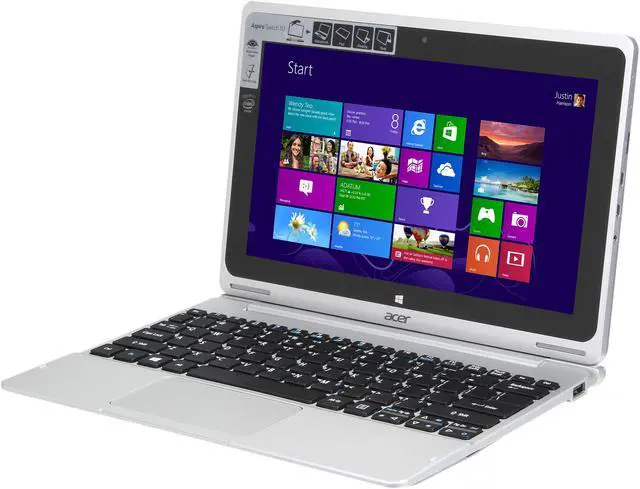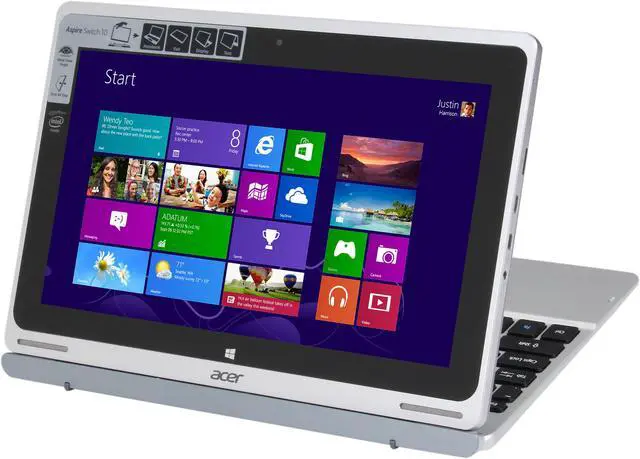| Display Features | 10.1" HD 1366 x 768 resolution, high-brightness (350-nit), LED-backlit IPS (In-Plane Switching) technology with integrated 5-point multitouch screen, supporting finger touch and image auto rotation (16:9 aspect ratio)
Wide viewing angle (up to 178 degree)
Mercury-free, environment-friendly |
|---|