Your Browsing History



The Gefen EXT-HDFST-848CPN Matrix Switcher allows you to route any eight HDMI inputs to any eight HDMI outputs. This unit supports up to 1080p Full HD with Deep Color and multi-channel digital audio. It supports 3DTV, and Dolby True HD and DTS-HD Master Audio, for uncompromised audio/video entertainment. Each source can be controlled through the front-panel push buttons, the IR remote control, the RS-232 port, or the IP by using the Web interface or Telnet.
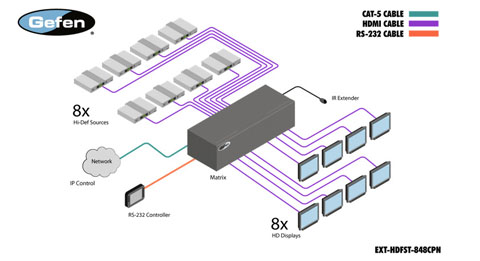
 Gefen FSTFast Switching Technology (FST) is a Gefen software implementation for HDMI products. FST helps improve the lengthy HDMI authentication process, based on the HDMI and HDCP specifications. FST allows connecting/disconnecting or turning any of the HDTV displays on or off without affecting other displays within the audio/video distribution system.
Gefen FSTFast Switching Technology (FST) is a Gefen software implementation for HDMI products. FST helps improve the lengthy HDMI authentication process, based on the HDMI and HDCP specifications. FST allows connecting/disconnecting or turning any of the HDTV displays on or off without affecting other displays within the audio/video distribution system. EDID SupportAdvanced EDID Management allows for rapid integration of sources and displays.
EDID SupportAdvanced EDID Management allows for rapid integration of sources and displays. DVI Devices SupportYou can use DVI sources and displays with HDMI-to-DVI cables or adapters.
DVI Devices SupportYou can use DVI sources and displays with HDMI-to-DVI cables or adapters. Control effortlessly in different waysThis Matrix Switcher offers several different methods for effortless control. You can use the included IR Remote Control via front panel sensor (using EXT-RMT-EXTIR) and back panel input, the IP (Web Server and Telnet), the Serial (RS-232) port, or the front-panel push buttons.
Control effortlessly in different waysThis Matrix Switcher offers several different methods for effortless control. You can use the included IR Remote Control via front panel sensor (using EXT-RMT-EXTIR) and back panel input, the IP (Web Server and Telnet), the Serial (RS-232) port, or the front-panel push buttons. How it worksUse the HDMI cables, and connect up to eight Hi-Def sources to the HDMI inputs on the matrix. Connect up to eight HDTV displays to the HDMI outputs on the matrix. 3D content can be displayed only when connecting a 3D source. Connect the included power supply to the matrix switcher, and plug it into an available electrical outlet. Turn on the matrix by pressing the power switch, and then apply power to the sources and to the displays.
How it worksUse the HDMI cables, and connect up to eight Hi-Def sources to the HDMI inputs on the matrix. Connect up to eight HDTV displays to the HDMI outputs on the matrix. 3D content can be displayed only when connecting a 3D source. Connect the included power supply to the matrix switcher, and plug it into an available electrical outlet. Turn on the matrix by pressing the power switch, and then apply power to the sources and to the displays.